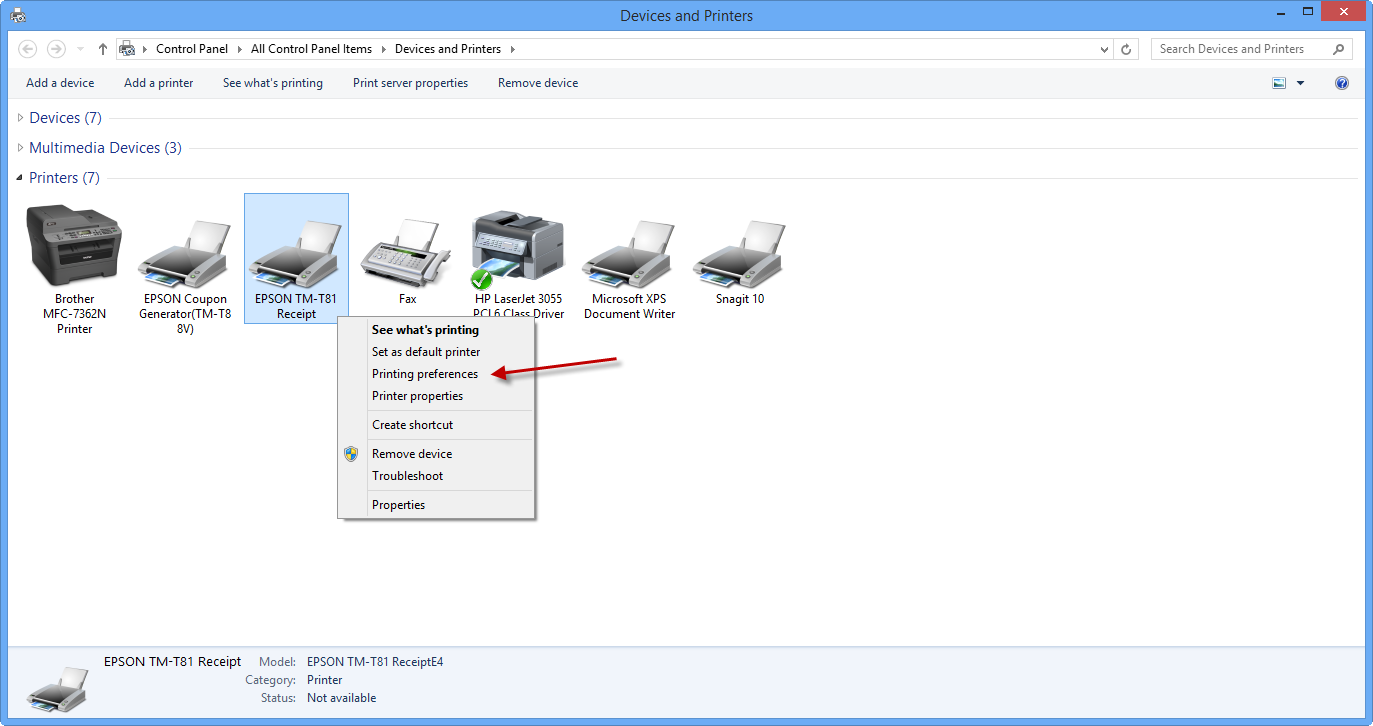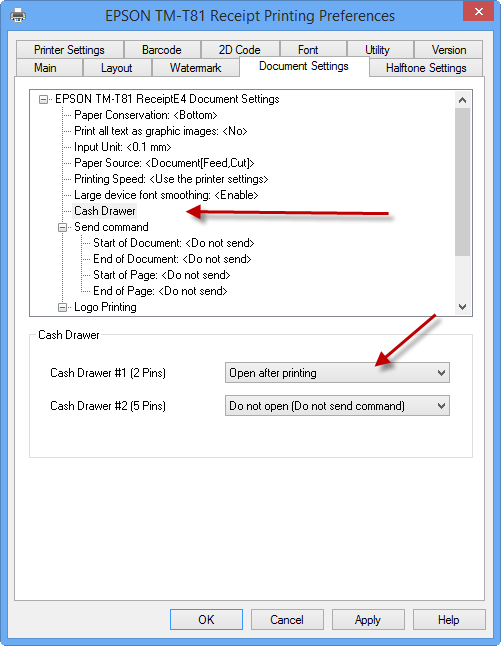Configuring your Cash Drawer to open using an Epson Printer in Windows
Note: This document assumes you have correctly installed your Epson Windows Drivers. You can find the latest Epson drivers and documentations from https://download.epson-biz.com/
- Go to Control Panel > Devices and Printers
- Under Devices and Printers, select your Epson Receipt Printer and right click on your mouse and select Printing preferences.
- Under Document Settings Tab, select Cash Drawer, and select Open After Printing. Click OK to save the setting.