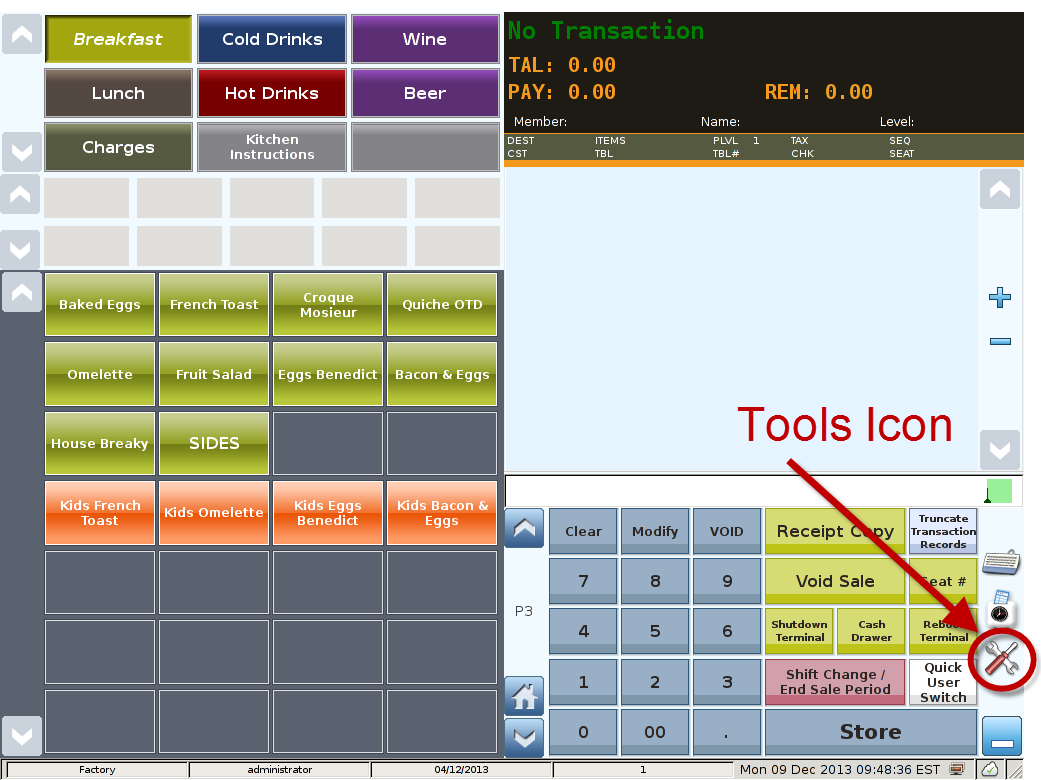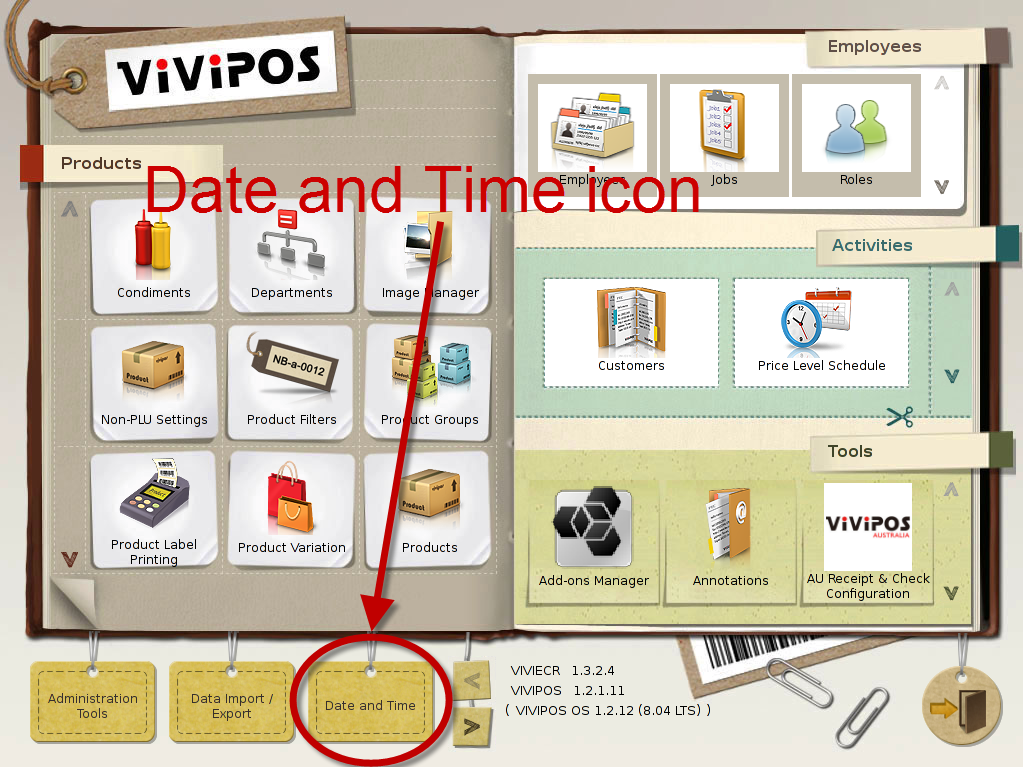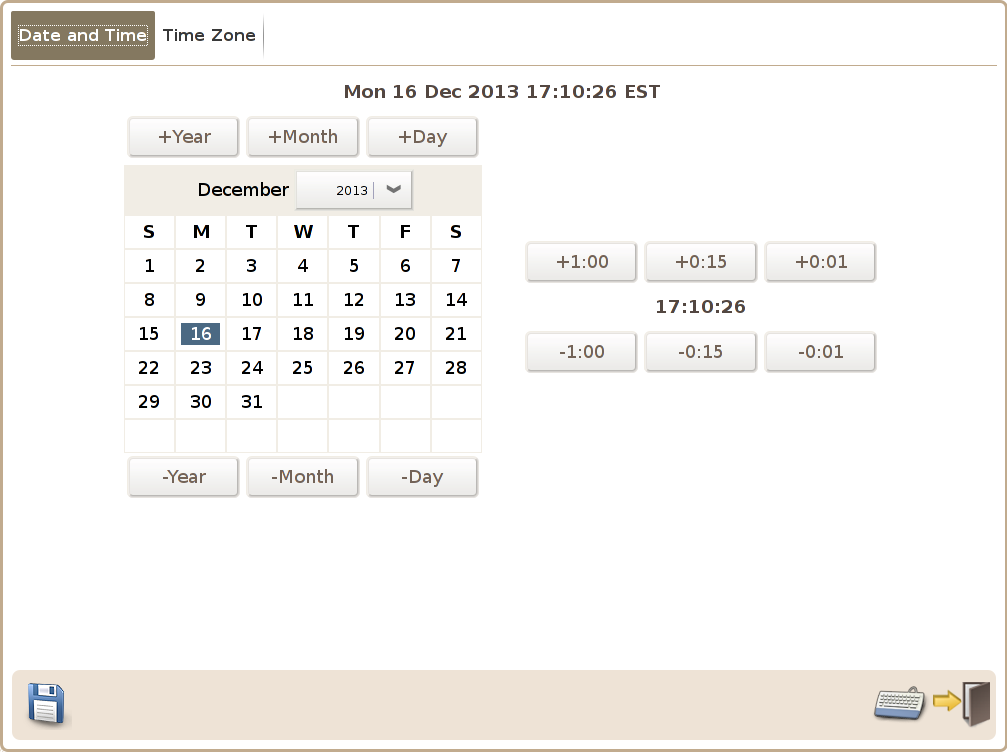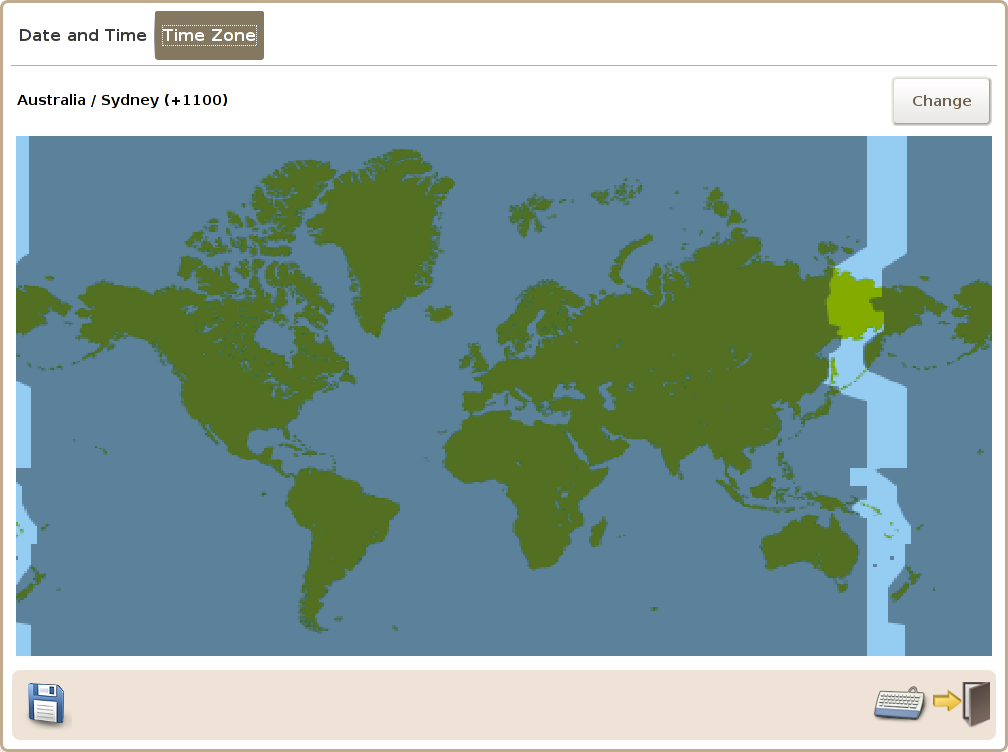Date and Time
Main Screen
Control Panel
Select 'Tools' icon
to enter the Control Panel
Select the 'Date and Time' icon
to enter the Date and Time Area
Date and Time Area
Tab 1 (Date and Time)
Tab 2 (Time Zone)
This screen shows the current date and time the system uses as illustrated above:
This screen allow you to select the time zone the terminal uses. e.g.Australia / Sydney as
illustrated above: