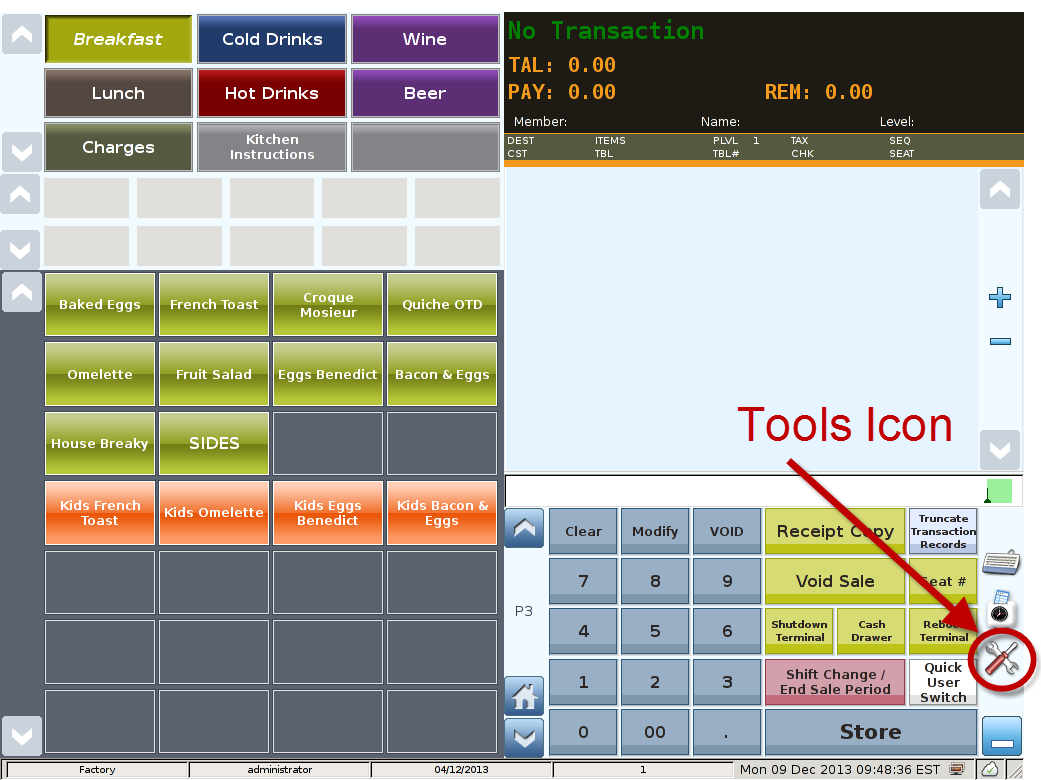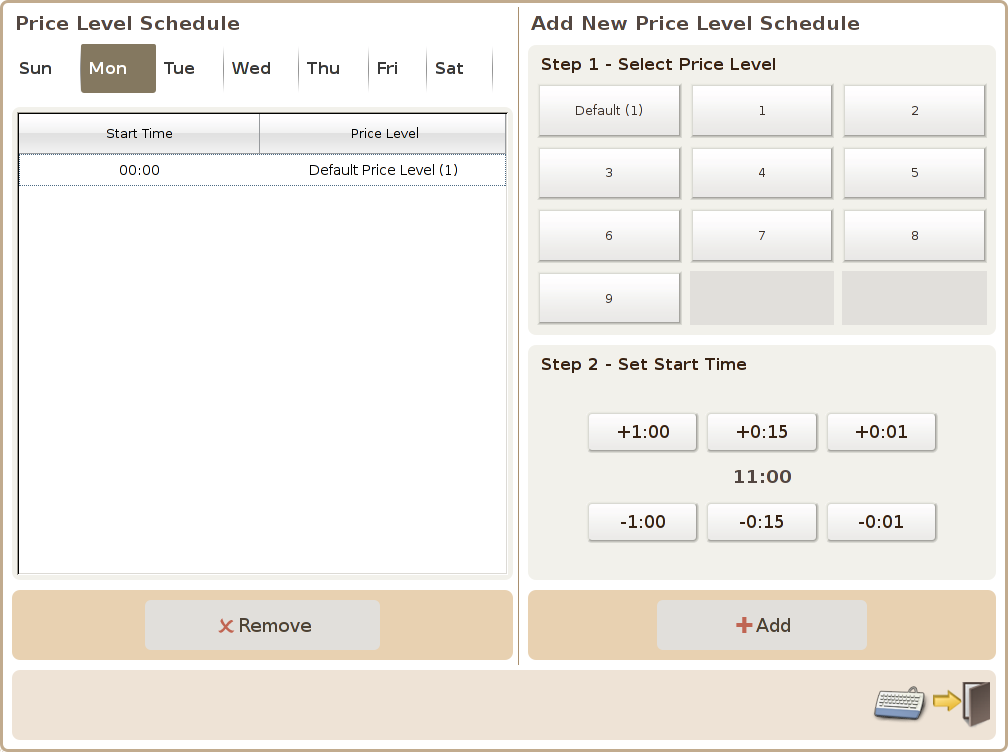Price Level Schedule
Main Screen
Control Panel
Select 'Tools' icon
to enter the Control Panel
Select the 'Price Level Schedule' icon
to enter the Price Level Schedule Area
Price Level Schedule Area
The Price Level Schedule Screen is used to configure product price level based on the time parameter. The system has 9 different price levels available to be applied at different time as illustrated below:
- The system will use the default price level, if there is no specific price level schedule configured.
- Regarding price level configuration and user specific price level configuration, please refer to price levels and employees documentation.
Price Level Schedule: Display all the price level schedule set up in the system.
Remove Button: Remove a price level schedule.
Add Button: Add a new price level schedule.