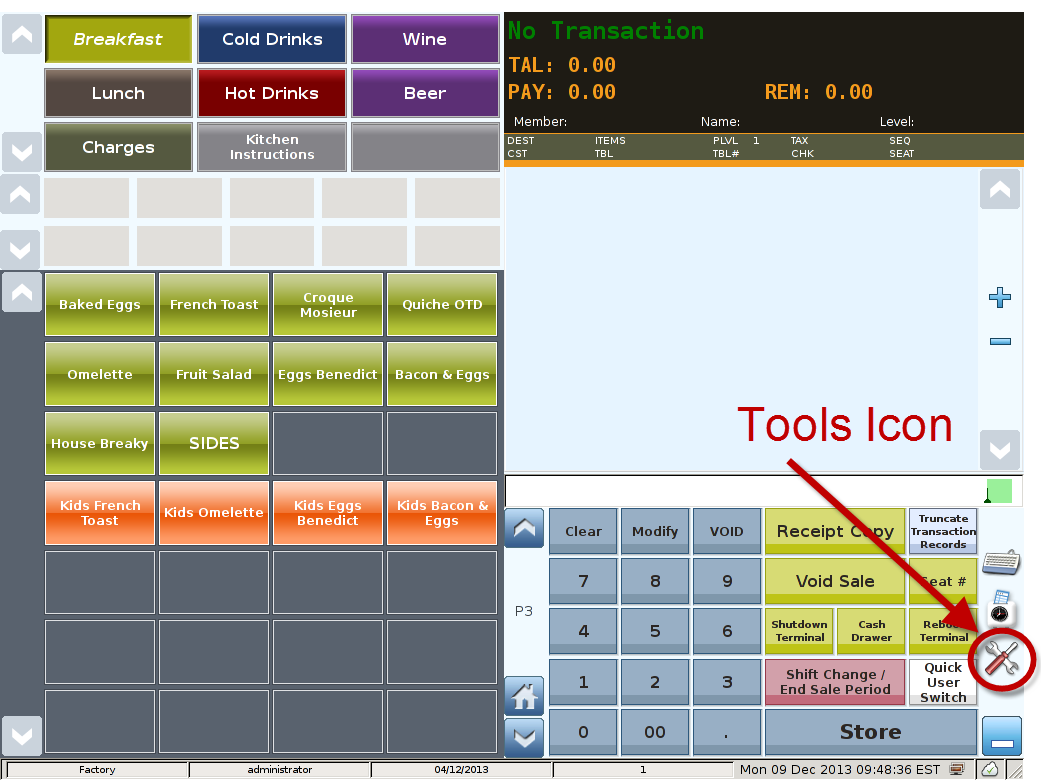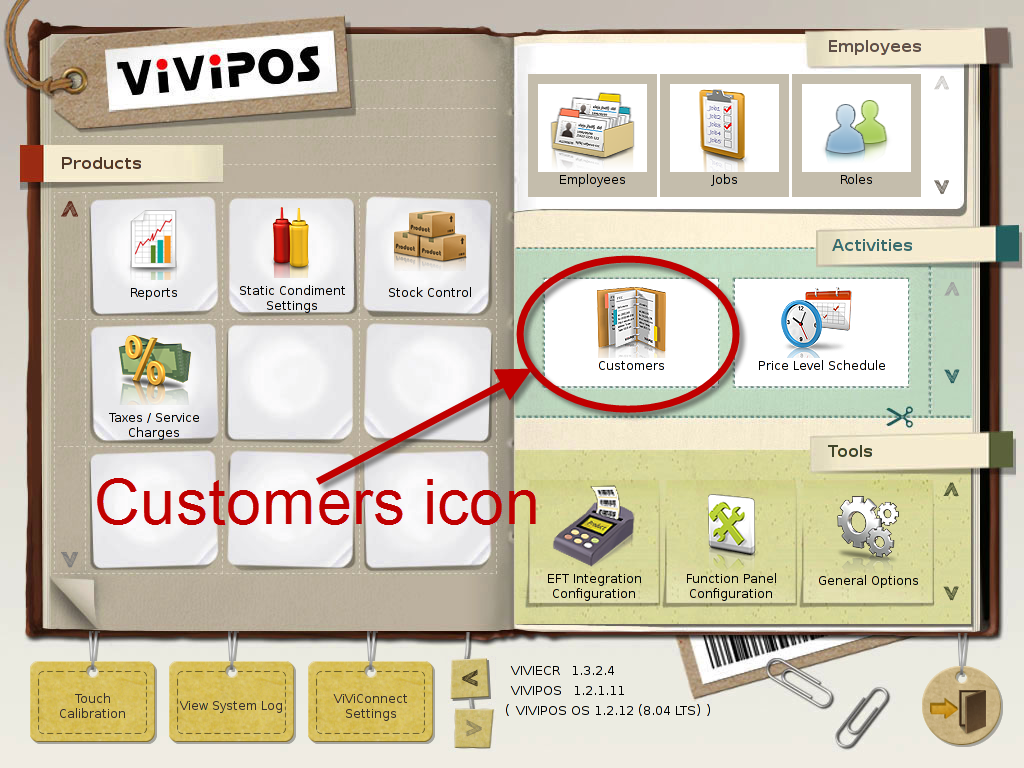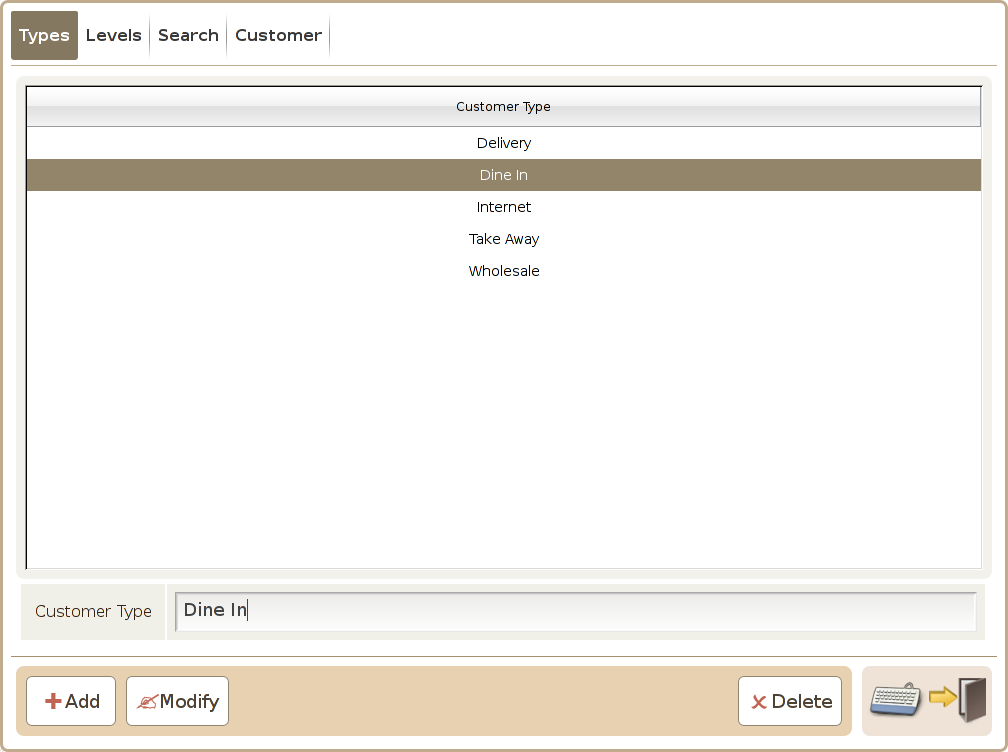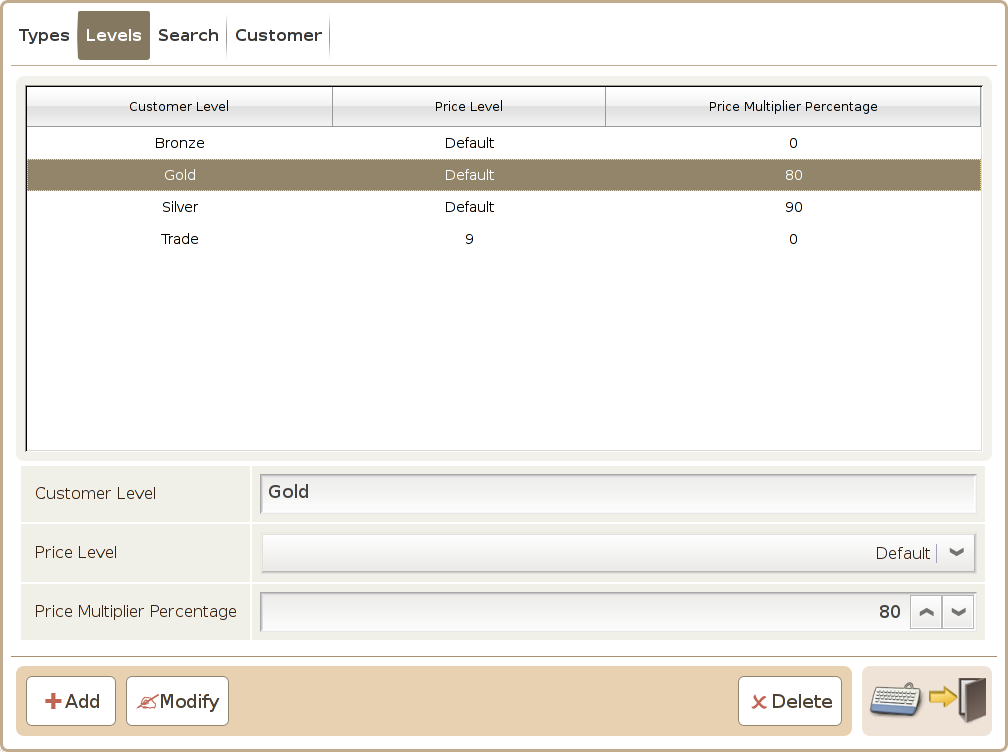Main Screen
Control Panel
Select 'Tools' icon
to enter the Control Panel
Select the 'Customers' icon
to enter the Customers Area
Customers Area
The customer management screen is mainly used to configure the customer type, level, contact details and query existing customer. There are 4 customer information configuration tabs (1)Types, (2) Levels (3) Search and (4) Customer as illustrated below:
Types
Tab 1 (Types)
Tab 2 (Levels)
This screen is used add or modify customer type. For example, a merchant may want to categorised its customer to be of individual or commercial type and etc. Or set up customer type based on where they come from such as internetor in store type. The Type Configuration screen is as illustrated below:
This screen is used to configure the customer levels. For example, you can configure customer level “gold” where 20% discount is applied to all the products, and “Silver” level where 10%
discount is applied for managing customer discount as illustrated below:
Add Button: Used to add a new customer type.
Customer Level: Configure the customer levels available in the system.
Modify Button: Used to modify an existing customer type.
Price Level: Can assign price levels in the system (1-9) to different customer level.
Delete Button: Used to delete an existing customer type.
Price Modifier(%): Can set the % discount of a given level.
Add Button: Press the Add button to add a new customer level.
Modify Button: Press the Modify button to change and save the setting on an existing customer level.
Delete Button: Click on the delete button to delete an existing customer level.