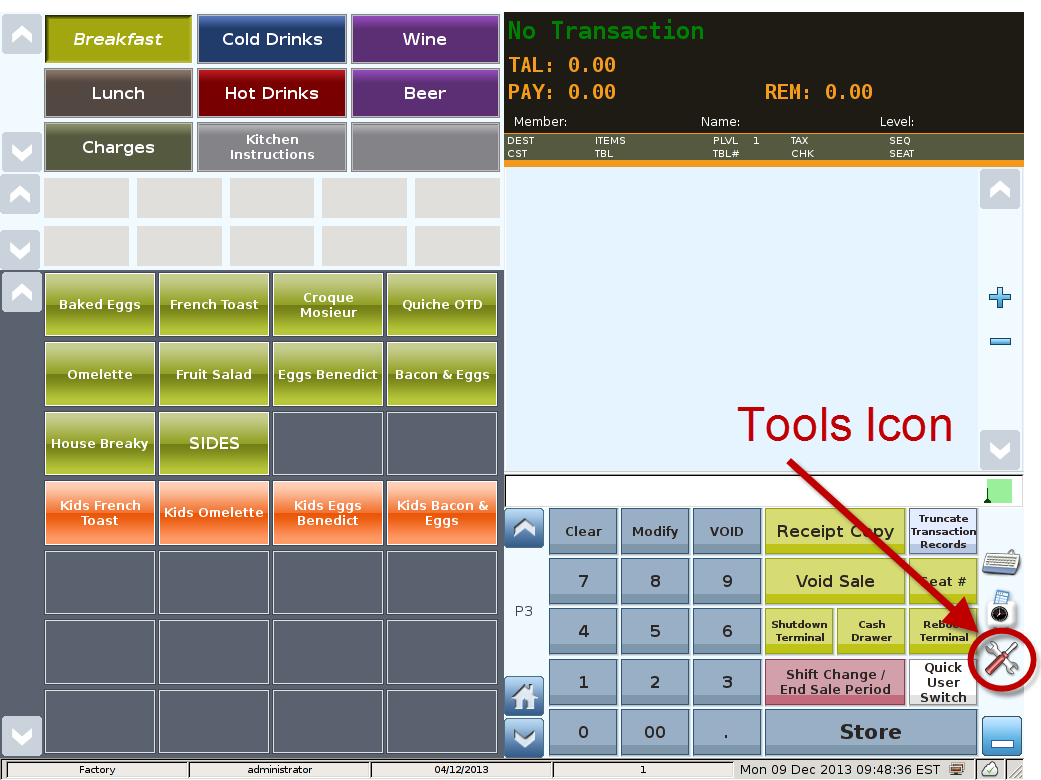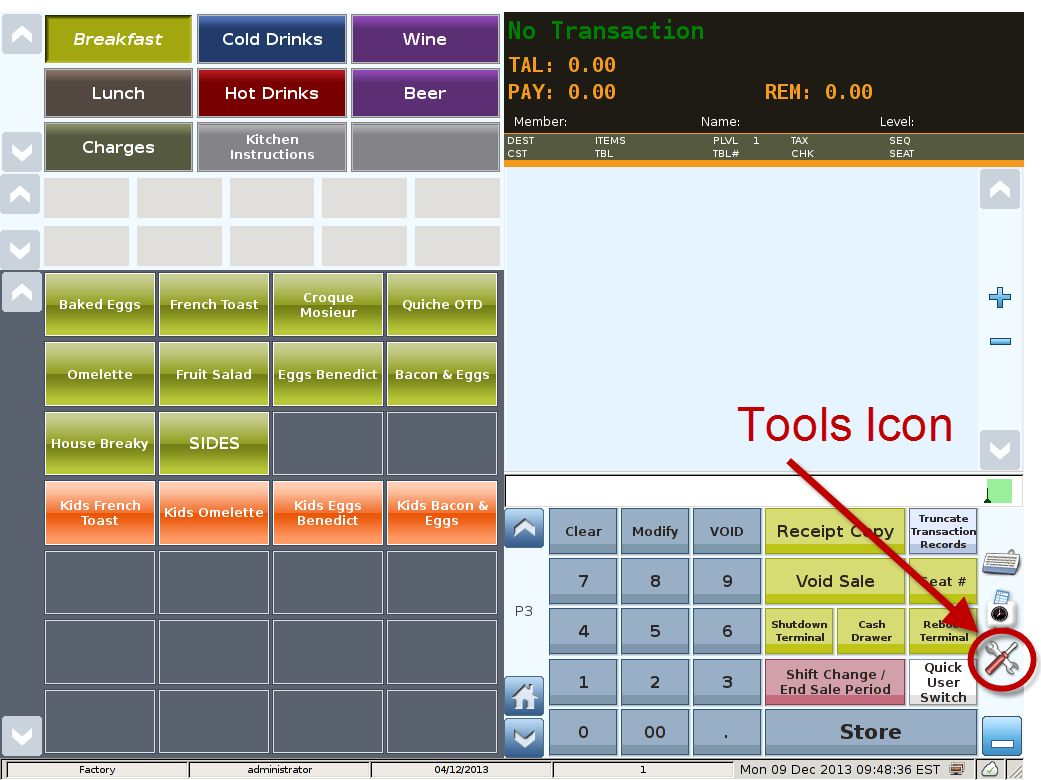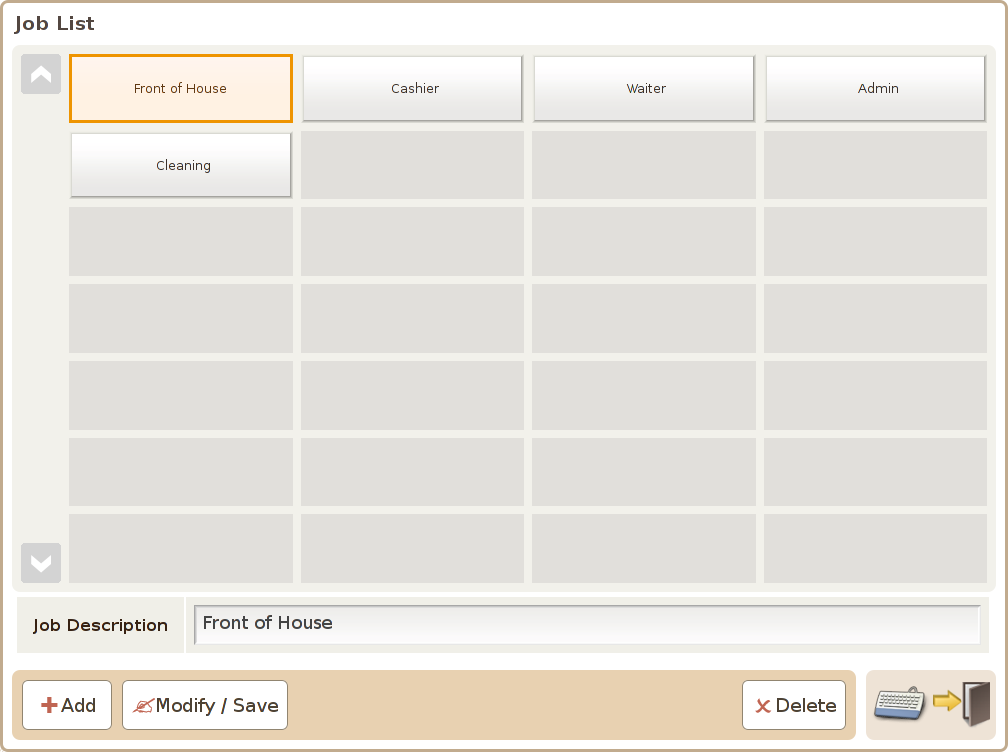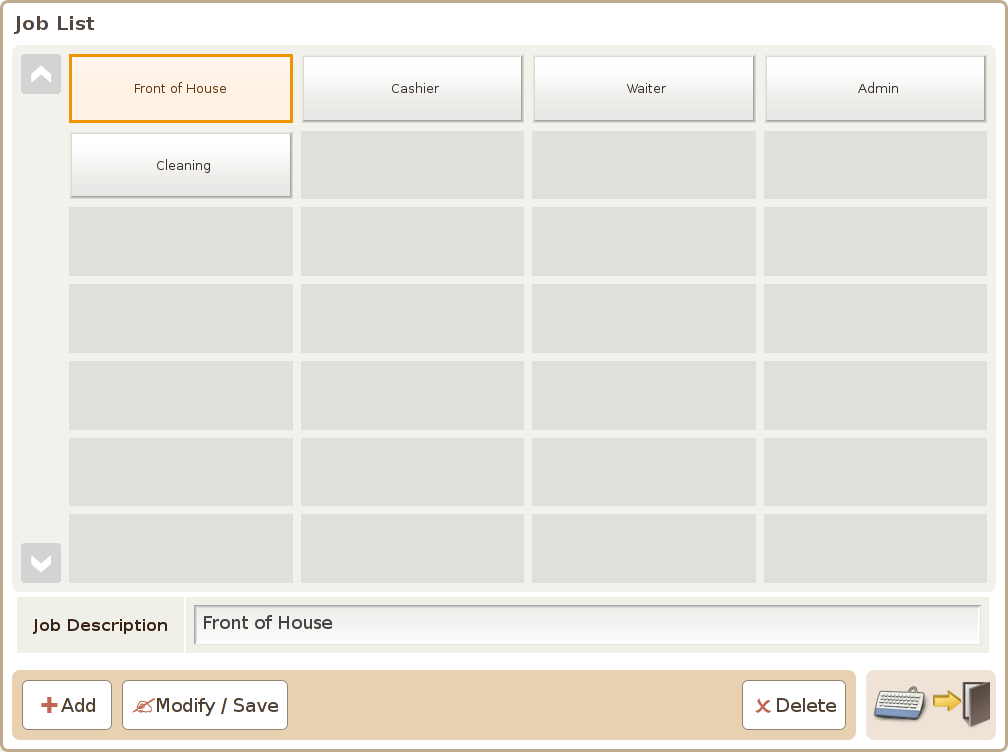Main Screen
Control Panel
Select 'Tools' icon
to enter the Control Panel
Select the 'Jobs' icon
to enter the Jobs Area
Jobs Area
You can use the Job management screen to manage the jobs you want to be available in the system as illustrated below:
Job List: The jobs stored in the system will be listed in the screen.
Job Name: Name of the job.
Add Button: Used to add a new job in the system.
Delete Button: Used to delete an existing job.
Modify Button: Used to save change in the Job name.