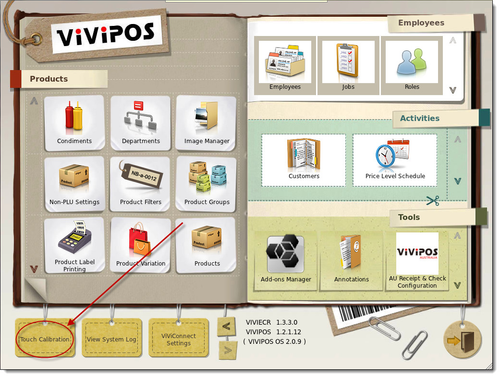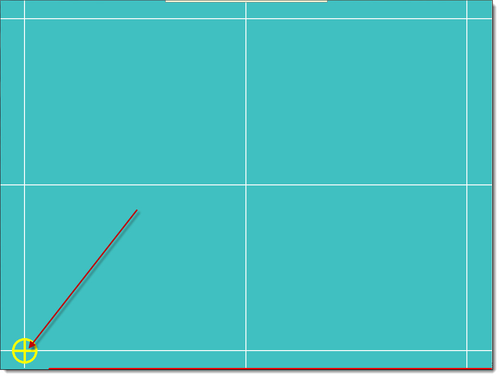If you notice the screen no registering your touch selections correctly (ie where you press is not selecting the correct thing) you may need to recalibrate you screen.
Locate the 'Touch Calibration'
...
button in 'Control Panel'.
...
You will be prompted to
...
touch and hold
...
the spheres in order to calibrate as
...
shown above.
Hold until a new sphere appears in a different location.
...
Once all angles have been calibrated you will return to the 'Control Panel' menu.