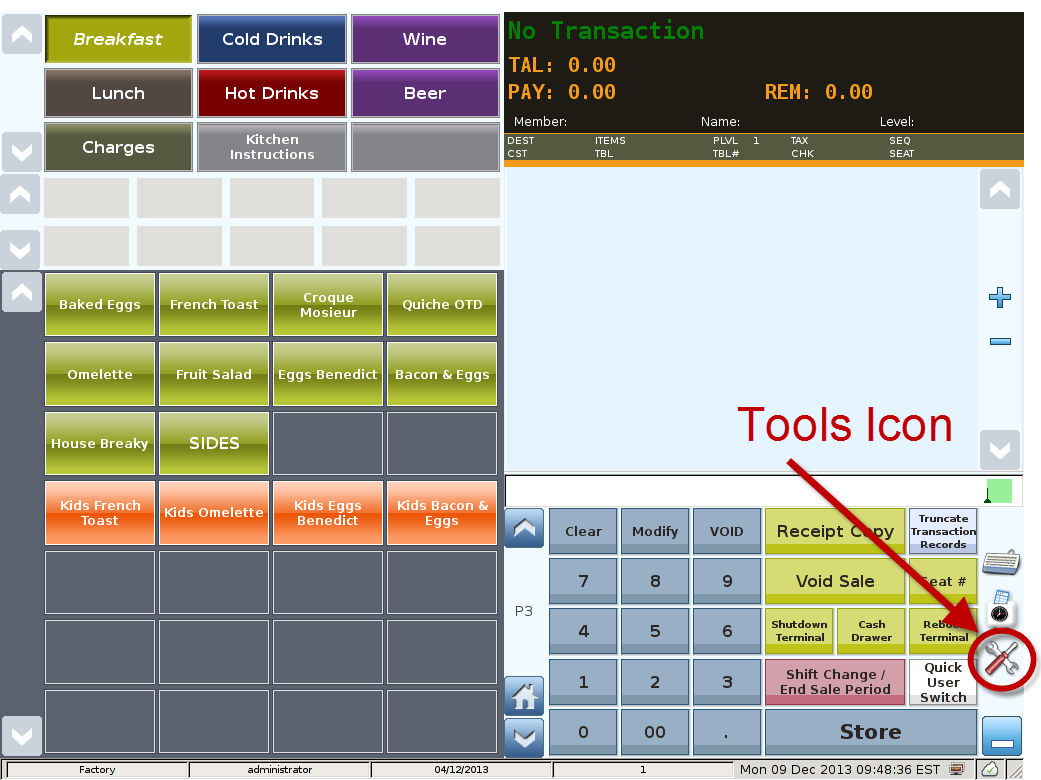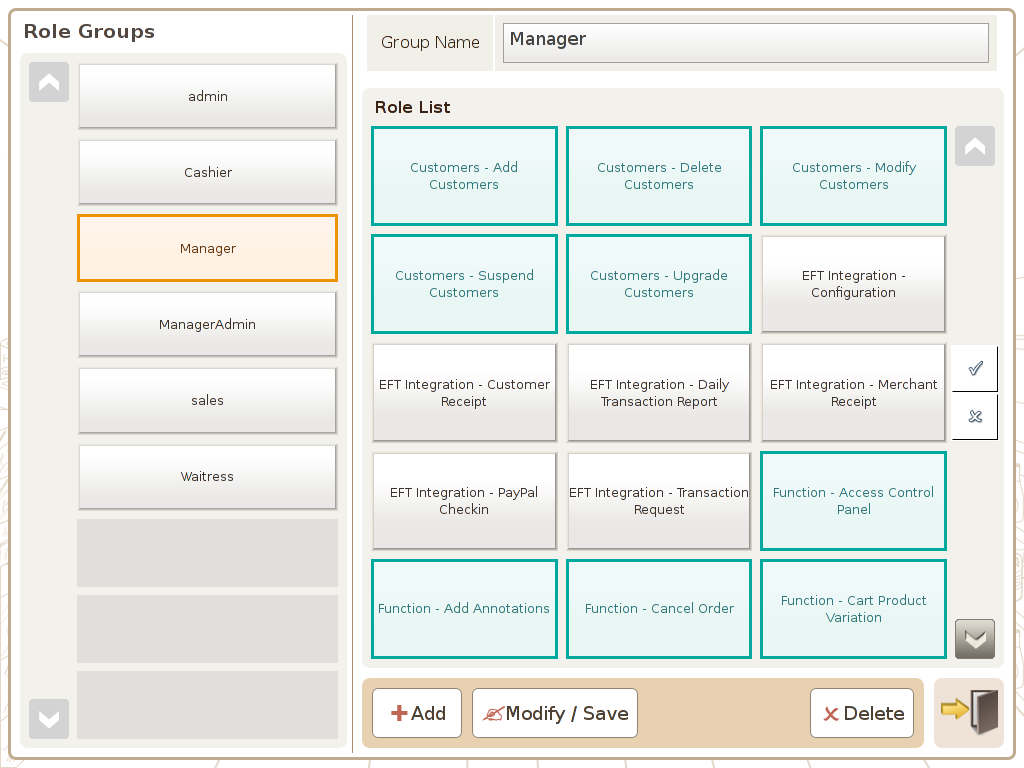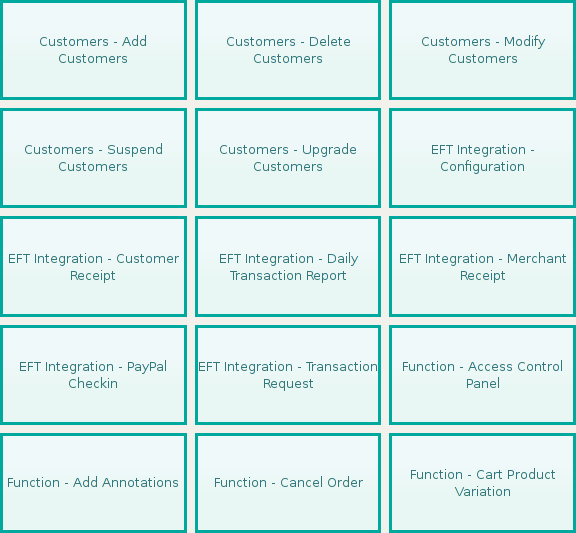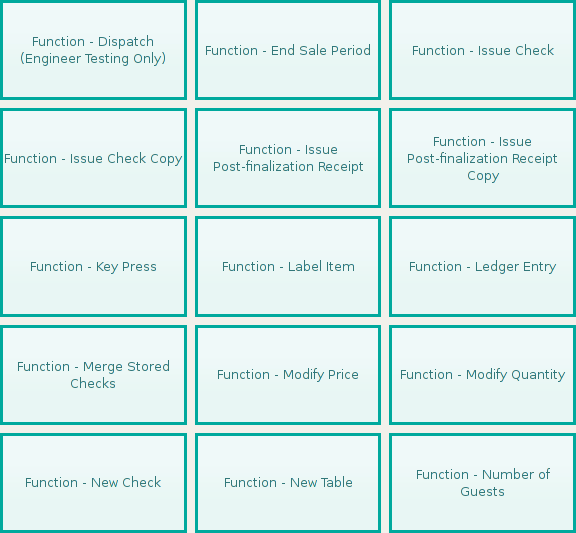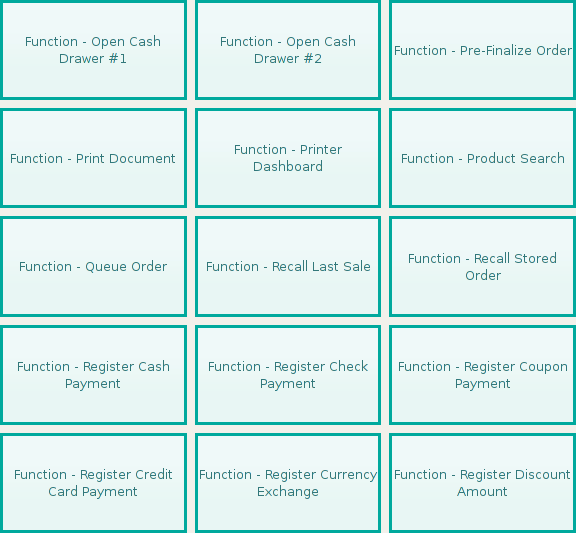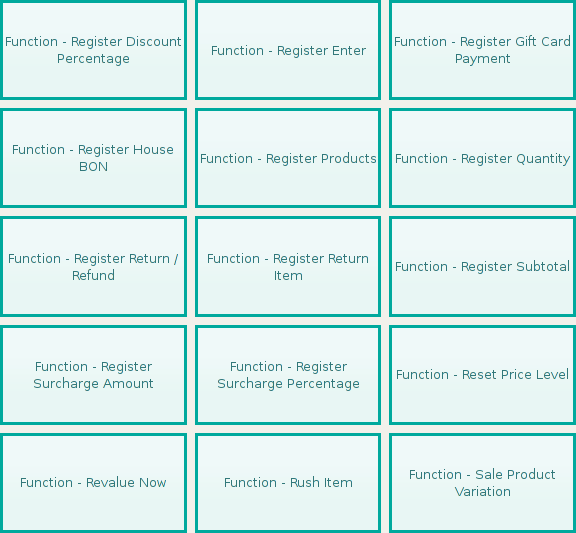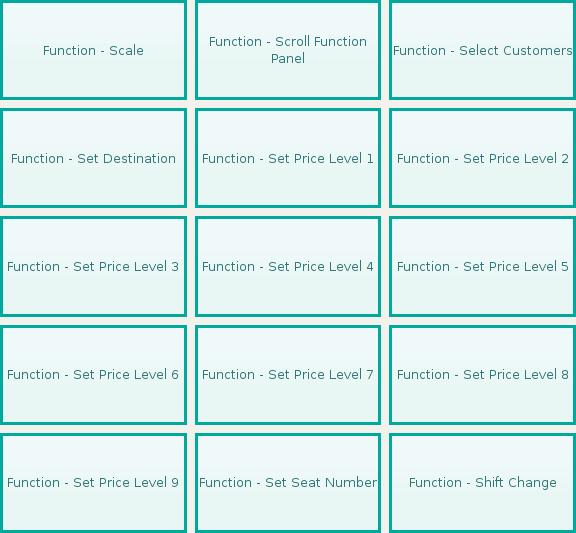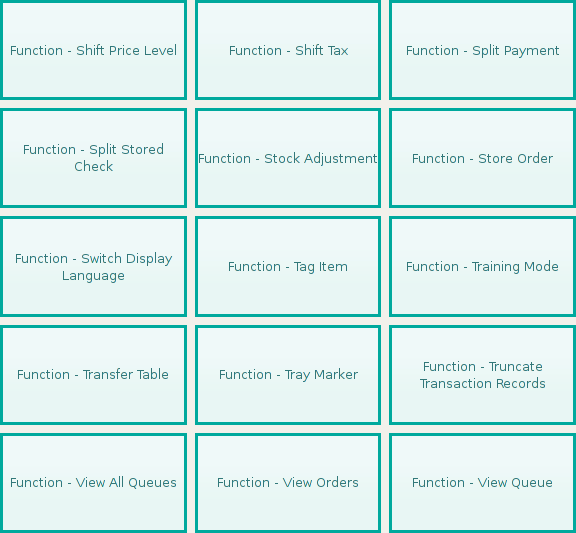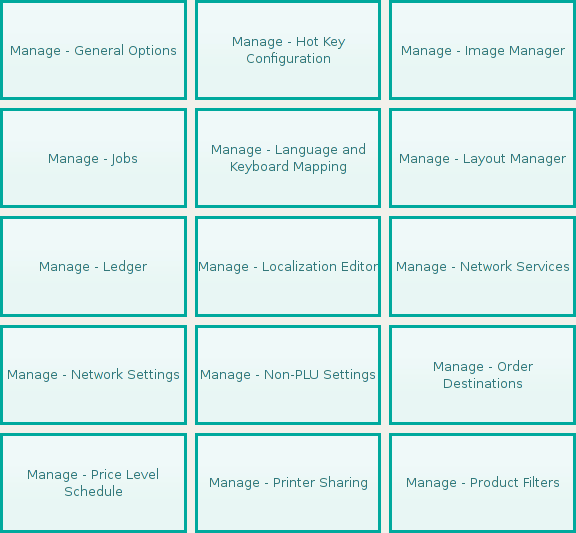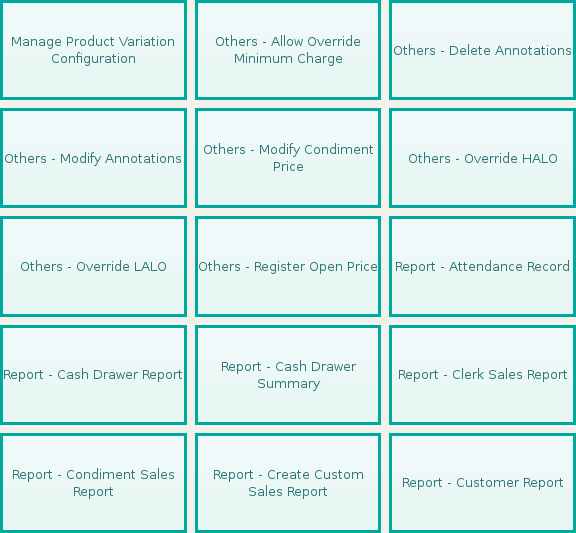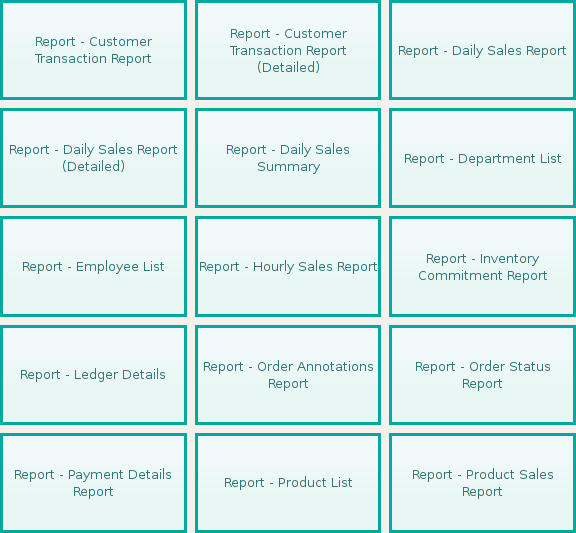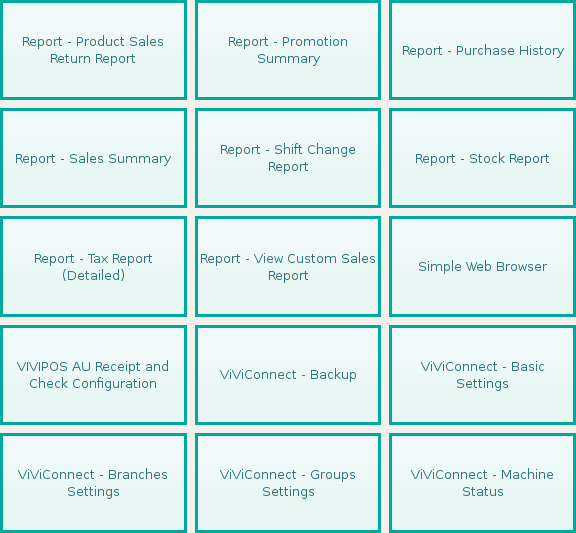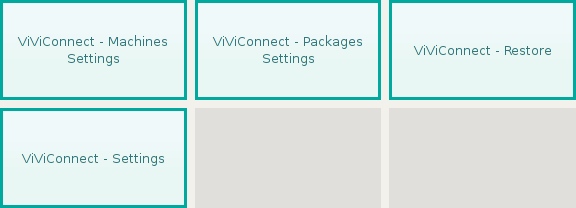Main Screen
Control Panel
Select 'Tools' icon
to enter the Control Panel
Select the 'Roles' icon
to enter the Roles Area
Roles Area
The roles management area is used to set-up of access groups and role list.
Role Groups will be shown to the left of the screen and the 'Role List' that are assignable to to each group are to the right.(listed alphabetically)
Employees are assigned to a Role group and that determines which ViViPOS operator functions they can access.