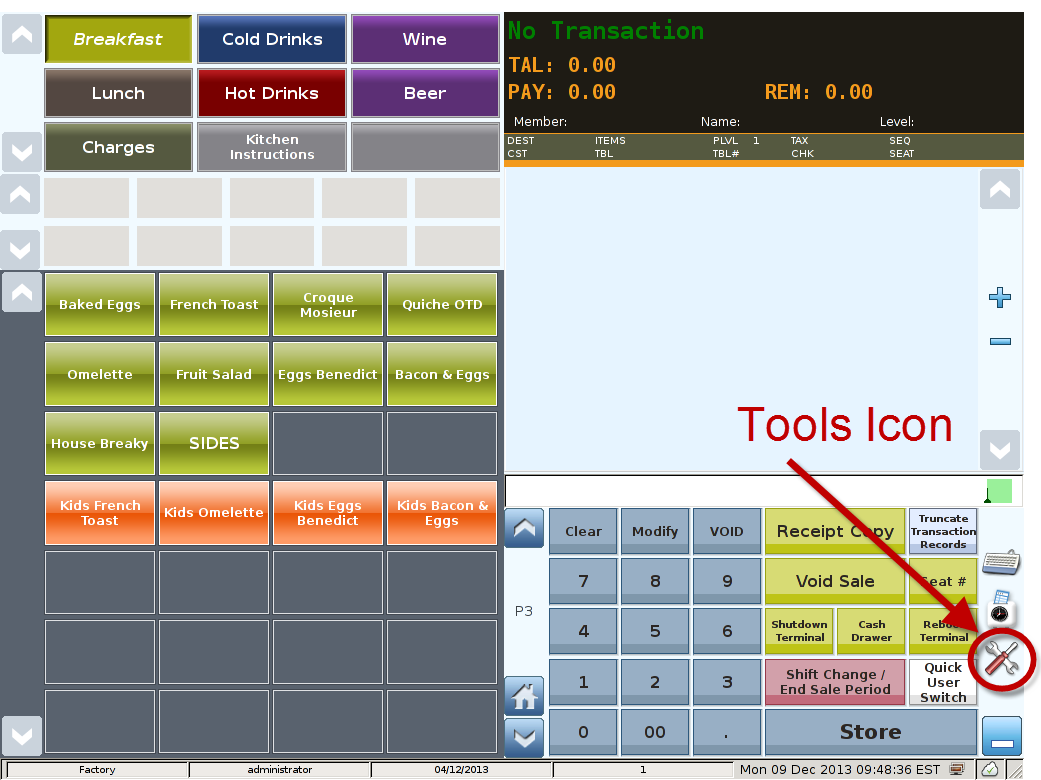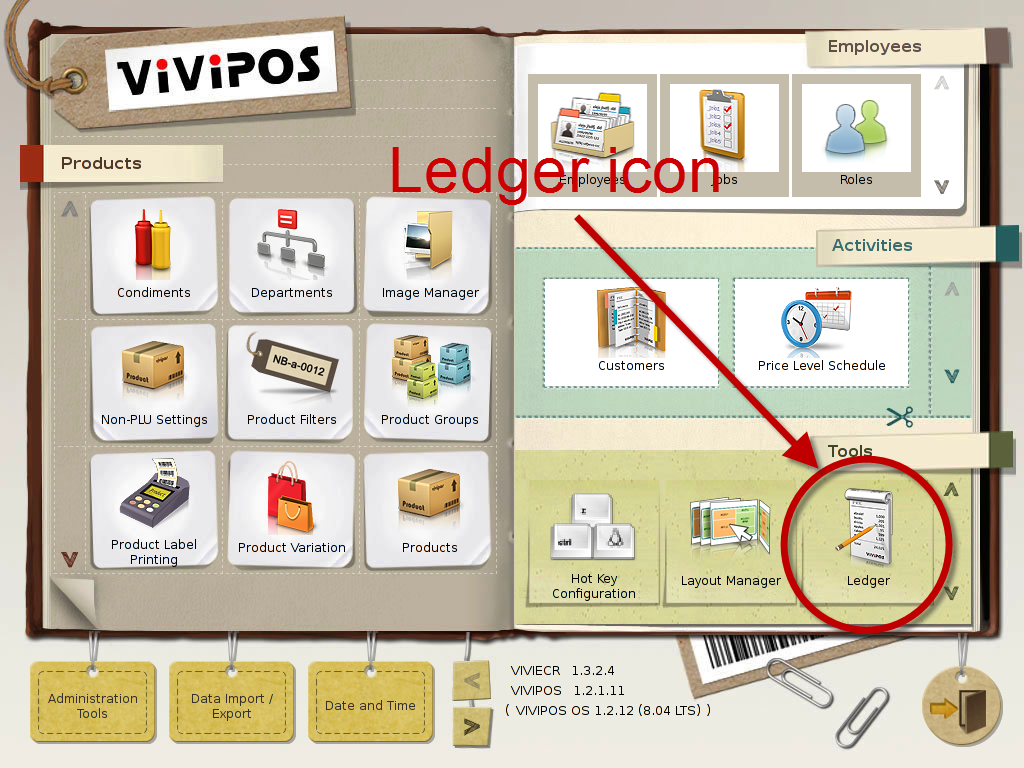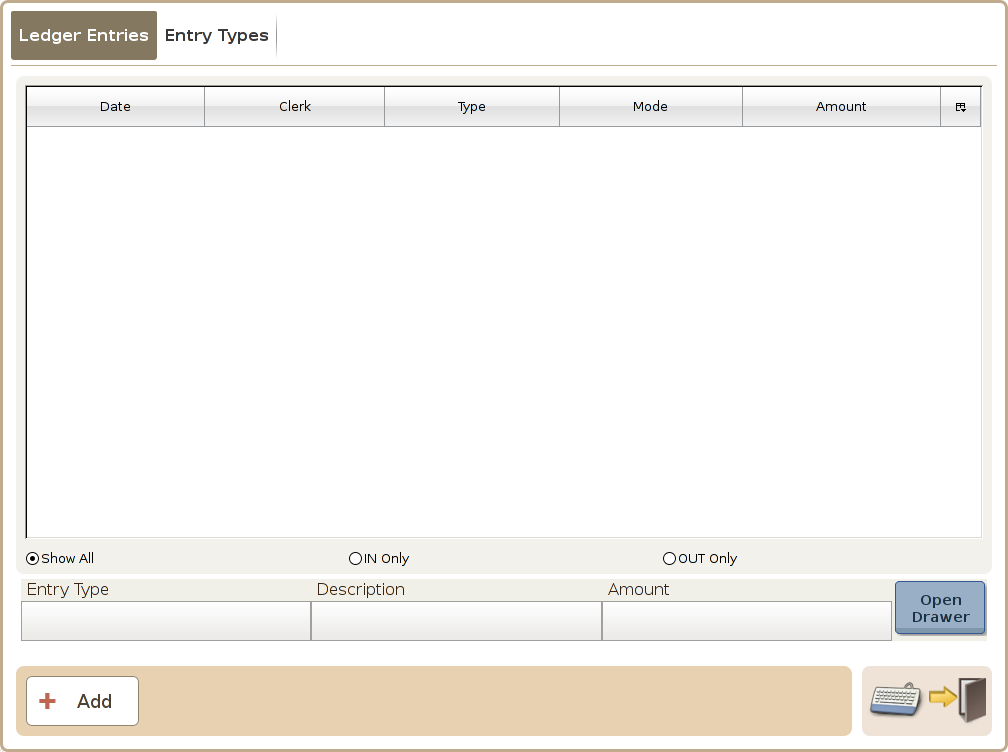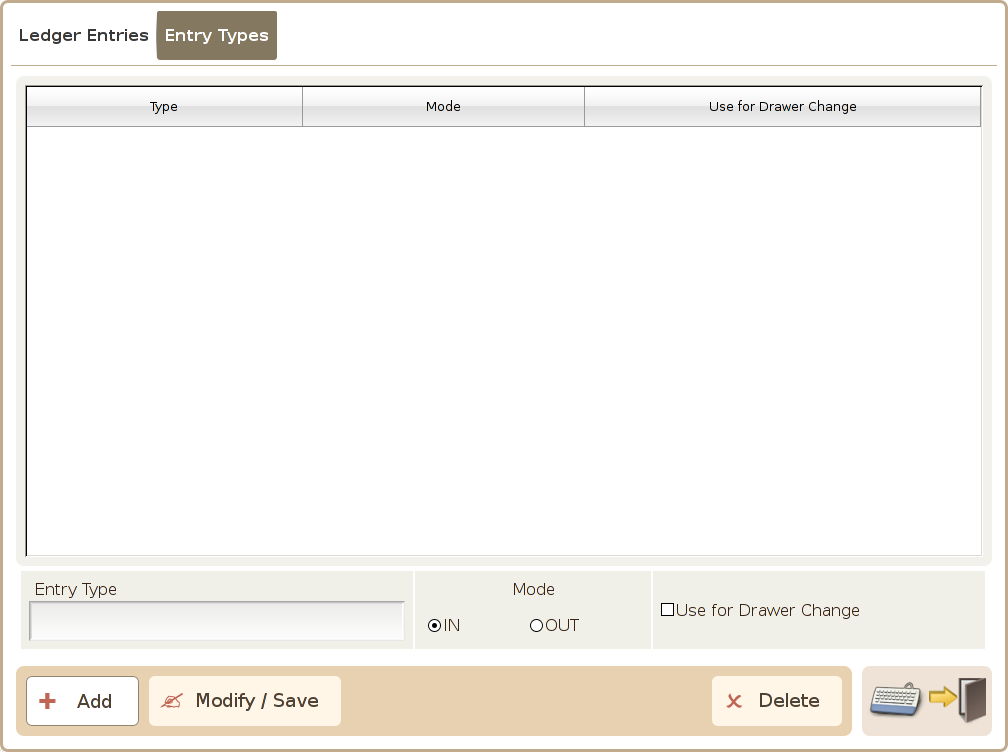Main Screen
Control Panel
Select 'Tools' icon
to enter the Control Panel
Select the 'Ledger' icon
to enter the Ledger Area
Ledger Area
The ledger entries screen is used to list all the collection and payment on behalf items.
Tab 1(Ledger Entries)
Tab 2 (Entry Types)
Show All:List all the collection and payment (on behalf) items.
IN Only: Only list the collection (on behalf) items.
OUT Only: Only list the payment (on behalf) items.
Entry Type: The ledger entry type.
Description: The ledger entry type description.
Amount: Amount of the ledger type.
Add button: Can add a new ledger item using this button.
- If you want to add new ledger entry, please make sure that you have already set-up the ledger entry type.
Entry Type: Enter the name of Entry Type in this field.
Mode: You can define the type is IN or OUT.
Use for Drawer Change: You can define an Entry Type to be used for Drawer Change (For both IN and OUT mode, only one Entry type each can have this option enabled)
Add button: Can add a new Entry type
Modify/Save button: Use this when modify an existing Entry type.
Delete: Used this button to delete an existing Entry type.
- IN-Basically any ledger entry type that involves putting money into the drawer is of this mode.
- OUT-Basically any ledger entry type that involves taking money out of the drawer is of this mode.