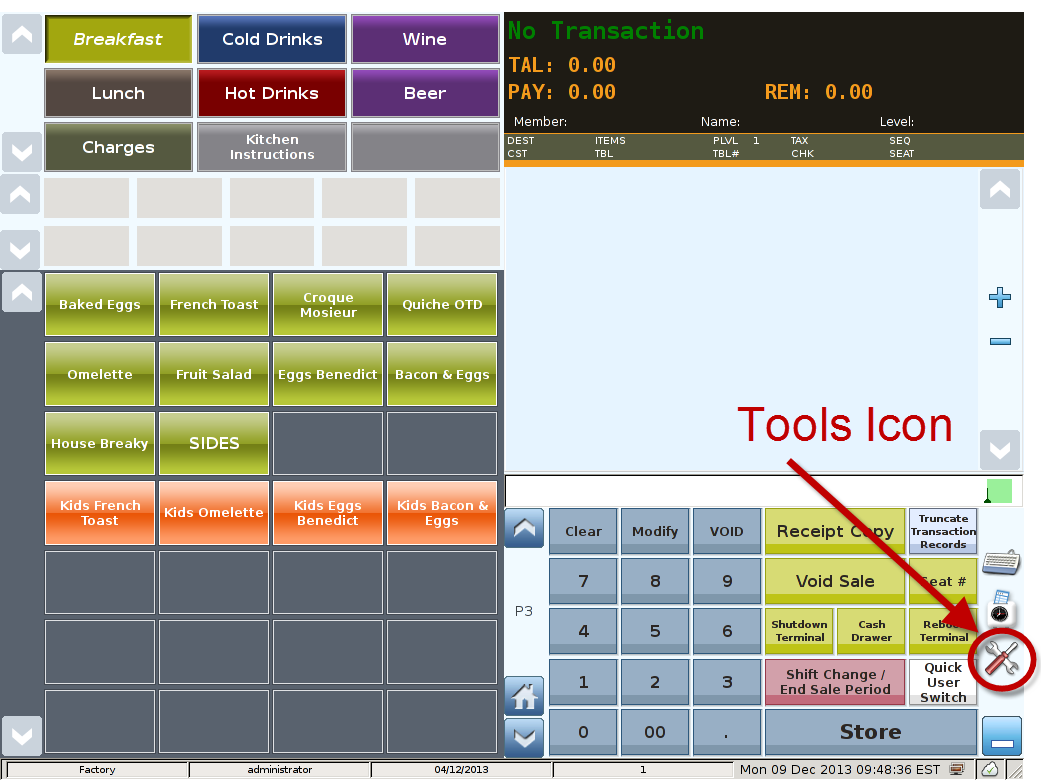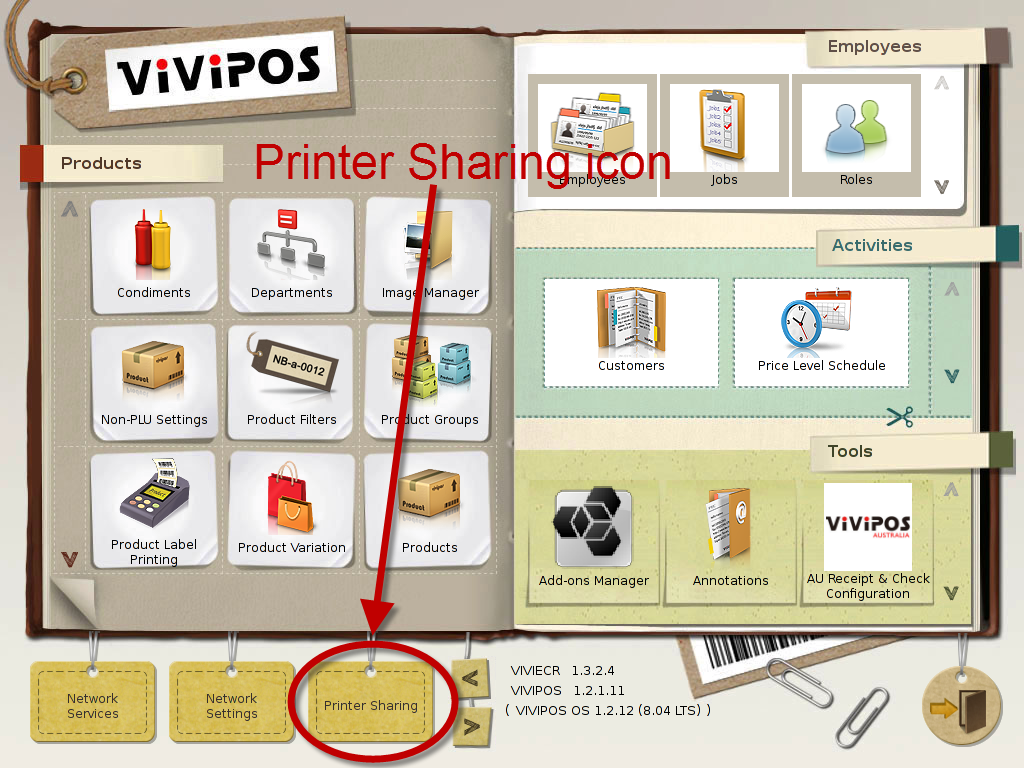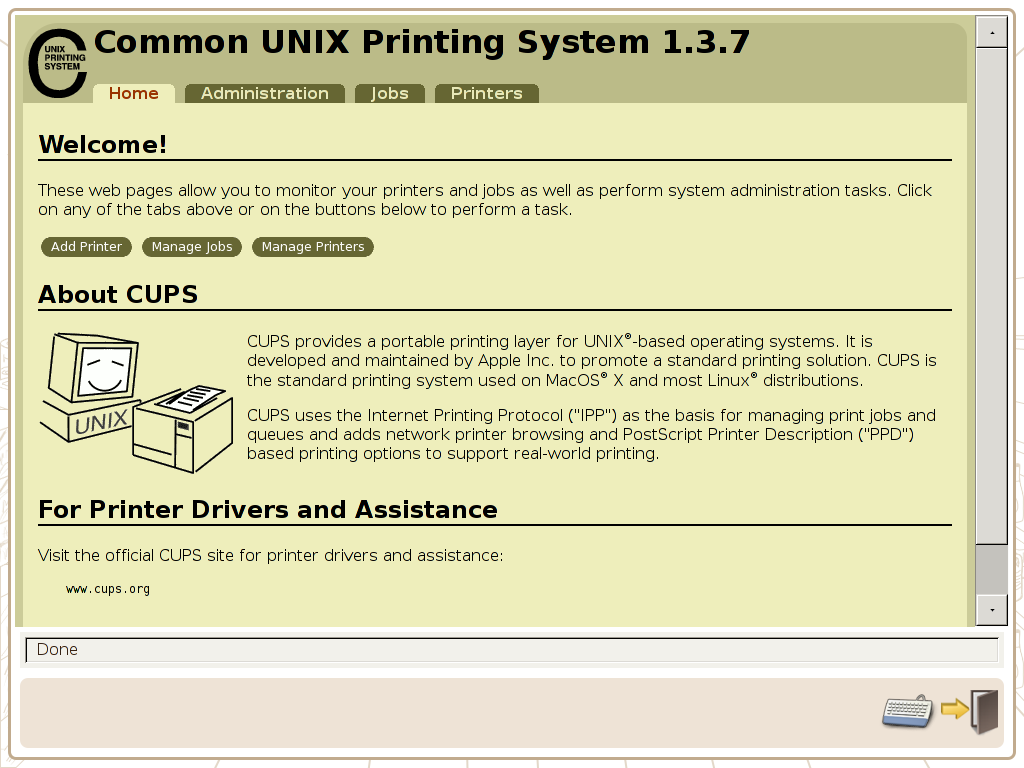Printer Sharing
Main Screen
Control Panel
Select 'Tools' icon
to enter the Control Panel
Select the 'Printer Sharing' icon
to enter the Printer Sharing Area
Printer Sharing
VIVIPOS utilized CUPS (“Common UNIX Printing System) to facilitate print sharing. You can share peripherals printers such as receipt, check, A5 and label printer in a LAN environment. In general these pages allow you to monitor your printers and jobs as well as perform system administration tasks.
CUPS provides a portable printing layer for UNIX®based operating systems. It is developed and maintained by Apple Inc. to promote a standard printing solution. CUPS is the standard printing
system used on MacOS® X and most Linux® distributions.
CUPS uses the Internet Printing Protocol ("IPP") as the basis for managing print jobs and queues and adds network printer browsing and PostScript Printer Description ("PPD") based printing options to support real-world printing.
Add Printer: Use it to add a new printer.
Manage Jobs: Can cancel/delete a printer job still queued in the network.
Manage Printers: Used it to modify or delete printer setup in CUPS.