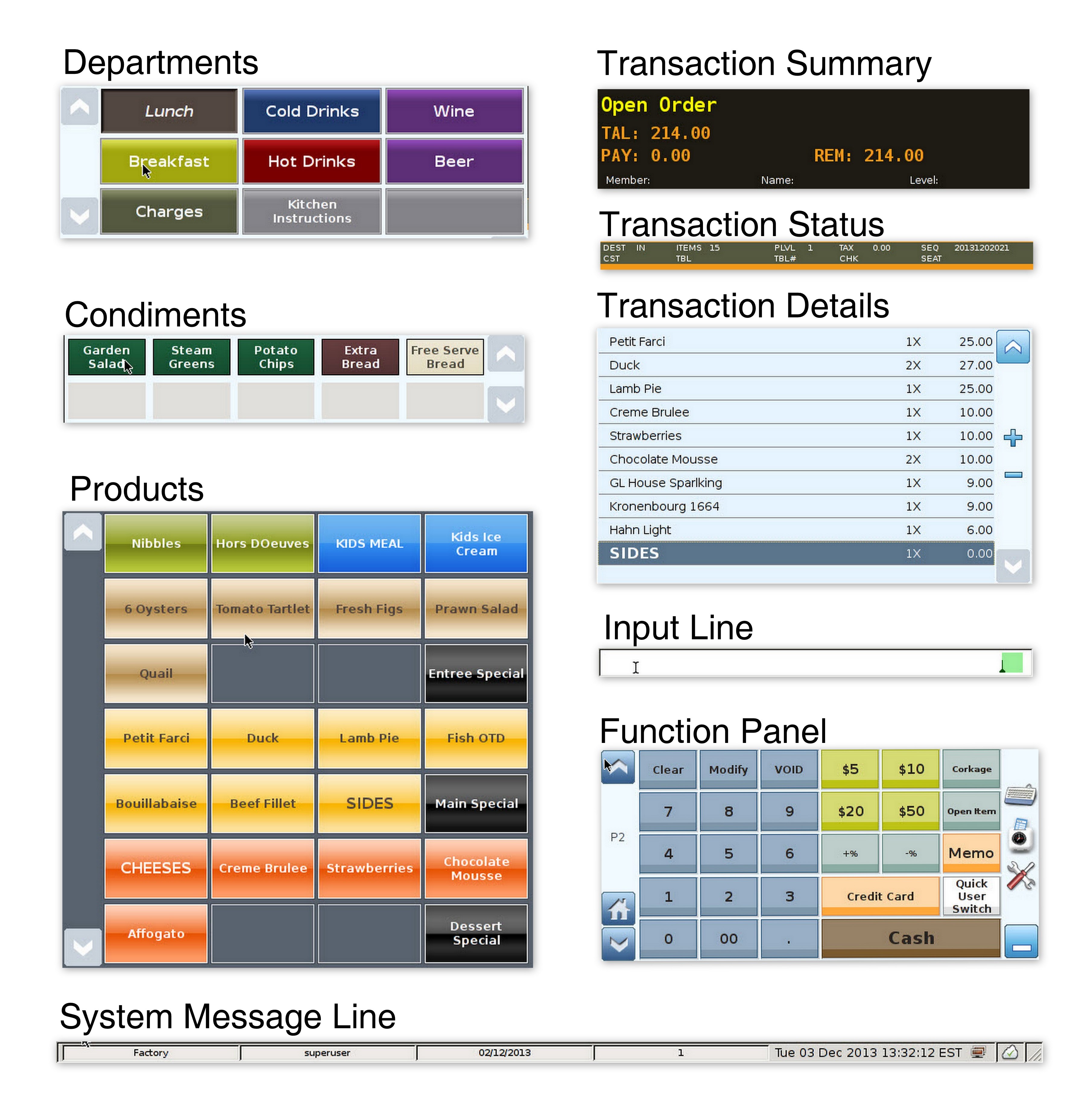The image below shows the areas on the main transaction input screen.
Before you operate the ViViPOS system it is a good idea to familiarise yourself with the different areas of the transaction screen.
Departments: Products are grouped into departments. Depending on the style of business this will vary. (eg Restaurants may have departments such as Lunch, Breakfast, Hot Drinks & Cold Drinks, Whereas a Retail Shop may have Deli, Groceries, Pet Food & Stationary)
Condiments: Are assigned to products and are used to vary the item in some way. (eg a Flat White Coffee product might have the following condiments ; Large, Soy Milk, Decaf, Strong, & Weak) This gives the user the ability to enter a large number of variations of a Flat White coffee without needing to have them all set-up as individual Product Buttons
Products: Products are the items being offered for sale. They are assigned to a Department
Transaction Summary: This area shows a summary of the current transaction. (eg Order Status Total Paid and Change due) It is a 'View Only' area.
Transaction Status: This area shows details such as order destination, table number etc) It is a 'View Only' area.
Transaction Details: This is where the items you have 'rung-up' will appear. It is a 'View Only' area.
Input Line: When you type an amount using the numeric buttons, it will show here in dollars and cents. The cents appear in the green area that looks like this It is a 'View Only' area.
Function Panel: This area contains funtion buttons on multiple pages. The Default (or Home Page) can be quickly accessed by pressing the button. Other pages can be accessed by scrolling up or down using the buttons.
System Message Line: This area shows the Terminal Number, the logged in user, current date and network information etc. It is a 'View Only' area.