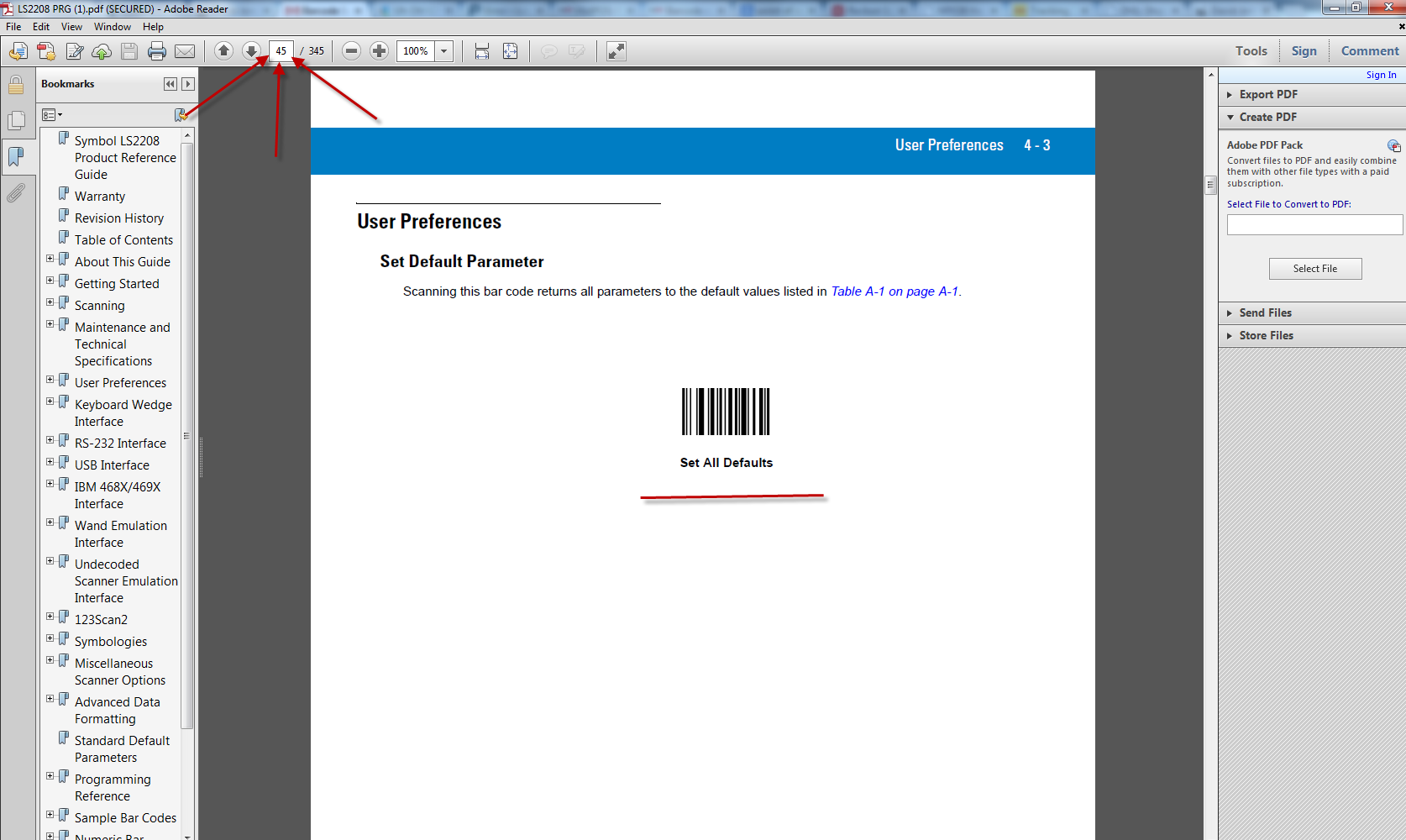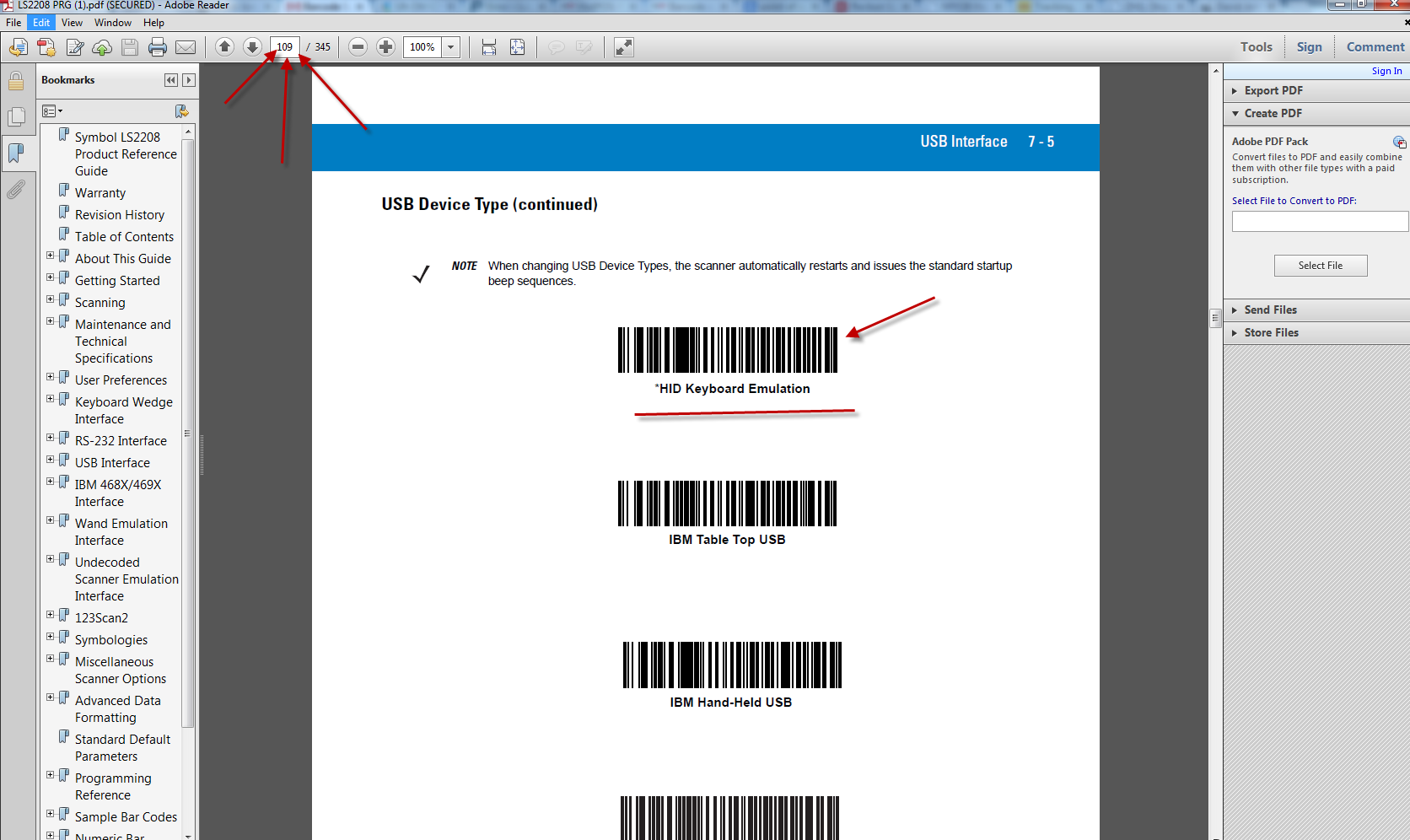How do I factory reset my Motorola LS2208 USB Barcode Scanner?
Step 1: Close all applications and ensure your software is not running.
Step 2: Download/ Open the attachment: LS2208 PRG.pdf
Step 3: Go to page 45 of the PDF document and scan the 'set all defaults' barcode.
Step 4: Once you have done that, go to page 109 of the LS2208 PRG PDF and scan the 'HID Keyboard Emulation' barcode
The barcode scanner should now be restored to the factory settings.