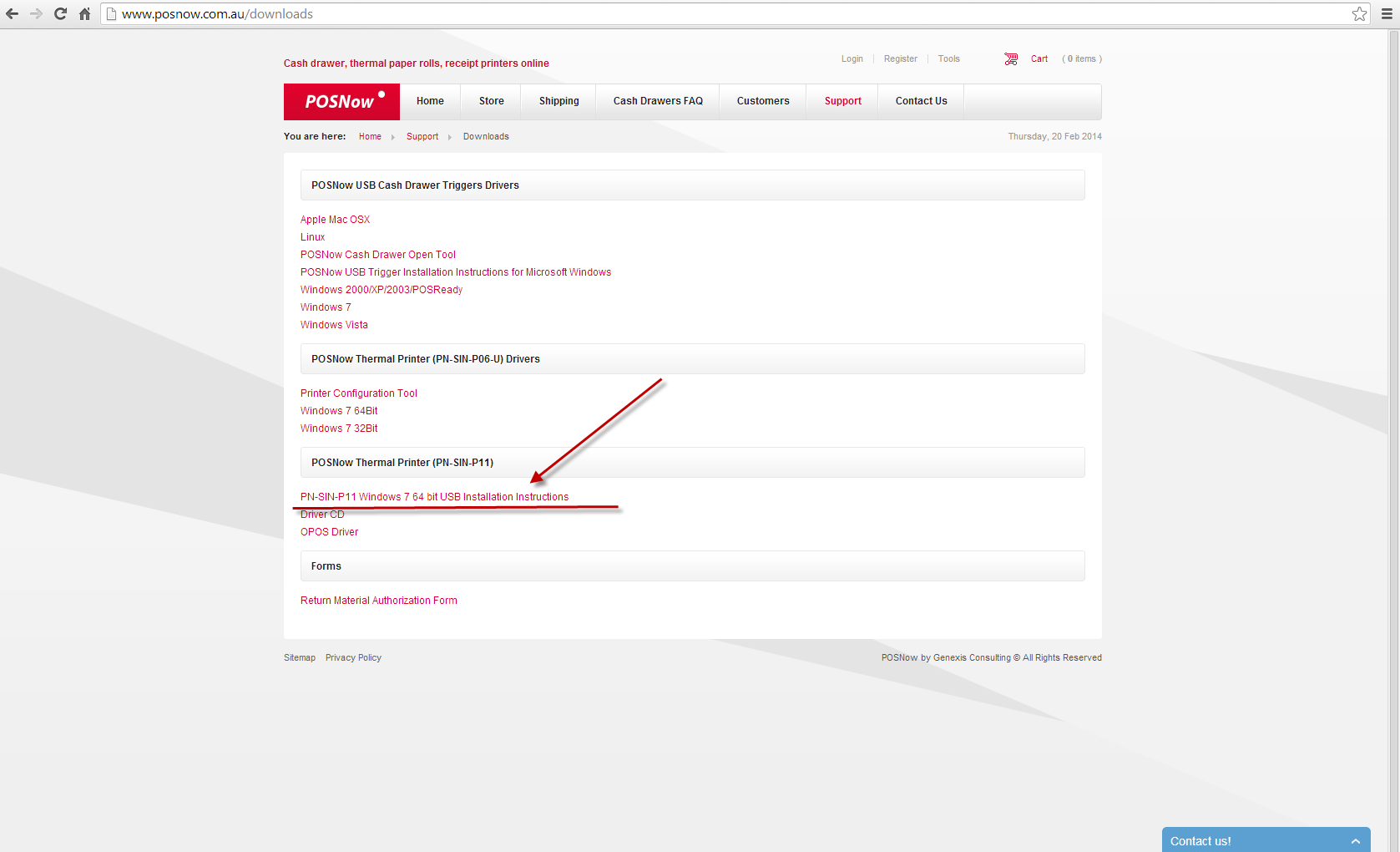How can I get my POSNow Thermal Receipt Printer (PN-SIN-P11) to work on Windows 8?
Unfortunately for the POSNow Thermal Receipt Printer (PN-SIN-P11) the drivers aren't always updated . Therefore, what we recommend is that you try and use the Windows 7 drivers. Below are a 3 easy steps which will ensure your POSNow Thermal Receipt printer works with Windows 8.
Step One: How to install an unsigned driver on Windows 8 - Click on the 'How to install an unsigned driver on Windows 8' - This will open a PDF file detailing the steps on how to install unsigned drivers.
Step Two: Go to the 'Support' Section on our POSNow webiste. - http://www.posnow.com.au/downloads , click on the 'Instruction for Installing P11 on Windows 7 64 bit with USB port.pdf'