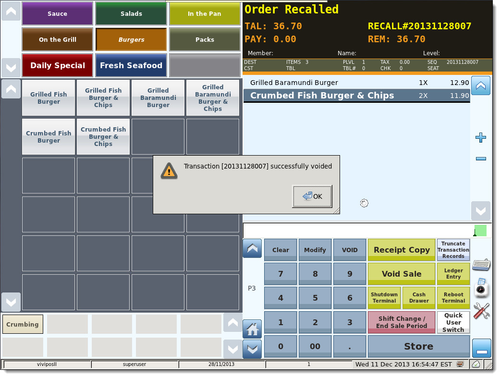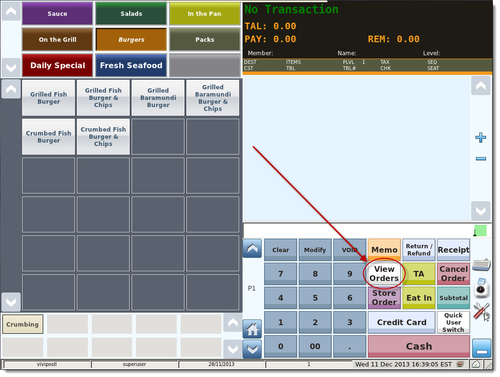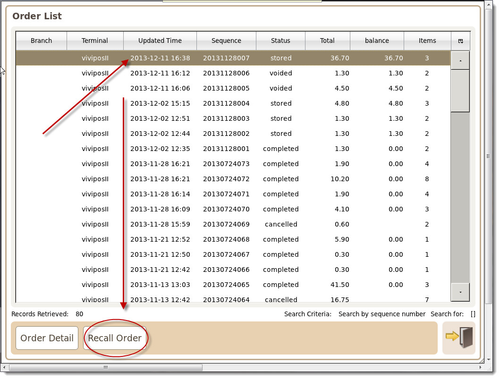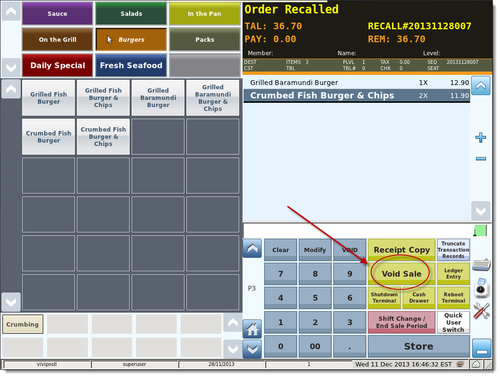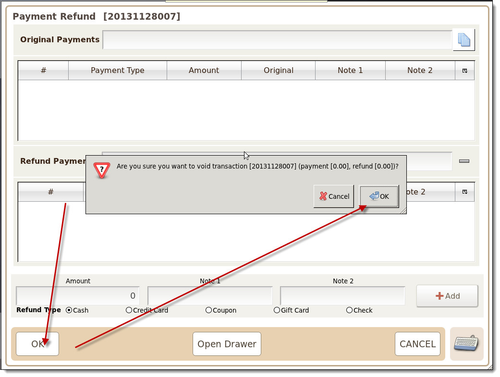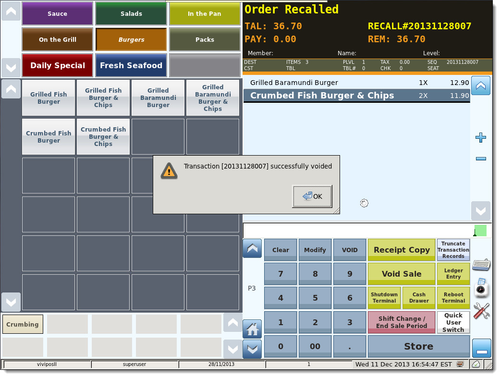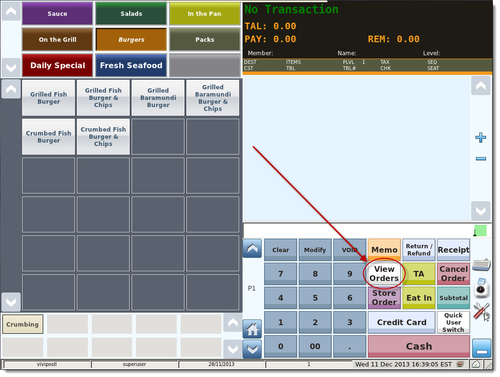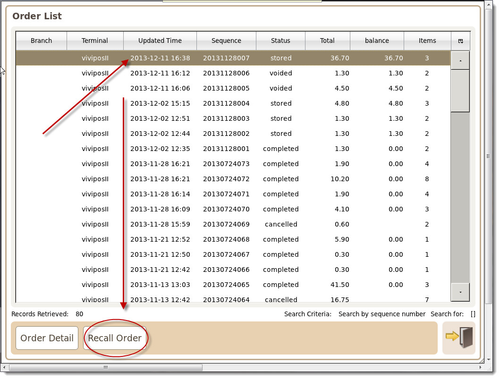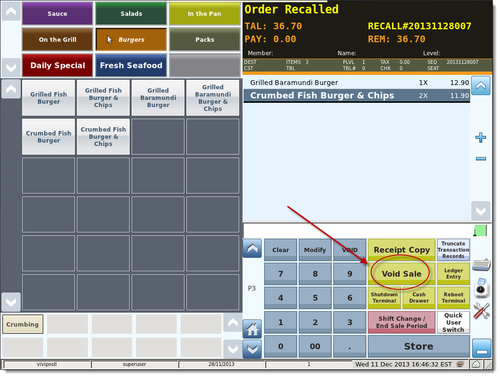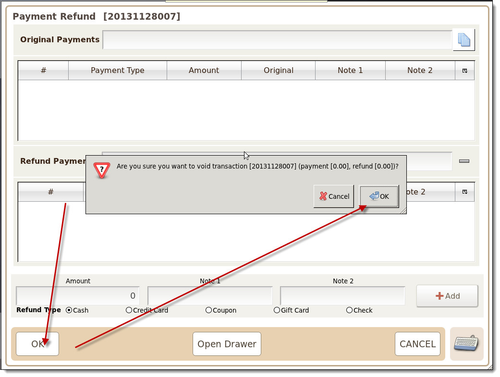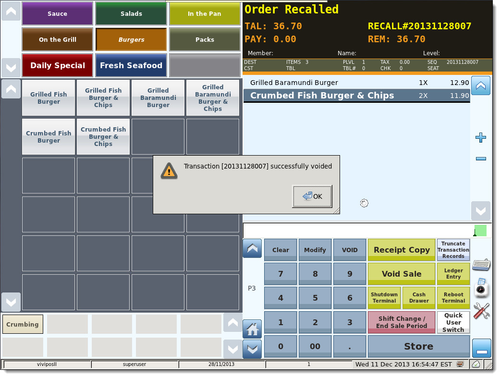- If no 'View Order' or 'Void Sale' buttons are located on your ViViPOS 'Function panel', you must add one. Refer to Function Panel Documentation oh how to.
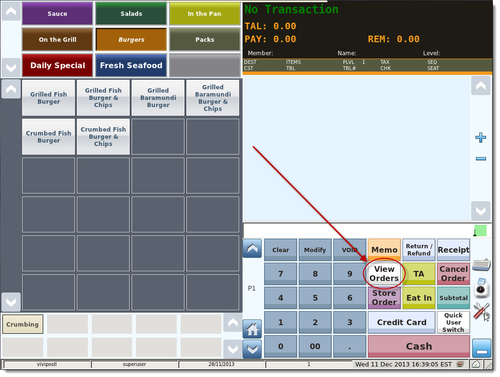
- In order to 'Void' a Stored Order', you must first 'Recall Order' through the 'View Order' function button.
- Select the desired 'Stored Order' to manipulate and press 'Recall Order'.
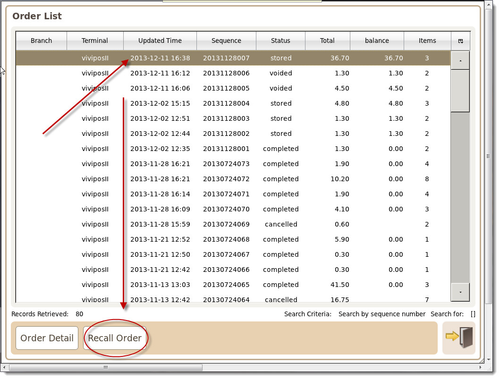
- Press 'Void Sale'.
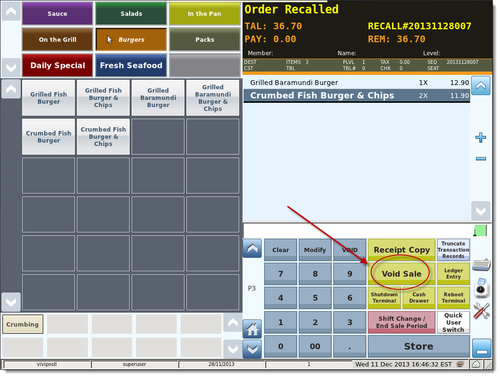
- A 'Payment Refund Screen' will be prompted as depicted below. Inspect all element and use as desired before pressing 'OK'.
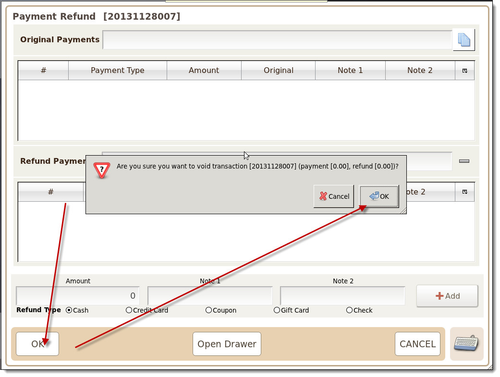
- The order will be successfully voided and this should be reflected in the 'View Order' screen as 'Voided'. Refer to step 3 screen. You will be prompted whether to add the items to cart after the voiding is successful. Act accordingly depending on whether you wish to simply remove an item from the same order list.