Main Screen
Control Panel
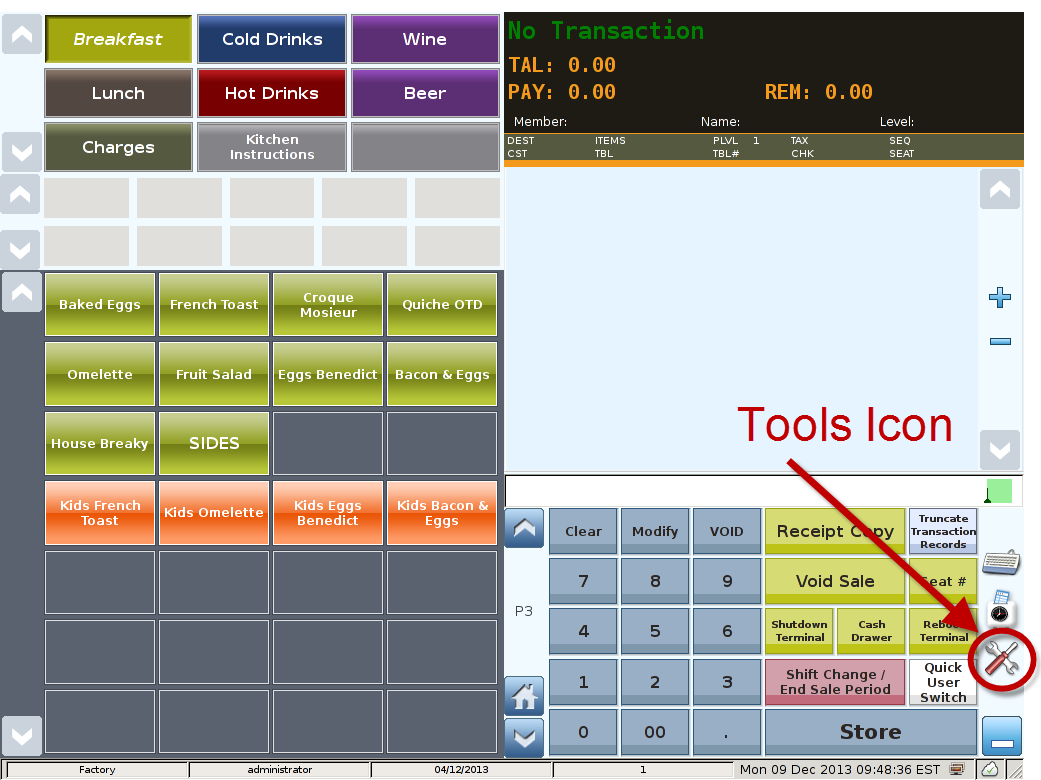
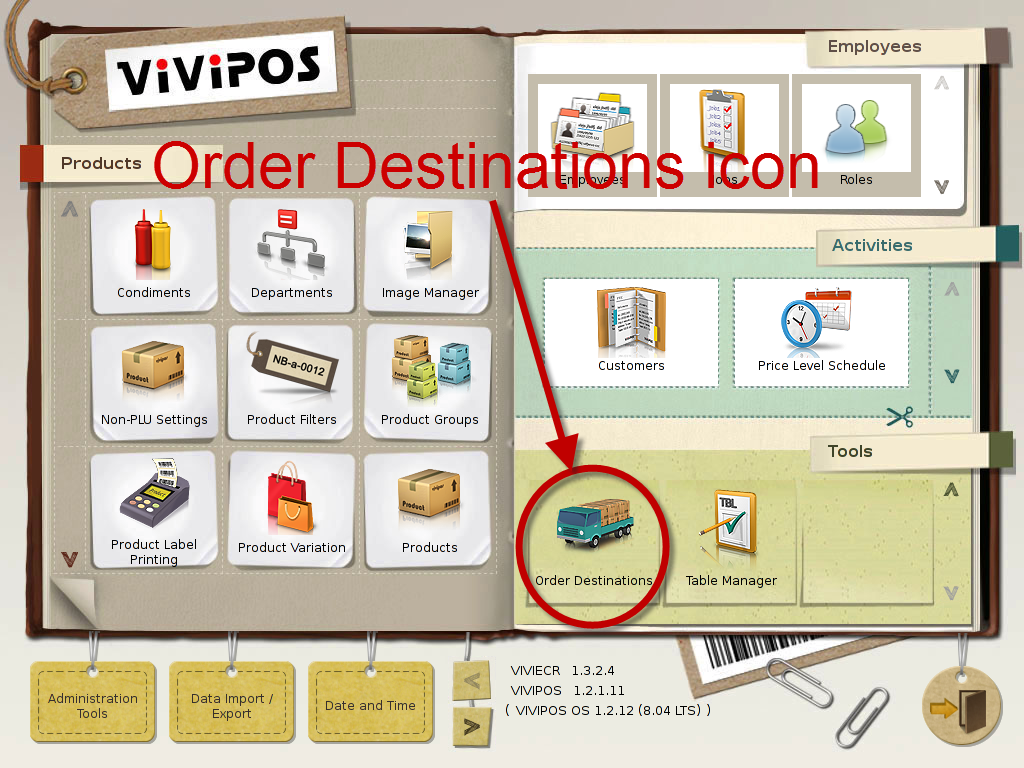

Select 'Tools' icon
to enter the Control Panel

Select the 'Order Destinations' icon
to enter the Order Destinations Area
Order Destinations Area
You can configure the system to use different Tax and Price depending on the order destination (e.g. Delivery, IN, OUT) via the Order Destination management screen illustrated below:
Tab 1(Order Destinations)
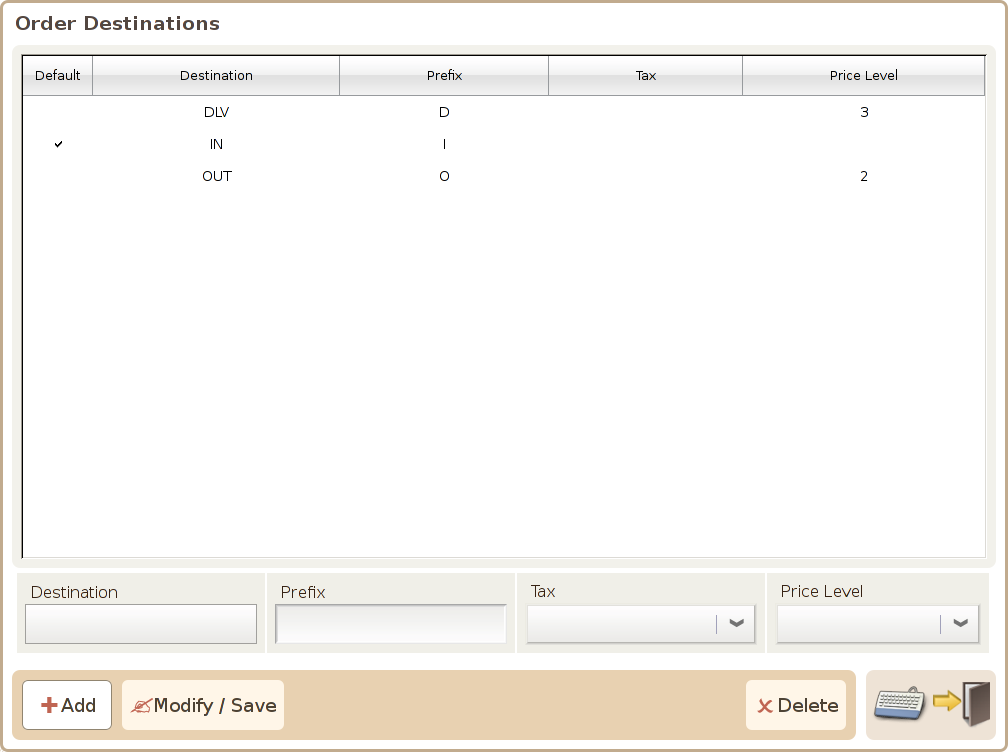
Default : Mark if a destination is to be used as the default value.
Destination: Set the destination code here, which will can used as the parameter for the function "Set Destination".
Prefix: Shown in the register screen as the prefix / purpose of the this order destination.
Tax: You can configure different tax to be applied base on the order destination.
Price Level: You can configure different price level based on the order destination.
Add button: Press this to add a new destination.
Modify / Save button: Press this to save the modification on an existing order destination.
Delete: Press this button to delete and existing order destination.
Set as Default Button: Press the Set as Default button to mark a destination as default. Please note that a destination must be selected first for this button to appear on the screen.