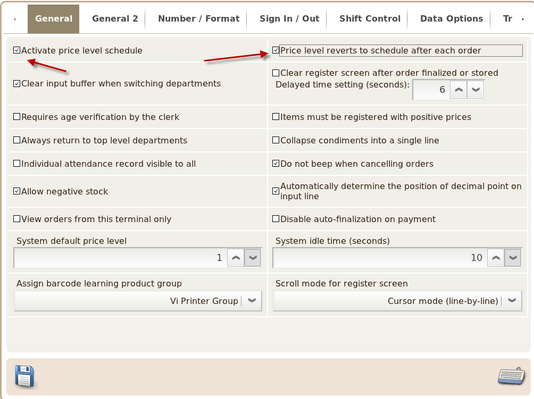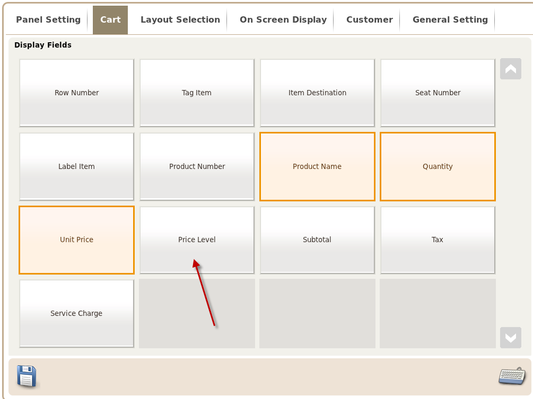Using Price Levels for Products
A product can be configured with up to 9 different price levels.
There are various ways of how price level could be used for a product in an order:
- By Price Level Schedule
- By Order Destinations
- By Customers Levels
- By Function Key with function Set Price Level 1 - Set Price Level 9
To ensure Price Level is working as desired, please ensure the Activate price level schedule and Price level reverts to schedule after each order are configured correctly in General Options.
Price Level is applied to each individual item and not the whole order. If you are using multiple price levels for different items in an order, it is recommended to enable showing of Price Level applied for the order line in Layout Manager.