Alter Display Order of Condiment Groups for Products
To manipulate the order of your Condiments please follow the below instructions:
- Go into 'Control Panel' and look for the Products button on the left hand side of your screen.
- Click on the desired product 'Department' you wish to manipulate. Followed by selecting the 'Product' within that section, before selecting the 'Condiments' tab.
- To assign privilege to a particular condiment, simply select it and press the 'Reorder' button in the top of the screen as shown below.
- The item hierarchy will change as outlined below. (observe the position of the selected item)
- Furthermore when dealing with multiple 'Condiments'. The selected Condiments will always gain power over the others when 'Reordering'.
- The selected will be automatically move up the hierarchy depending on the starting position as outlined bellow. (where 'Crumbing' is now first because it was closer to the first spot).
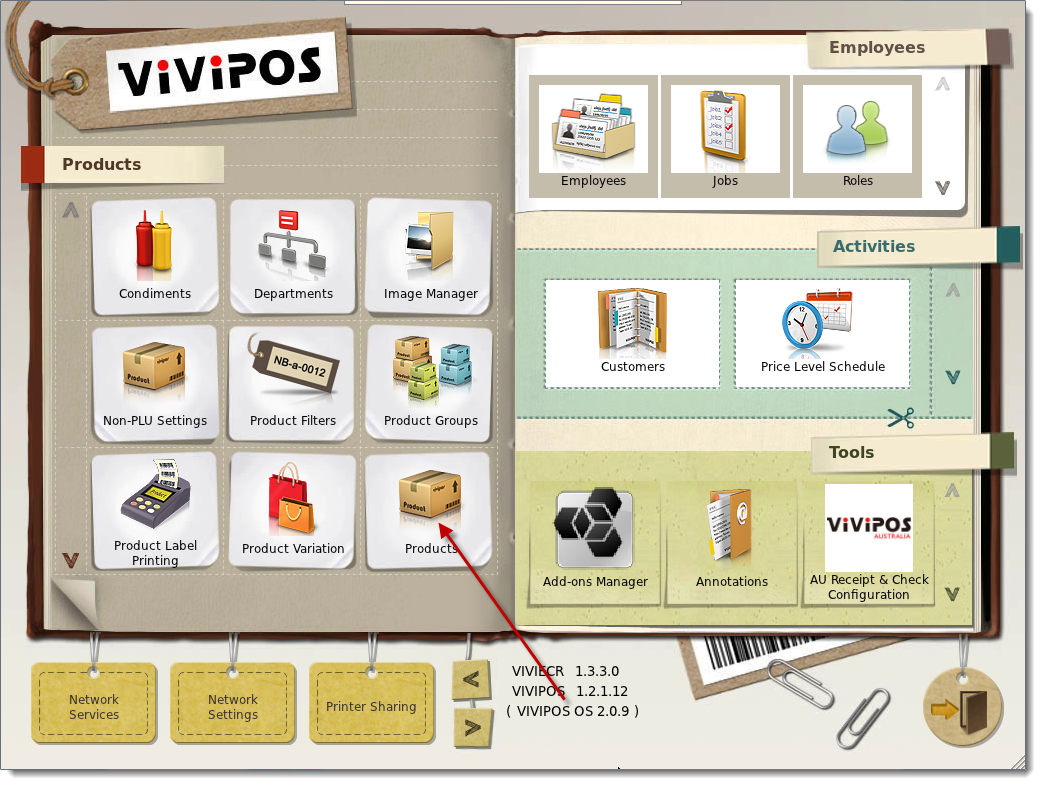
.png?version=1&modificationDate=1385085771442&cacheVersion=1&api=v2&width=500&height=375)
.png?version=2&modificationDate=1385085771450&cacheVersion=1&api=v2&width=500&height=375)
.png?version=1&modificationDate=1385085771458&cacheVersion=1&api=v2&width=500&height=375)
.png?version=1&modificationDate=1385085771463&cacheVersion=1&api=v2&width=500&height=375)
.png?version=1&modificationDate=1385085771408&cacheVersion=1&api=v2&width=500&height=375)