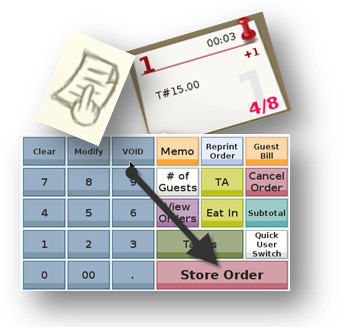To add items to an existing check there are four basic steps
- Select Table: Choose the table you want to add an order to
- Select Check: Select the check you are adding to and click ‘recall check’ icon
- Enter Items: Enter new guest orders and any instructions
- Store Order: Save the order