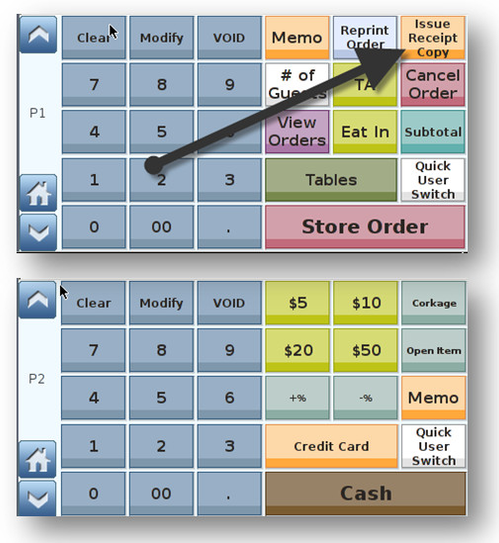To Finalise the sale on a table follow the four steps below
- Print Guest Bill: Recall Check and click ‘Issue Receipt Copy’ button on page 1 of function panel
- Choose Tender Page: Using the ‘down’ scroll button move to ‘page 2’ of the function panel
- Enter Amount tendered: Type in amount tendered using decimal point
- Select Payment Type: Choose Credit Card or Cash to finalise sale