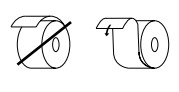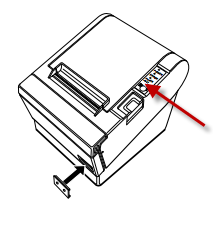...
Insert the paper roll if not done so already
- Note the correct direction the paper is to be inserted.
Make sure the printer is turned off and the printer covers are
closed properly.While holding down the FEED button, turn on the printer using
the switch on the front of the printer to begin the self test. The
self test prints the printer settings- Your print out will look something like this.
| Info |
|---|
The self test lets you know if your printer is operating properly. It |
...
| Filter by label (Content by label) | ||||||||||||||||||||
|---|---|---|---|---|---|---|---|---|---|---|---|---|---|---|---|---|---|---|---|---|
|