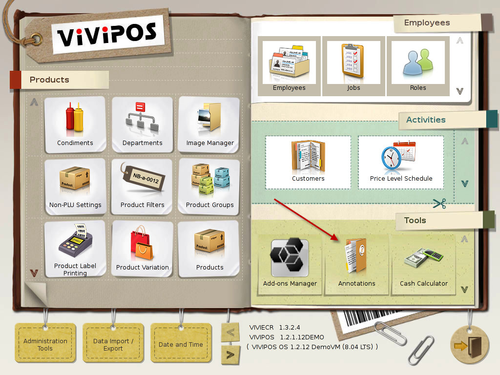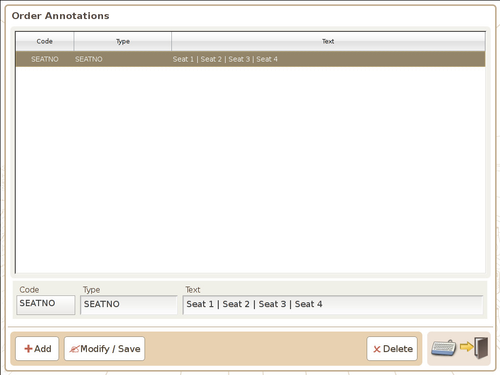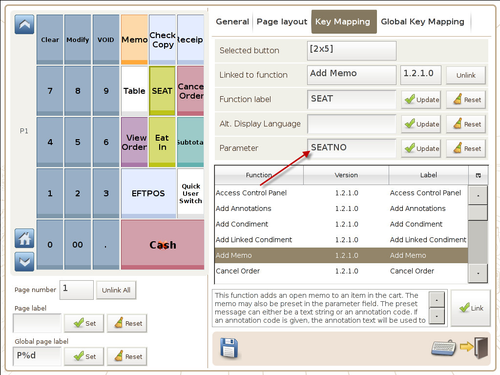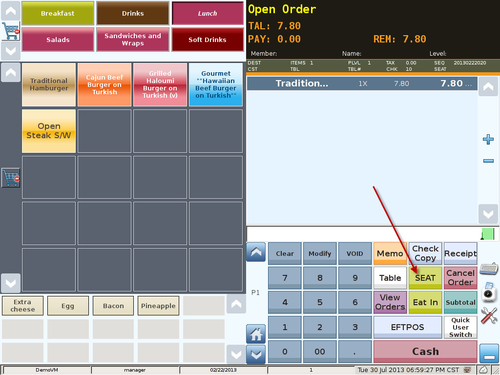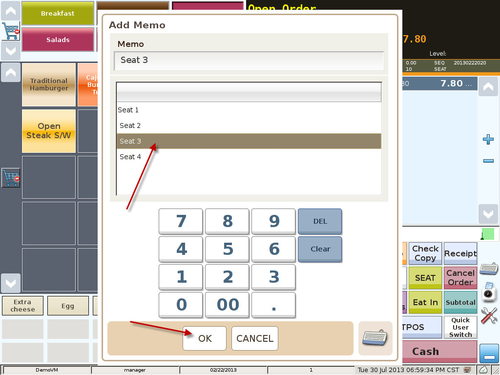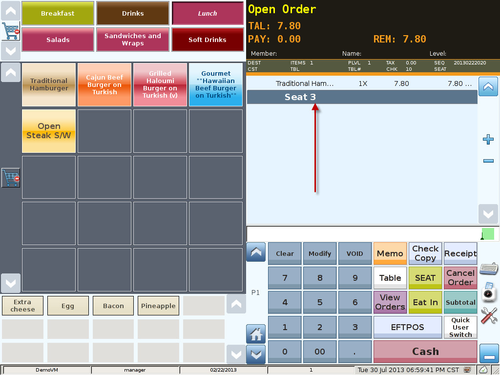- Go to Annotations in Control Panel
- Add a annotations entry with both Code and Type as SEATNO. Under Text, type in the seat number choice, eg. Seat 1 | Seat 2 | Seat 3 | Seat 4 for 4 seats.
- Assign a Add Memo function key with SEATNO as parameter.
- To add a a seat number memo for the item, click the function key you have created earlier while an product is selected in the shopping cart. In this example the function key is labelled as SEAT.
- Choose the seat number memo and click OK.
- The memo picked from the list is now added to the item.
Page Comparison
Manage space
Manage content
Integrations