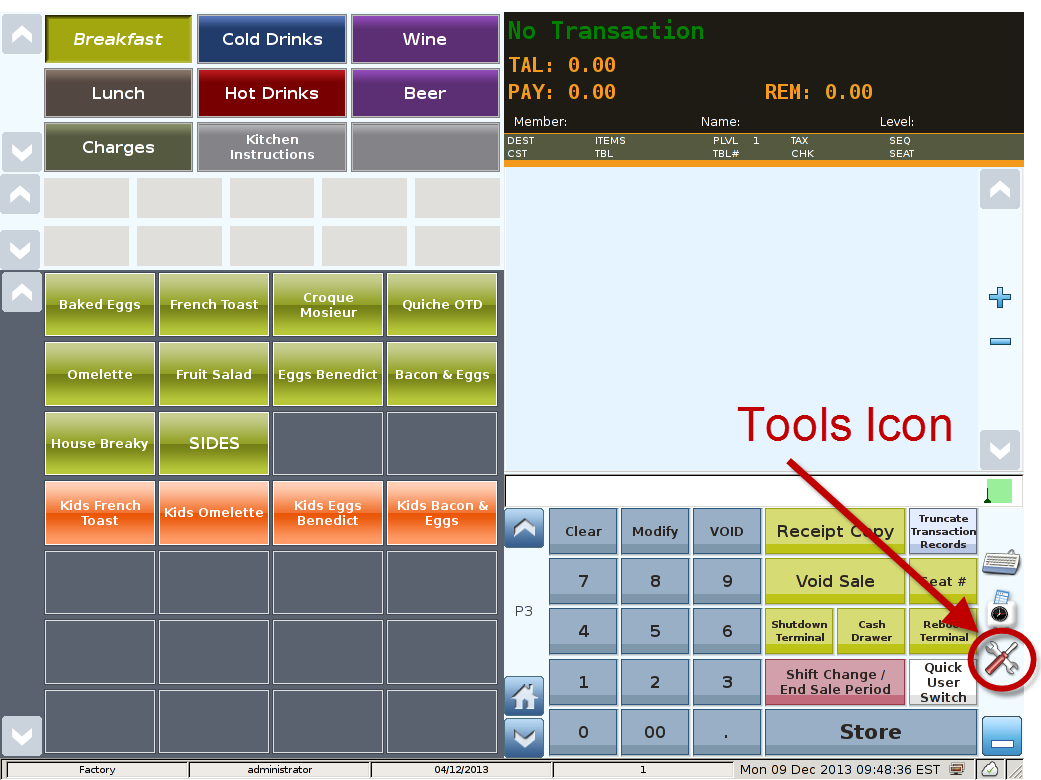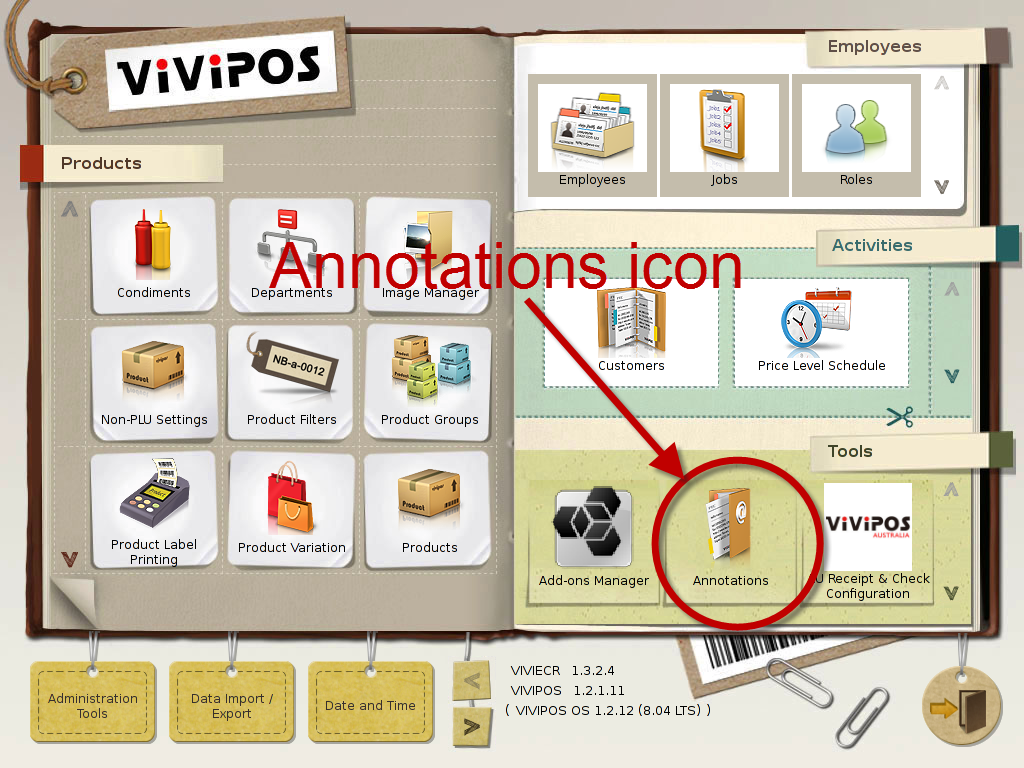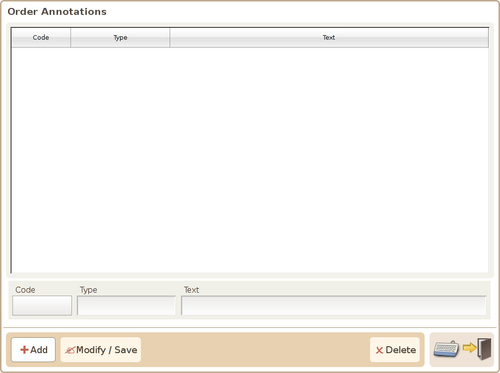Annotations
Main Screen
Control Panel
Select 'Tools' icon
to enter the Control Panel
Select the 'Annotations' icon
to enter the Annotations Area
Annotations Area
The annotation types management screen illustrated below, is used for managing the annotation types available for user in the system. Annotation is information which can be attached to an order for later order analysis, such as gender, age groups etc.
Code: The code of an annotation type, used mainly as the parameter in the annotation function call.
Type: The type of the annotation.
Add button: Press this button to add a new annotation type.
Modify button: Press this button to save the settings on an existing annotation type.
Delete button: Press this button to delete an existing annotation type.
, multiple selections available,