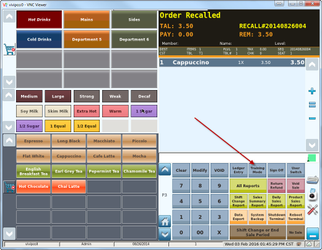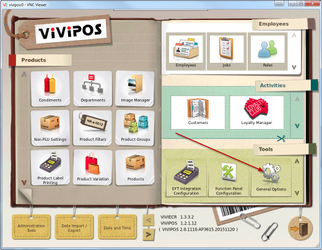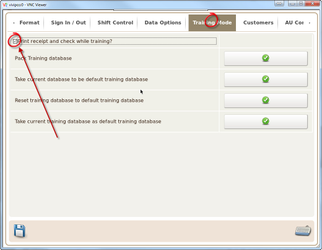Training Mode
Training Mode
Do you want to train your new staff on how to use the ViViPOS. Training mode will allow you to do so without saving your transaction data.
- The function will be mapped onto your Function Panel
- The Red Banner will confirm you are in Training Mode.
- If you want to further simulate your working environment and are not too fussed about printing paper, you can enable docket printing.
- Simply navigate to the General Options in the Control Panel.
- Scroll across to the Training mode tab and activate this function.
- Save and commence your training.
, multiple selections available,