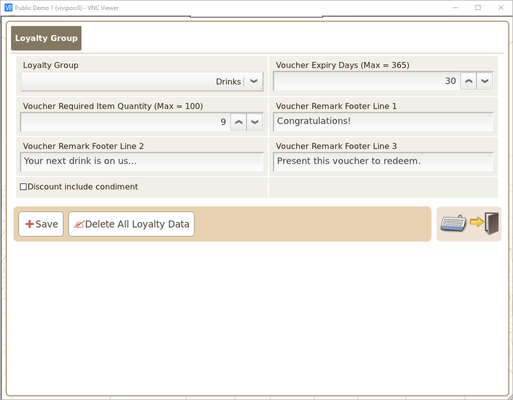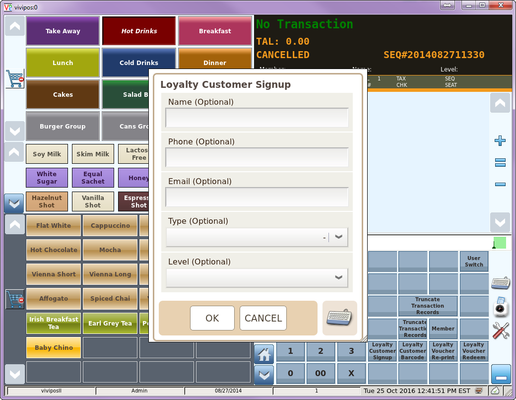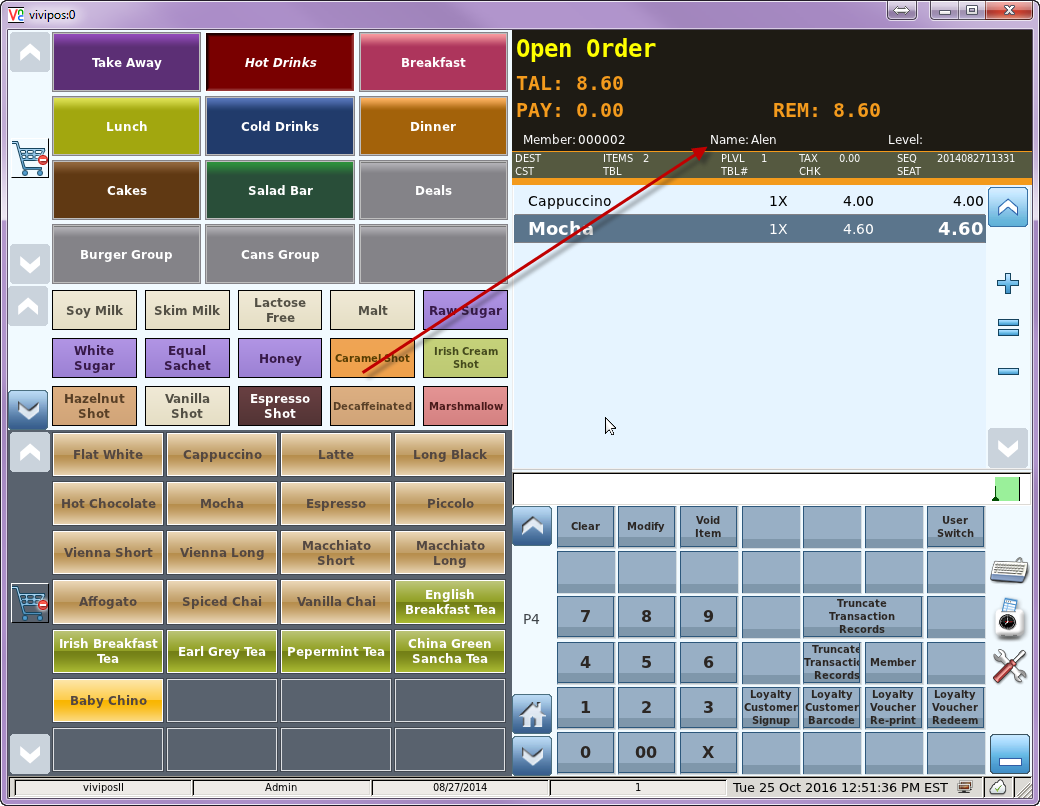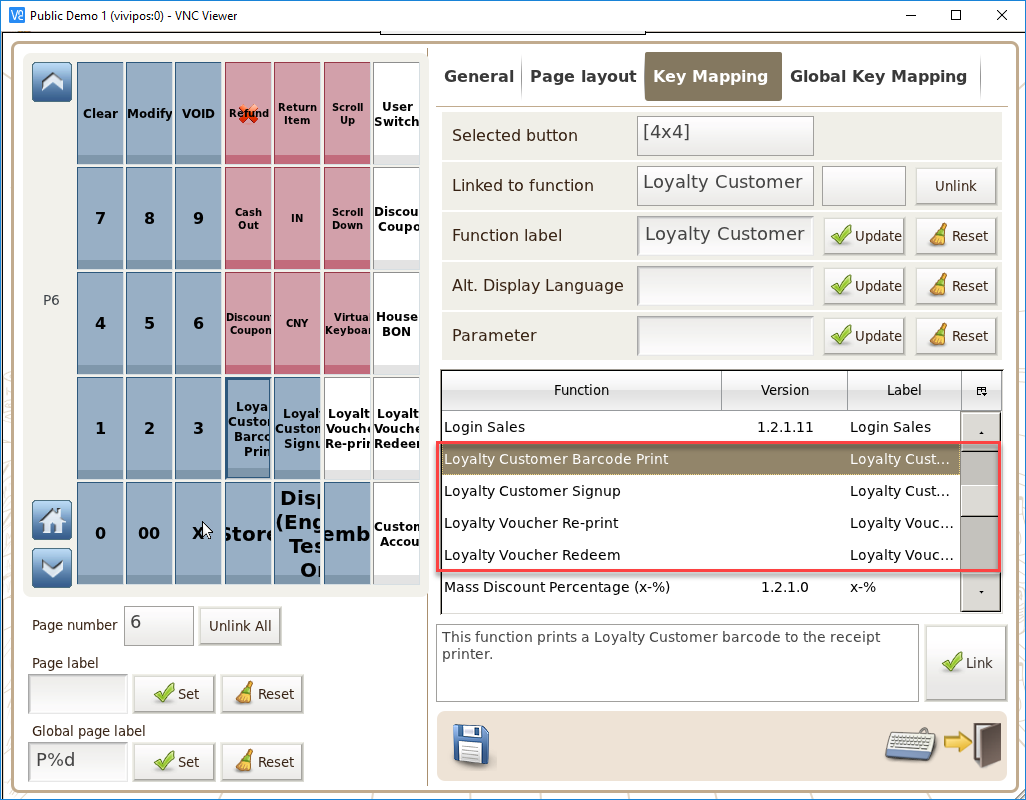Loyalty Manager
The Loyalty Manager is used for configuring the Loyalty Program for customer. An item can be redeemed once the quantity threshold is reached.
Loyalty Group - The Product Group used for the Loyalty Program. Any products that belongs to this group can be used for collecting points or for item redeem.
Voucher Expiry Days - The number of days that the printed voucher for redeeming the voucher offer.
Voucher Remark Footer Line 1 to Line 3 - For specifying the text to be printed on the loyalty voucher.
Discount include condiment - Whether the voucher redeem to include price from the condiments.
Save - For saving any changes made on the screen.
Delete All Loyalty Data - Clear all the settings configured for the Loyalty Manager.
Using the Loyalty System
A merchant can signup a new customer using the Loyalty Customer Signup function.
When a customer has been signed up, a membership receipt will be printed from the receipt printer.
For the customer to collect rewards, the customer is to be attach to each transaction by either scanning the barcode from the membership receipt, or by using the Member function. The Member's information is shown on the transaction screen when it is attached to the order.
When the threshold configured in the Loyalty Manager is reached for the customer, a Voucher will be printed that can be used for their next visit.
To use the Voucher, the merchant can either scan the barcode, or by typing the voucher code using the Loyalty Voucher Redeem function. The cheapest item that belong to the Product Group configured in the Loyalty Manager will become free of charge. The voucher is no longer valid when it is consumed or expired.
Function Keys
- Loyalty Customer Barcode Print - used to print the loyalty barcode (the customer must first be assigned to an open order before pressing this function.)
- Loyalty Customer Signup - used to add new loyalty customers into the system
- Loyalty Voucher Re-print - used to re-print a copy of the loyalty voucher for the current transaction.
- Loyalty Voucher Redeem - used to redeem a loyalty voucher if a Scanner is not being used.
Reports
The following reports are available for the Loyalty Program Module
- Loyalty Claimed Vouchers
- Loyalty Customers
- Loyalty Unclaimed Vouchers