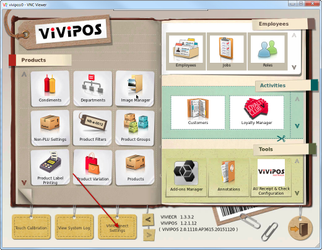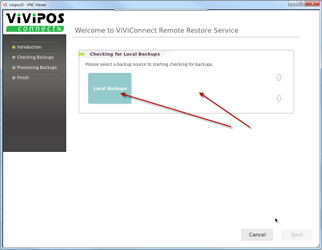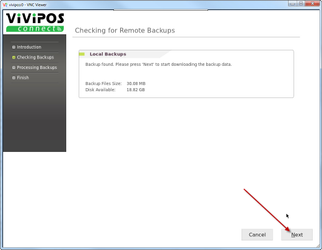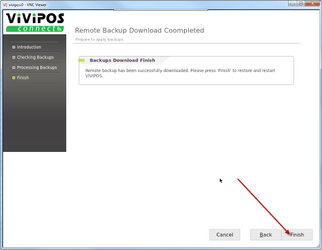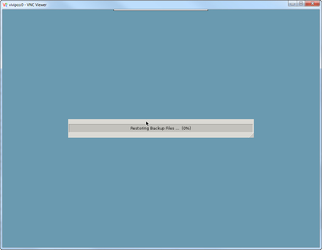/
How to Restore a ViViConnect Cloud Backup
How to Restore a ViViConnect Cloud Backup
ViViConnect Cloud backups are available to all synchronised machines connected to the internet. Here is how to locate it.
- Access ViViConnect Settings in the Control Panel
- Backing Up and Restoring Can be done in this section.
- Local Backups as well as Backups from synchronised machines will appear here.
- Next to continue
- Finish to complete
- Machine will restore the backup and restart itself to apply settings.