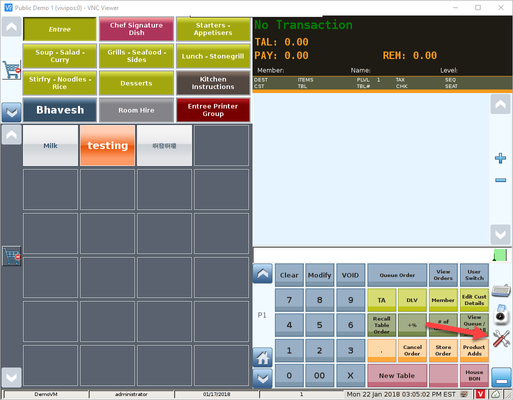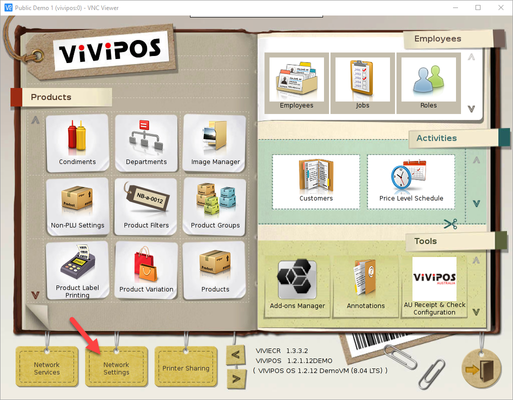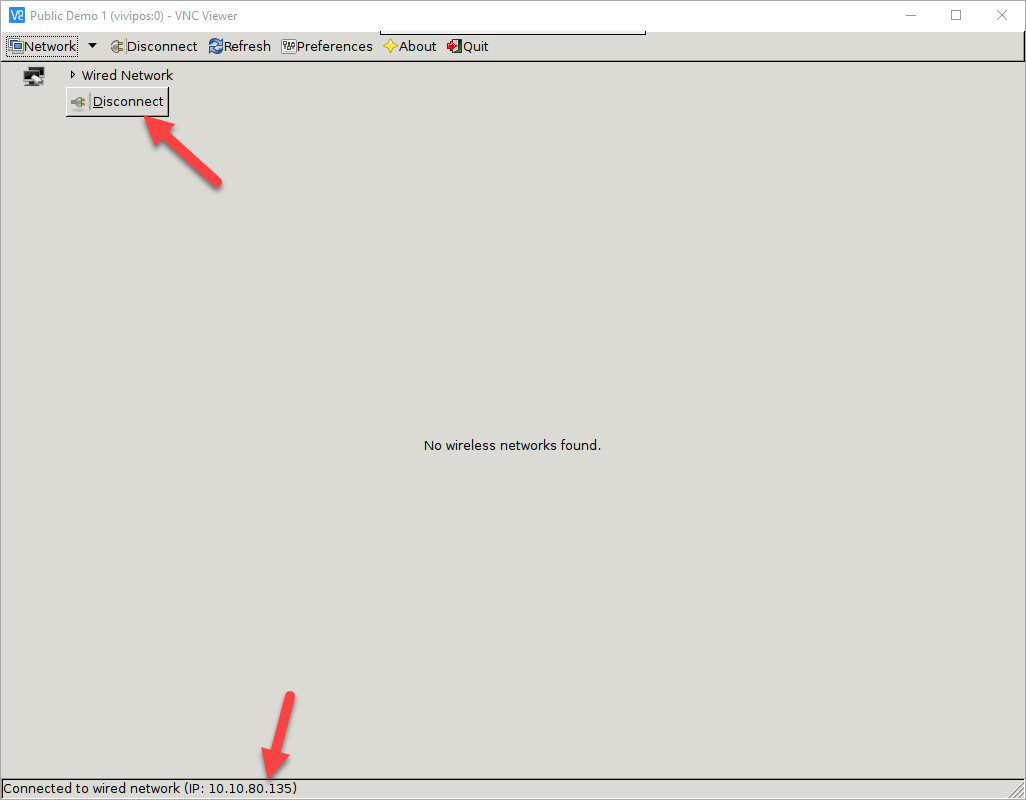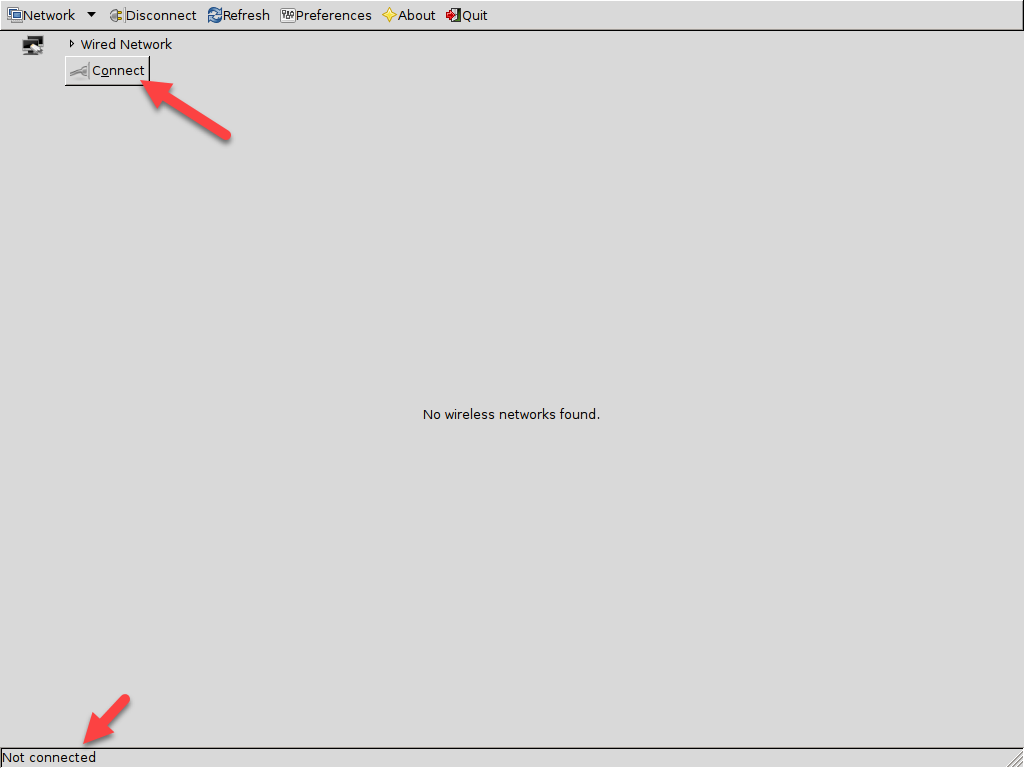Finding IP address of ViViPOS
To find out the IP address of your ViViPOS and whether it is connected to the network:
1. Login as a user with sufficient access rights, such as Admin, and go to the Control Panel > Network Settings
2. You should be able to see the status and IP address of your ViViPOS on the bottom of the screen (you might have to hide the on screen keyboard).
This screen shows that the ViViPOS is connected to the network with the IP address 10.10.80.135 (this is just the address of our machine, this value will be different for everyone, such as 192.168.1.5).
3. This screen shows that the ViViPOS isn't connected with any network at the moment. Press Connect below Wired Network to connect the ViViPOS to the network. If all the network connections are working then you should get a valid IP address as per above. If it still doesn't work after pressing the connect button, check your network cables, and also reboot the network devices such as your modem router and also your ViViPOS.