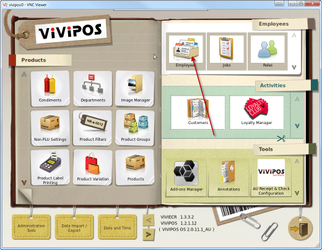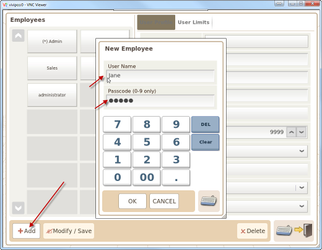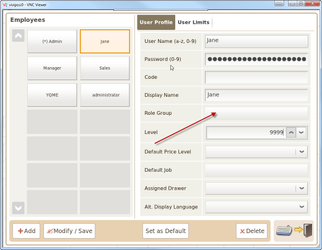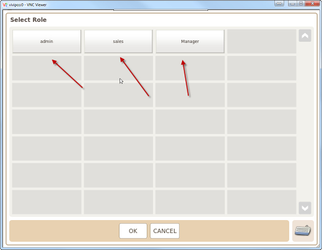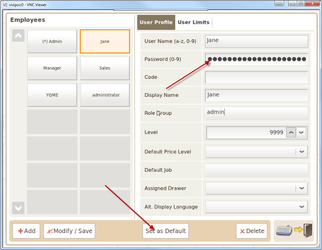/
Adding Staff/Employees
Adding Staff/Employees
- Navigate to the Employees section in the Control Panel.
- Add a new login. Enter name and password
- You will need to assign a Role Group.
- Select the role group.
- Changing the password is as simply as replacing the existing.
- You can also set the machine to log into this Employee's account upon startup by setting it as a default.
, multiple selections available,
Related content
Changing Company Details (ABN/Store Contact)
Changing Company Details (ABN/Store Contact)
More like this
ViViPOS - Clock In/Out
ViViPOS - Clock In/Out
More like this
ViViMobile - Restricting access on your iPad
ViViMobile - Restricting access on your iPad
More like this
New User Training
New User Training
More like this
Shift Change/End of Day Procedure
Shift Change/End of Day Procedure
More like this
Training Mode
Training Mode
More like this