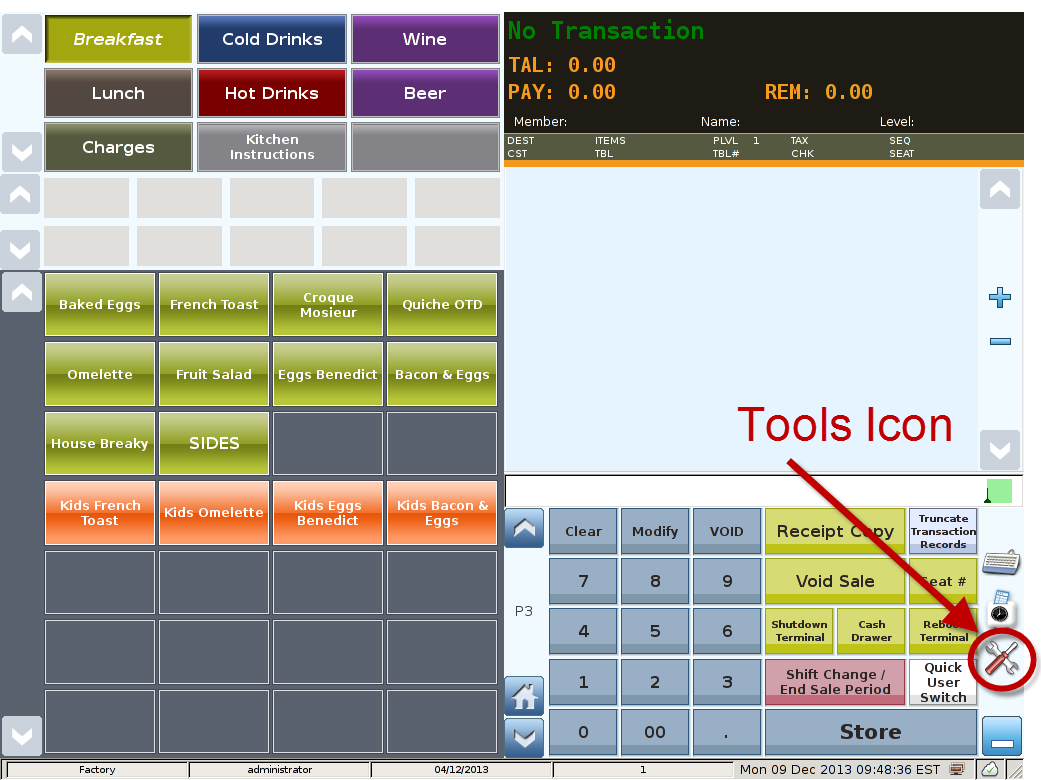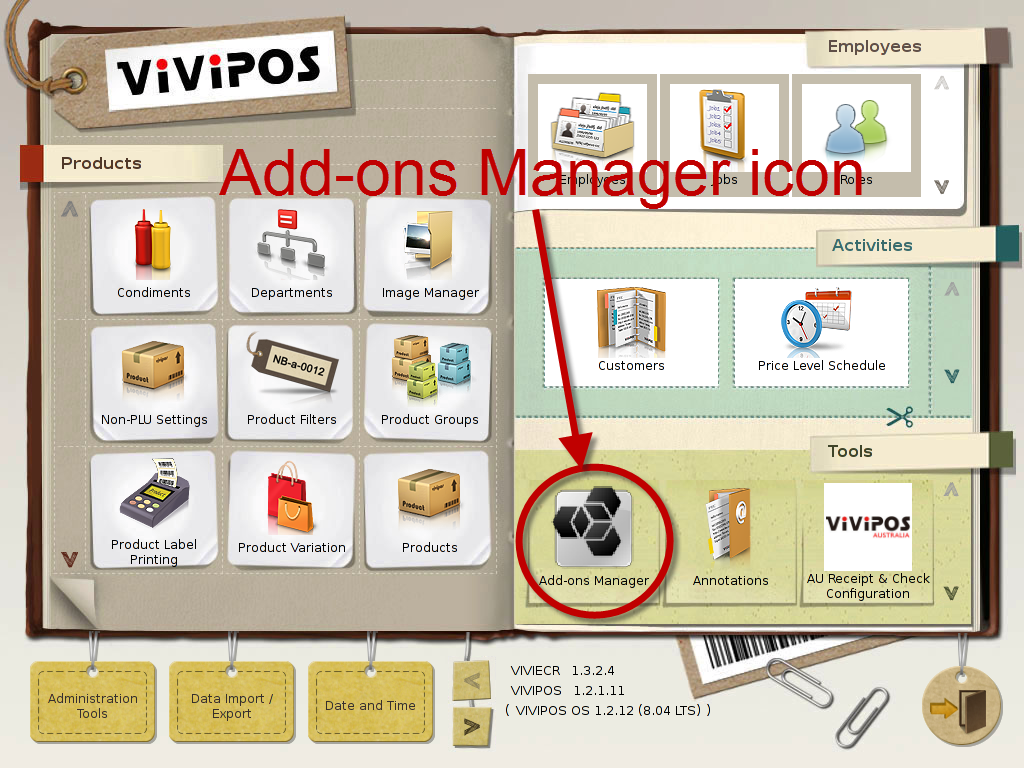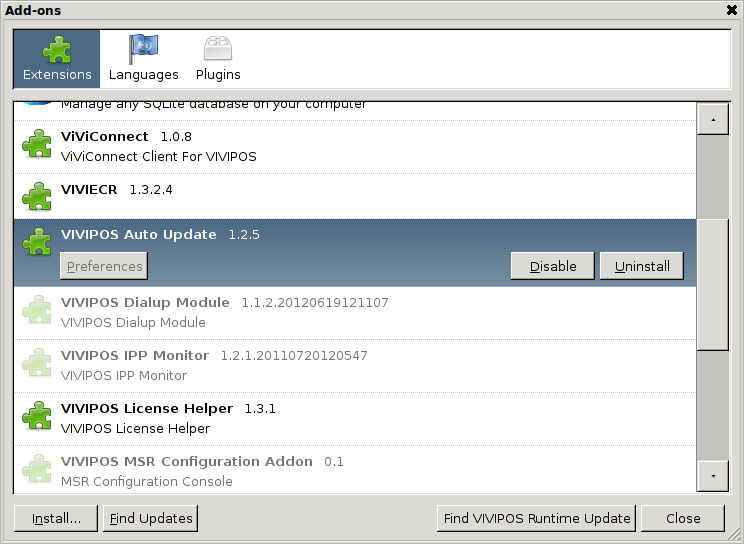Add-ons Manager
Main Screen
Control Panel
Select 'Tools' icon
to enter the Control Panel
Select the 'Add-ons Manager' icon
to enter the Add-ons Manager Area
Add-ons Manager Area
The Add Ons Management Module offers you a convenient way to add, remove and upgrade both the software and language packs as illustrated below:
Extensions Tab: List all the extensions already installed in the system.
Languages Tab: Install Language packs here (e.g. Spanish, Japanese, French and etc)
Plugin Tab:Can disable plugins already installed in the system.
Updates Tab: Shows a list of updates available for the already installed extensions.
Uninstall: Press this button to uninstalled extension already installed.
Disable: Press this button to disable extension already installed.
Enable: Press this button to enable extension already installed but disabled.
Install: Press this button to install extension or language pack into the system.
Find Updates: Press this button to find the updates of add ons already installed if any.
Find VIVIPOS Runtime Update: Find VIVIPOS Runtime Specific update(Currently not available)
Close: Press this button to close the Add On Screens.