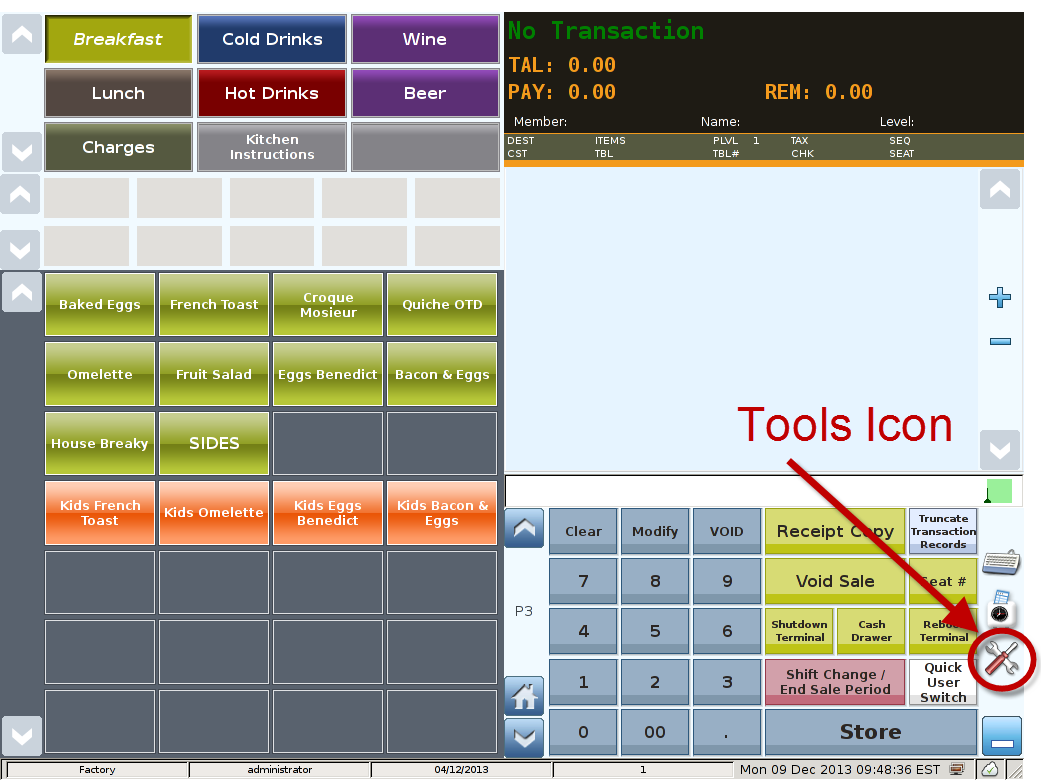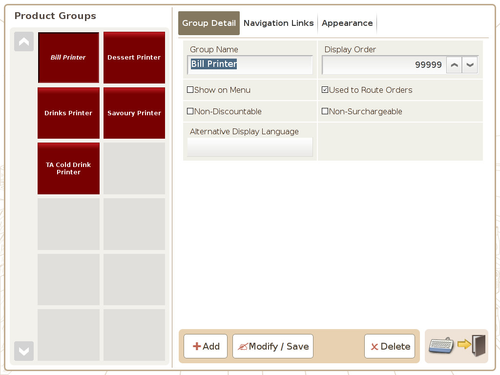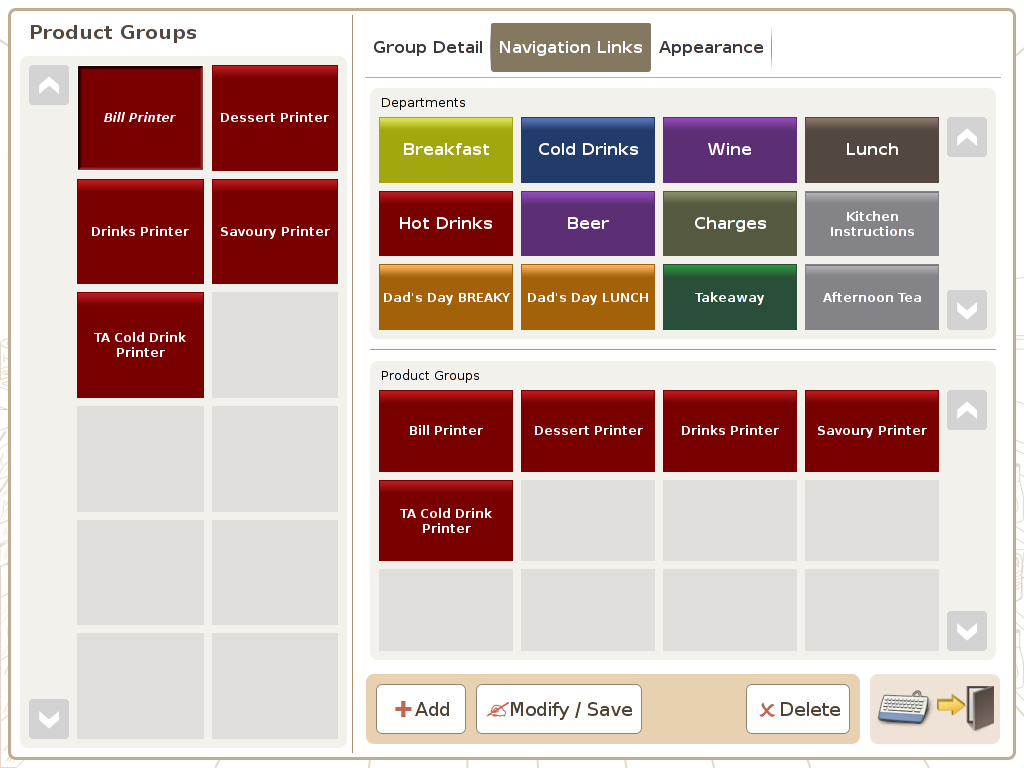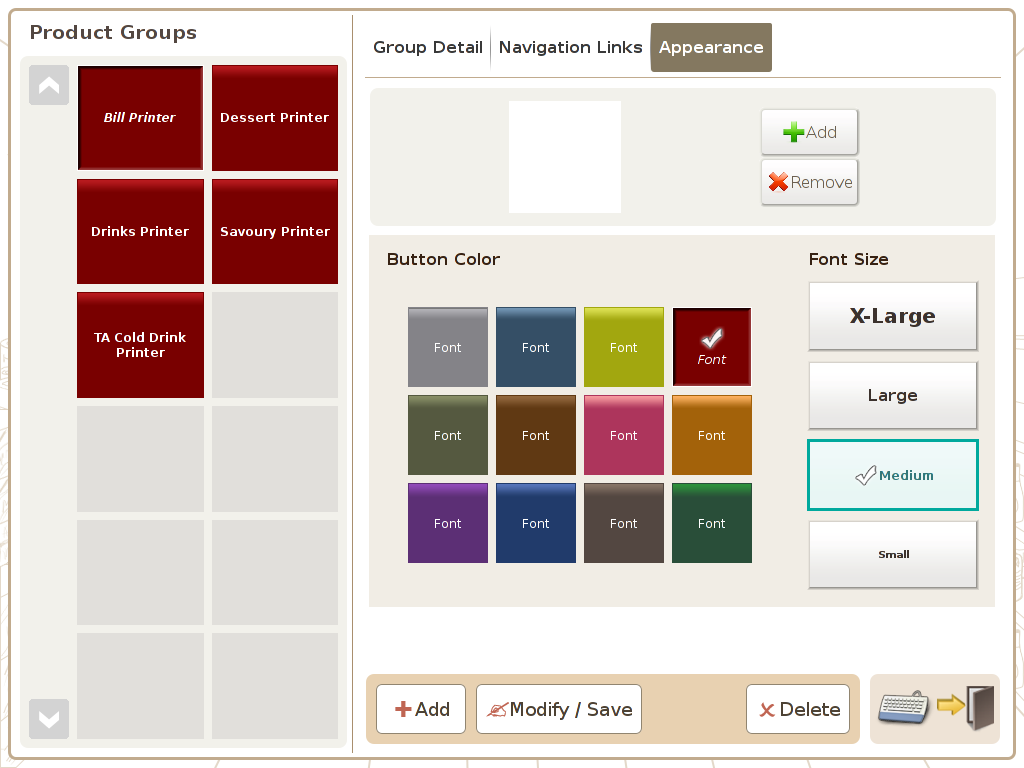Main Screen
Control Panel
Select 'Tools' icon
to enter the Control Panel
Select the 'Product Groups' icon
to enter the Product Groups Area
Product Group Area
Page 1 (Group Detail)
Page 2 (Navigation Links)
Page 3 (Appearance)
Product Groups: The availability of product group offers you an additional layer of product categorisation to extend the flexibility of product management.
One of the key characteristic of product group is to allow a product to belong to many product groups at the same times. Hence, Product can “has many”, Product Groups. For example, you can define a product “Chair”, simultaneously belong to “Living Room Furniture” and “Dining Room Furniture” Product Groups.
Another key functionality is that “Product Group” can utilized the “Navigation Links” function to further link itself to different “Departments” or “Product Groups”.