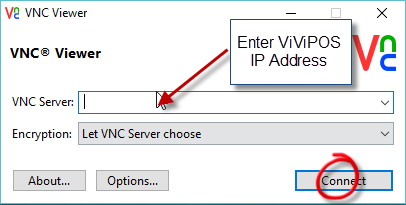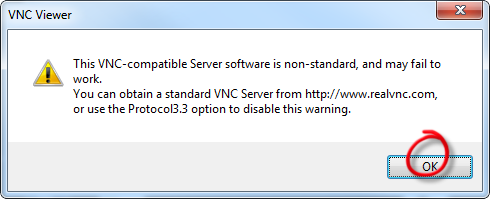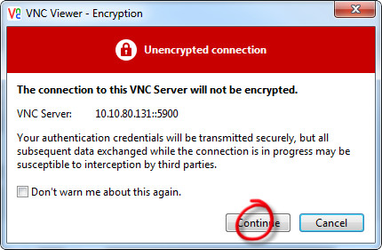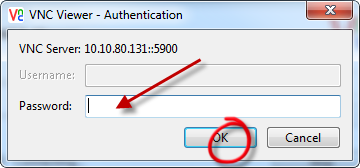- Your ViViPOS Ip Address can be found in the Control panel, under Network Settings
- Enter your ViViPOS Ip Address into the VNC Server field
- Press Ok to preceed.
- Press Continue to proceed.
- Enter your ViViPOS Remote Control Password to finalize the process.
- If you do not know your Remote Control Password.
Simply change the existing and save it to something you will be able to recall and Modify/Save.