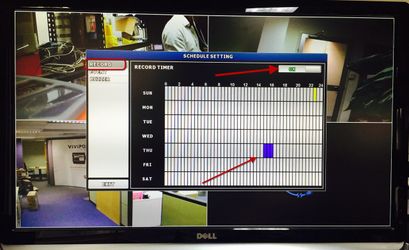Schedule Record Setting
- Right mouse click to bring up settings
- Select 'Schedule Setting' as seen below
- Navigate to the Record section (as seen on the left-hand side of the screen)
- Activate the 'Record Timer' by flicking the switch to ON
- To select a desired timeframe, simply click the hours you wish recorded in accordance to day of the week.
- Click and drag cursor from left to right to select multiple hours
- Note: Please ensure date and time settings are set up correctly
- To deselect times simply click on the bars you wish to remove or click and drag cursor from right to left
, multiple selections available,