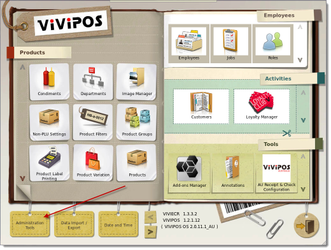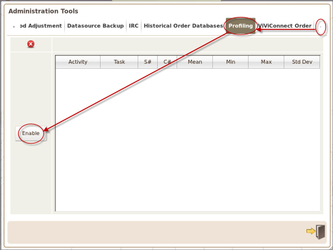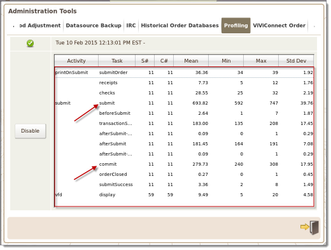/
How to do a Profiling Test
How to do a Profiling Test
- Locate the Profiling section under Administrative tools within the Control Panel
- Once Enabled, Head back to the main screen and finalise a dozen or so orders to get an accurate average profiling speed.
- You will then find the data presented in the following manner. Located in the profiling section.
- The Commit & Submit figures indicate the speed it takes to finalise orders.
- The appropriate average speed you are looking for is below 1000 (1 second) for both
, multiple selections available,
Related content
Epson Printer Self-Test
Epson Printer Self-Test
More like this
New User Training
New User Training
More like this
Route Printing
Route Printing
More like this
Creating Macro's
Creating Macro's
More like this
Stock Management
Stock Management
More like this
Training Mode
Training Mode
More like this