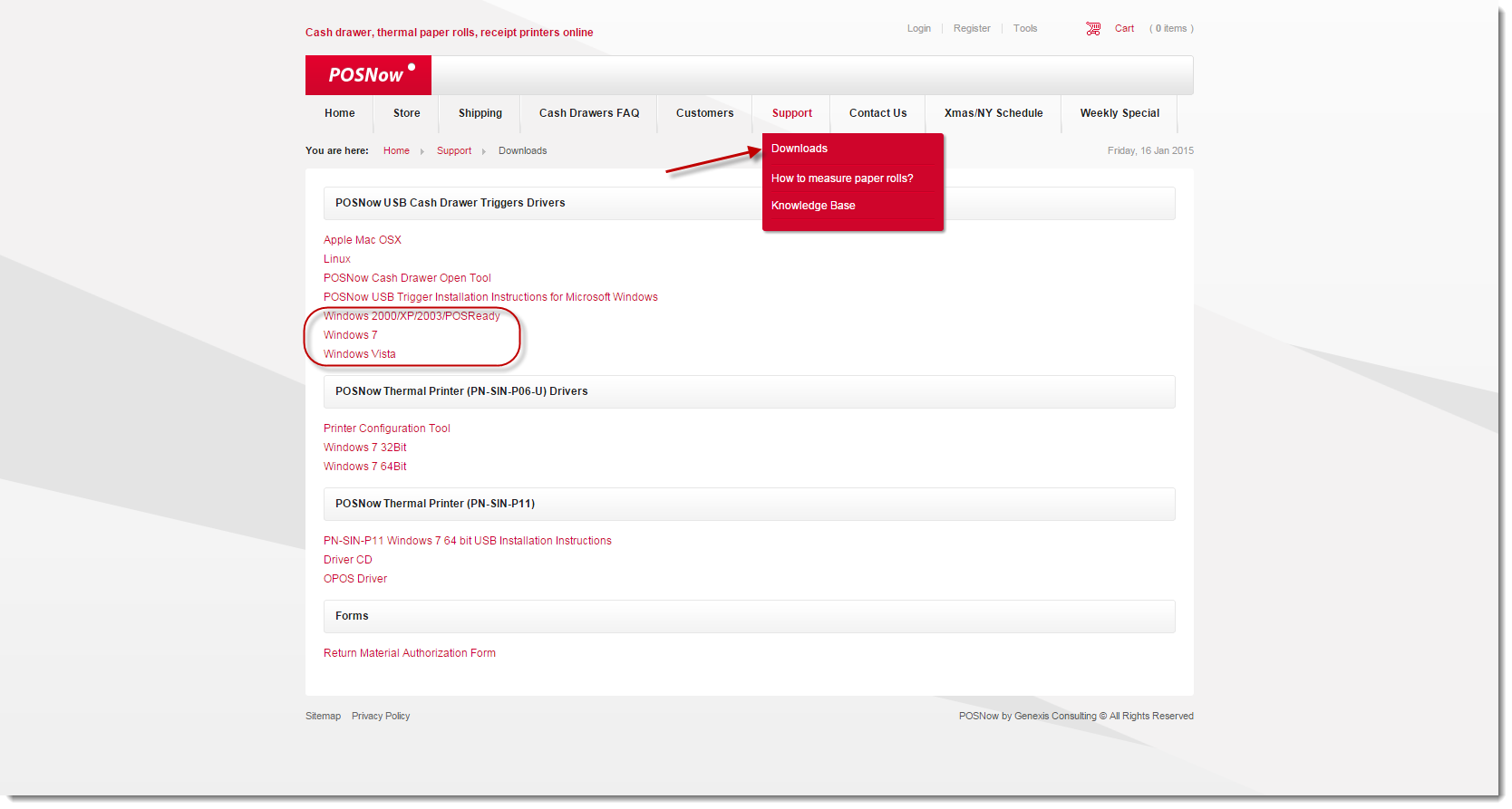/
POS Now Cash Drawer Trigger instalation
POS Now Cash Drawer Trigger instalation
How do i install the Cash Drawer Trigger?
For installation instructions please download the guide available on our website
POSNow USB Trigger Installation Instructions for Microsoft Windows
Cash Drawer Trigger not working?
Chances is you are not actually using the drivers from our website as Windows will do auto update and replace it with a newer driver which doesn't work.
If that is the case then you will have to manually roll back the driver to the older 1 and make sure windows doesn't automatically update it it again.
You can find the driver on our website dated on 2007 or 2008.
How can i roll back my driver?
- Go to our downloads page and select from the below listed operating systems:
- The zipped file name will be PNMKDT100U_Win7 (1).zip.
- Locate the USB Trigger in your Device Manager
- Right click to open Properties
- Under The Driver tab click on update driver
- Select the Browse my computer for driver software and select the file you downloaded from our website
- Click Next to install
, multiple selections available,
Related content
My USB/Serial trigger stopped working.
My USB/Serial trigger stopped working.
More like this
Smartpay Integration Addon Installation & Configuration Guide
Smartpay Integration Addon Installation & Configuration Guide
More like this
Smartpay Purchase
Smartpay Purchase
More like this
Addon Update Procedure
Addon Update Procedure
More like this
Pairing with Smartpay
Pairing with Smartpay
More like this
Shift Change/End of Day Procedure
Shift Change/End of Day Procedure
More like this