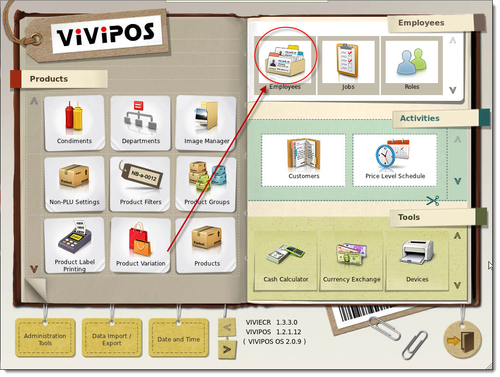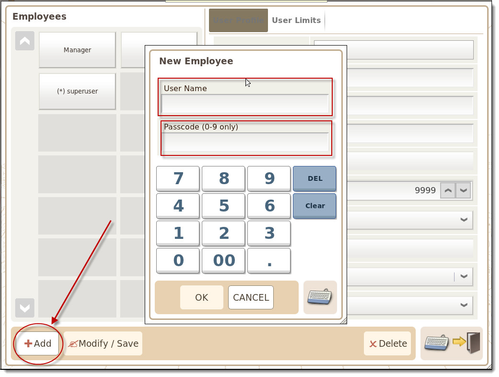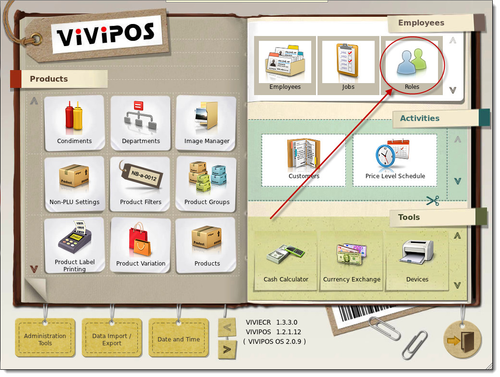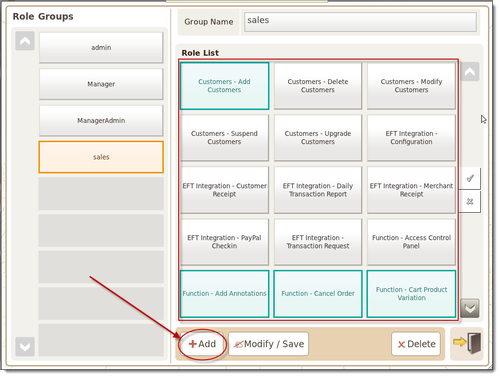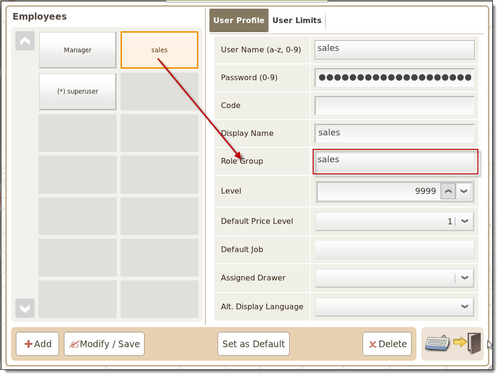/
Adding a Staff Member / User
Adding a Staff Member / User
- Open 'Employees' in the 'Control Panel'.
- Click 'Add' to create new users as illustrated below. Insert desired name and passcode and press 'OK'.
- Assigning roles to existing users by creating a role group found in the 'Roles' section.
- Click 'Add' and assign a group name. ie. Sales Clerk, Manager
- Then select all the desired functions you wish that role group to posses and 'Modify/Save' your changes.
- Return to the 'Employees' section and assign the role group to the appropriate employee as illustrated below.
- 'Modify/Save' to complete the process.
, multiple selections available,