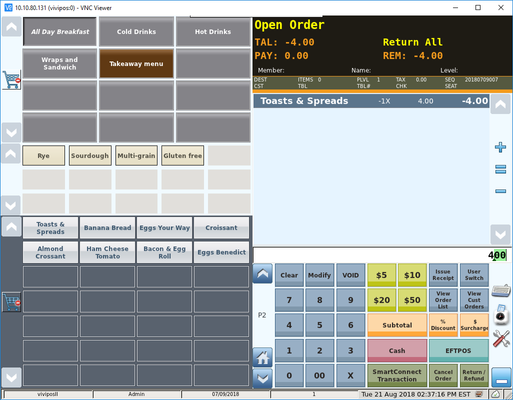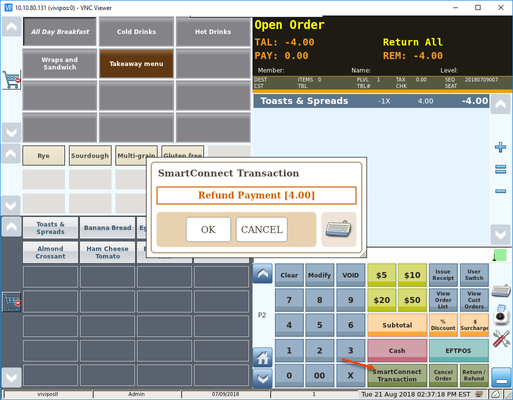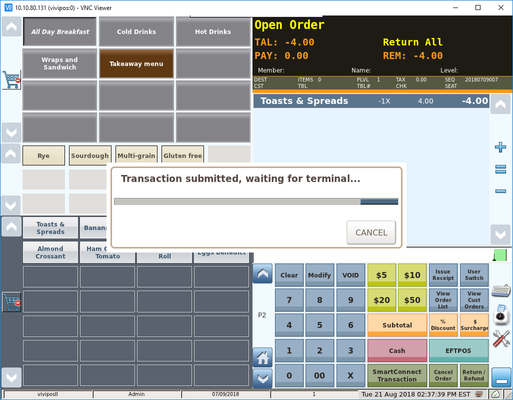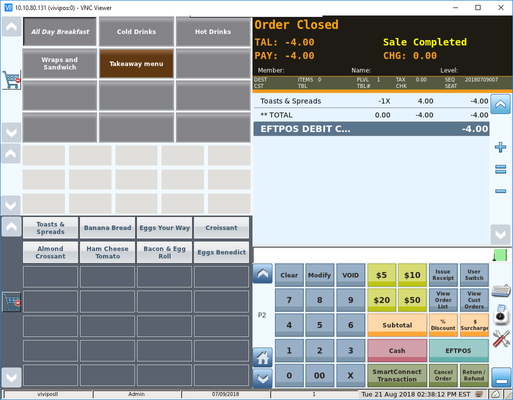/
Smartpay Refund
Smartpay Refund
1. Click Return/Refund button twice or until you see Return All on the top right of the screen
2. Select the item you wish to refund. The item should show a negative quantity.
3.Enter the amount in cents you wish to refund. For this example, the refund amount is $4.00 so the amount entered is 400.
4. Press SmartConnect Transaction and the Refund payment amount will be prompted. Confirm the refund amount is correct and press OK.
5. Follow the terminal instruction for the refund.
6. Once the refund transaction is completed, the refund amount will be shown with the card being used.
, multiple selections available,
Related content
Smartpay Purchase
Smartpay Purchase
More like this
Smartpay Integration Addon Installation & Configuration Guide
Smartpay Integration Addon Installation & Configuration Guide
More like this
Loyalty Manager
Loyalty Manager
More like this
Pairing with Smartpay
Pairing with Smartpay
More like this
Replacing Tyro function key with Manual Credit card function key
Replacing Tyro function key with Manual Credit card function key
More like this
Assign Function Key for Tyro Integrated Payment
Assign Function Key for Tyro Integrated Payment
More like this