/
Merging Checks
Merging Checks
Andrew Noakesmith (Unlicensed)
Owned by Andrew Noakesmith (Unlicensed)
Last updated: Jan 22, 2014
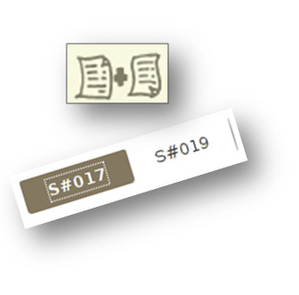
To merge 2 checks follow the four basic steps below
- Select Table: Choose table with checks to merge
- Click Merge: Check Icon Choose check to merge and click ‘merge check’ icon
- Select Table: Select table with check to be merged to
- Save: Select check and click ‘merge check’ icon again
, multiple selections available,