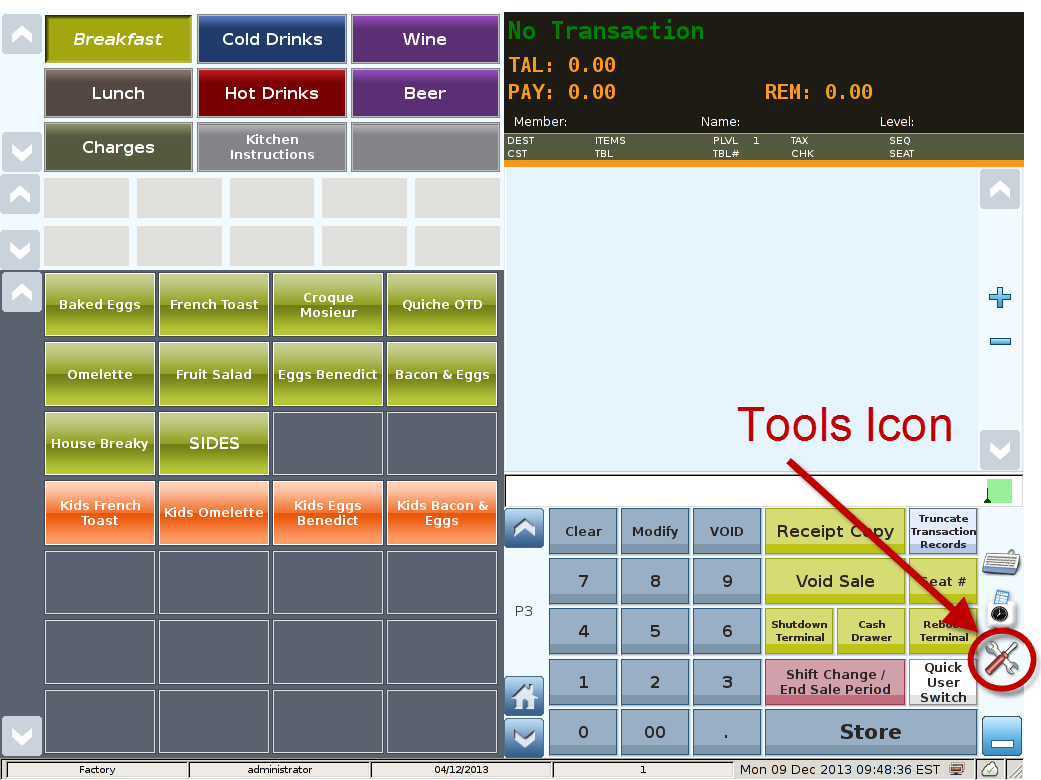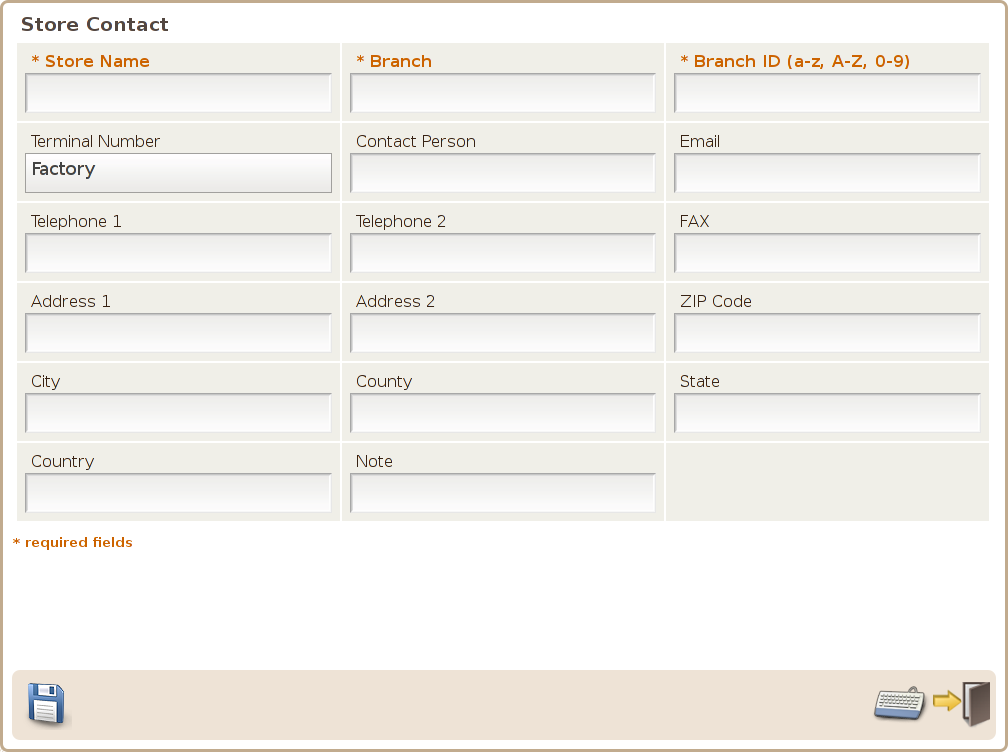Store Contact
Main Screen
Control Panel
Select 'Tools' icon
to enter the Control Panel
Select the 'Store Contact' icon
to enter the Store Contact Area
Store Contact Area
The Store management screen is used to configure the basic information of the store, such as store name, store ID, address, telephone and etc.
Store Name: Used to set the name of the store.
Branch: Used to set the name of the branch.
Branch ID: Used to set the ID of the branch and will be used as part of export
directory path.
Terminal Number: The terminal number display in this screen is for read only and not modifiable. The terminal setting is done in the Network Service configuration screen.
Note: You can put the delivery hot line information here, where standard label printing will display this information.
, multiple selections available,