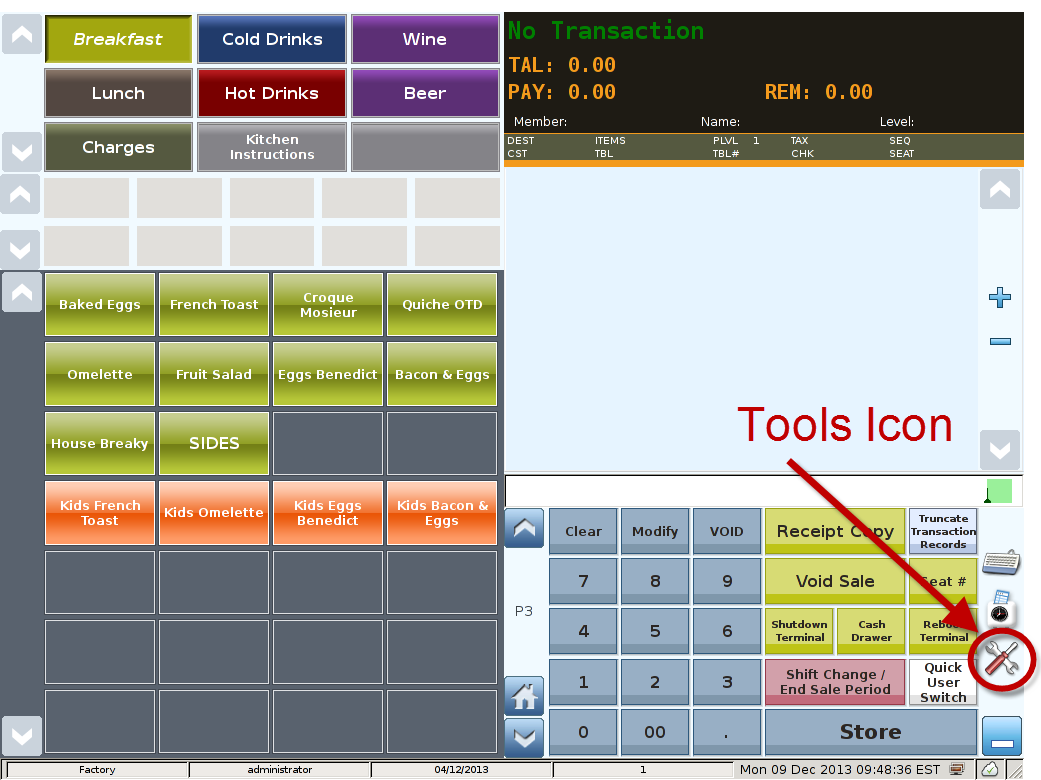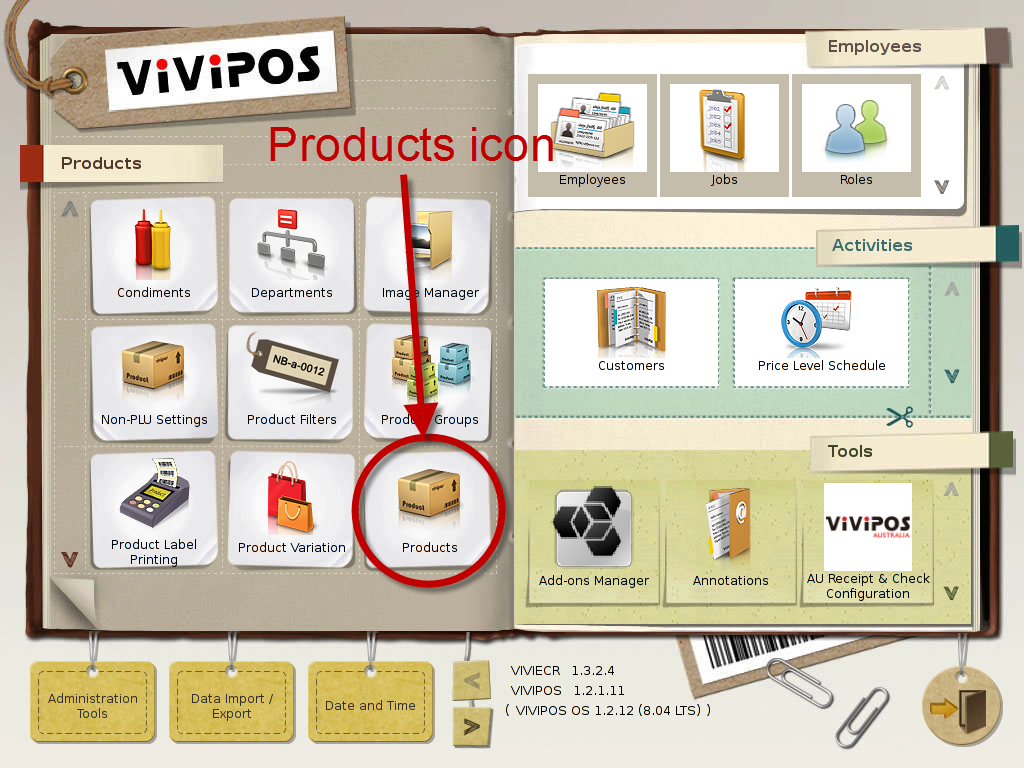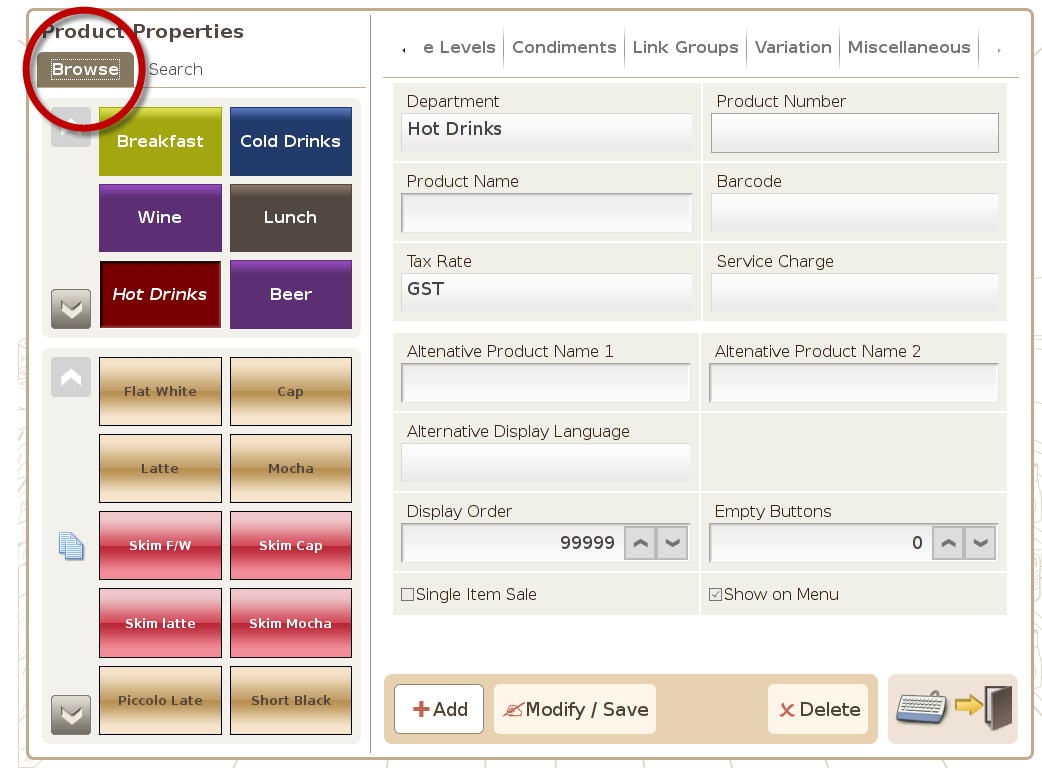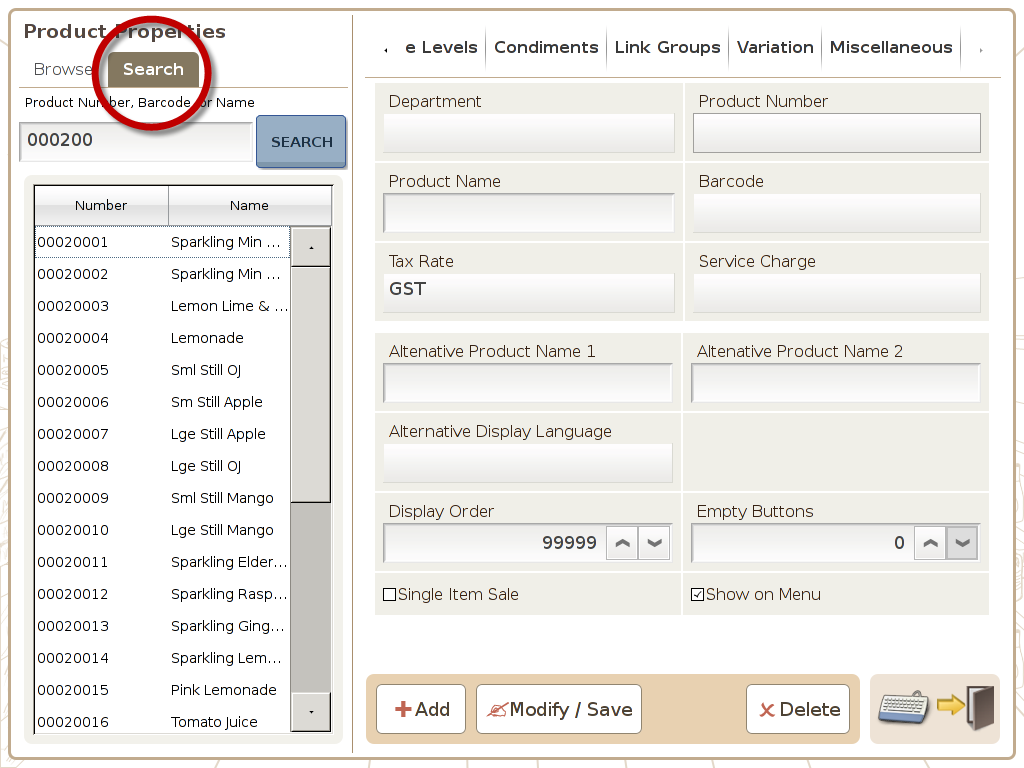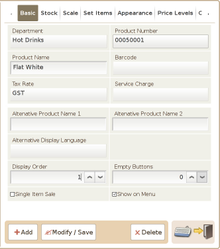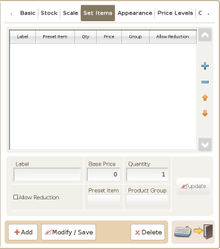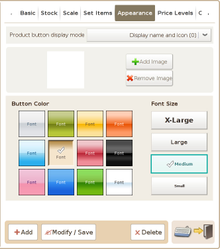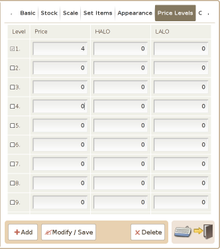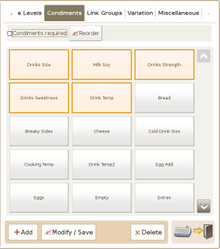Products
Main Screen
Control Panel
Select 'Tools' icon
to enter the Control Panel
Select the 'Products' icon
to enter the Products Area
Product Group Area
Tab 1 (Browse)
Tab 2 (Search)
Products:
The Product Management module is a relative large module in the system, which is used to configure product related parameters.
The Left part of the screen contains 2 tabs for browsing or searching existing products.
The Right part of the screen contains 10 configuration pages to manage the products. These are:
| (1) Basic | (2) Stock | (3) Scale | (4) Set Items | (5) Appearance |
Basic information such as product name, product number, bar-code, tax rate, show on menu etc. | Basic information such as unit of sale, low stock watermark etc. | To set product to be sold based on the reading from an electronic scale. | Configure set menu items. | Presentation and display setting such as picture, colour and font size. |
| (6) Price Levels | (7) Condiments | (8) Link Groups | (9) Variation | (10) Miscellaneous |
| You can set price levels of 1 to 9, and to be applied at different time period. | To set the condiments related info, and can enable select multiple condiments as well as force the display of condiments information in the menu. | Set the product group the product is link to, one product can be linked to multiple | Set up product variations like colours or size | Additional product parameters such as memo required, age verification flag, non-discountable etc |