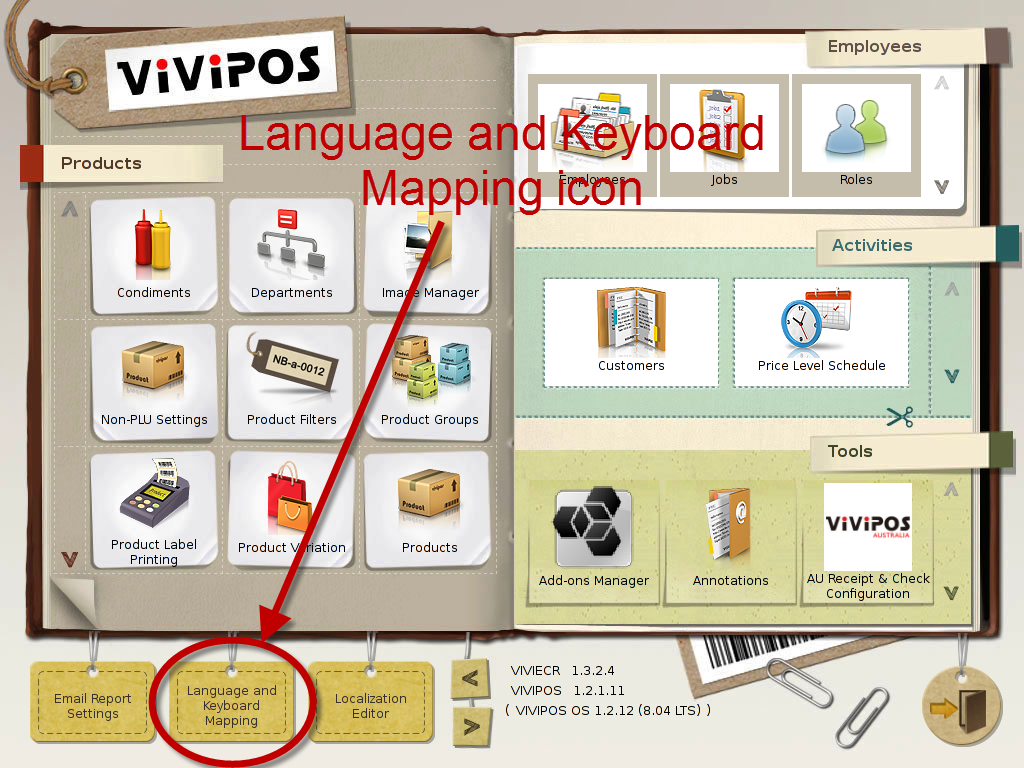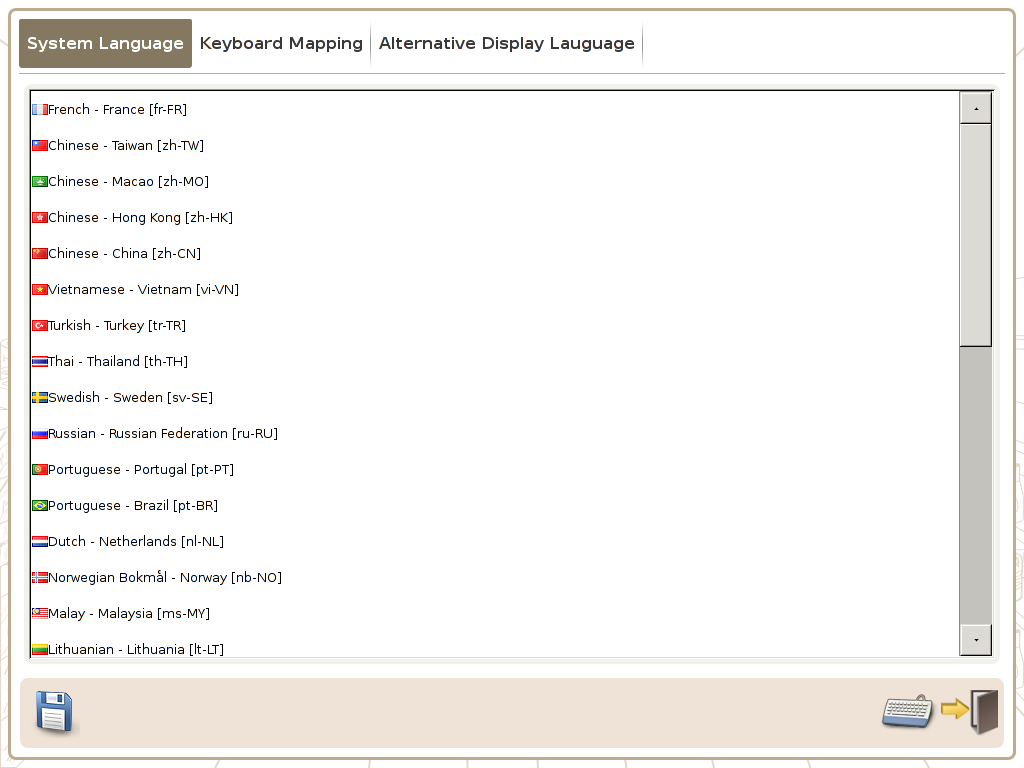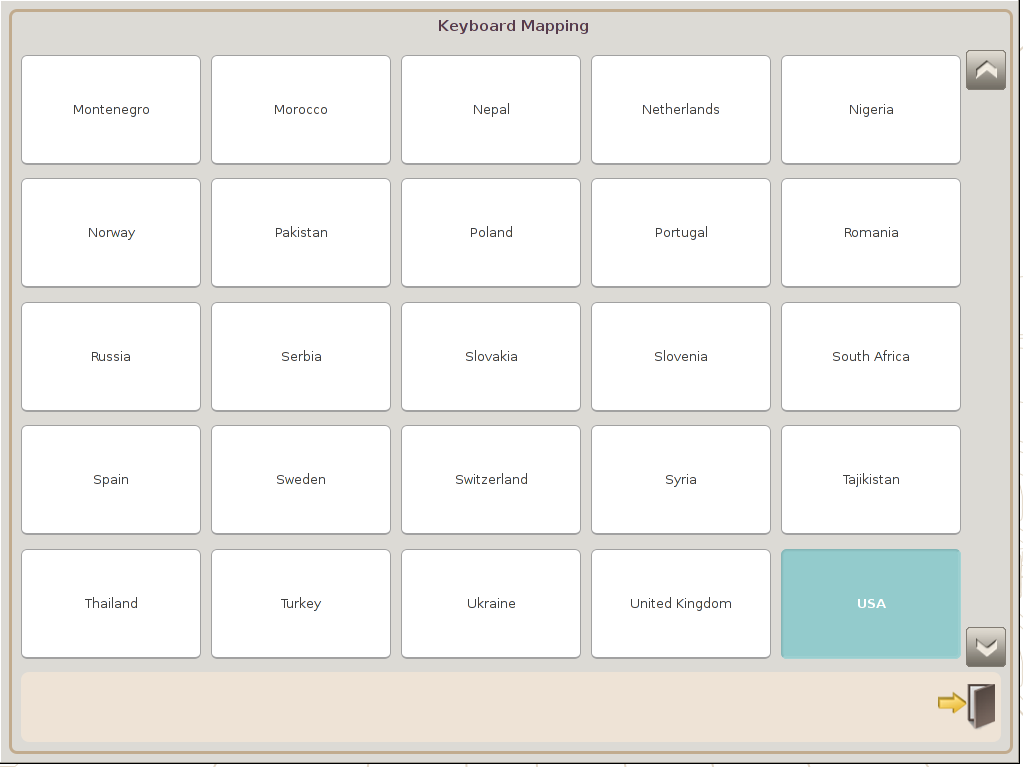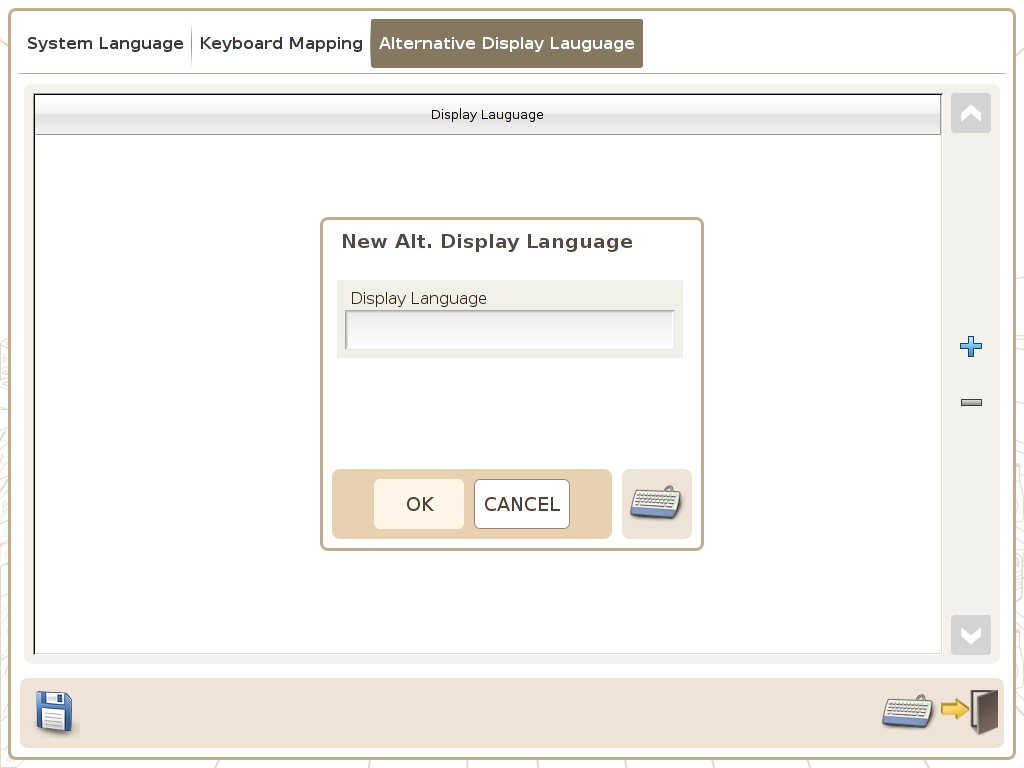/
Language and Keyboard Mapping
Language and Keyboard Mapping
Main Screen
Control Panel
Select 'Tools' icon
to enter the Control Panel
Select the 'Language and Keyboard Mapping' icon
to enter the Language and Keyboard Mapping Area
Language and Keyboard Mapping
The language screen is used for select the desire language e.g. English, Chinese, Japanese and etc,
provided that they are available in the system, as illustrated below:
, multiple selections available,