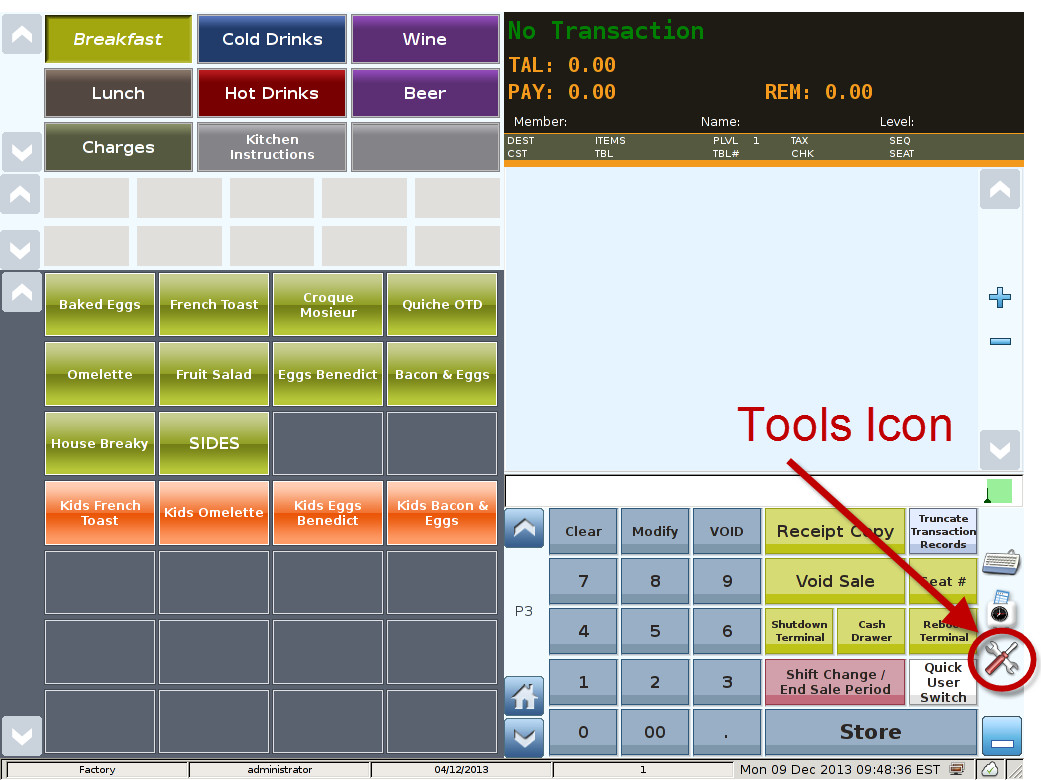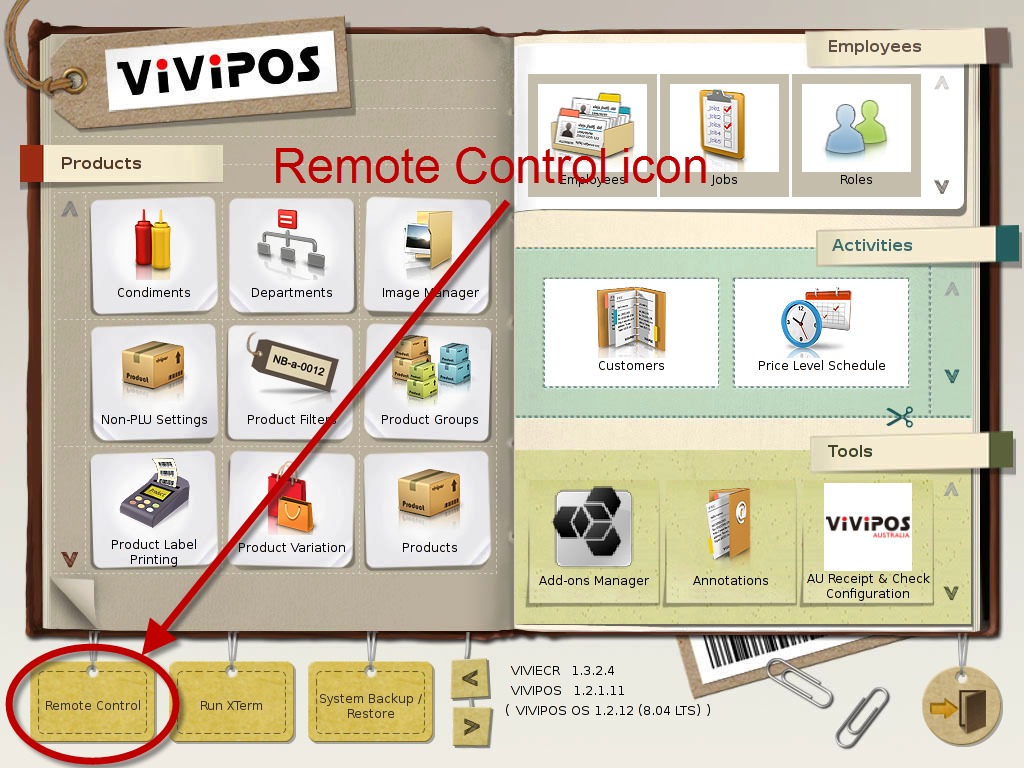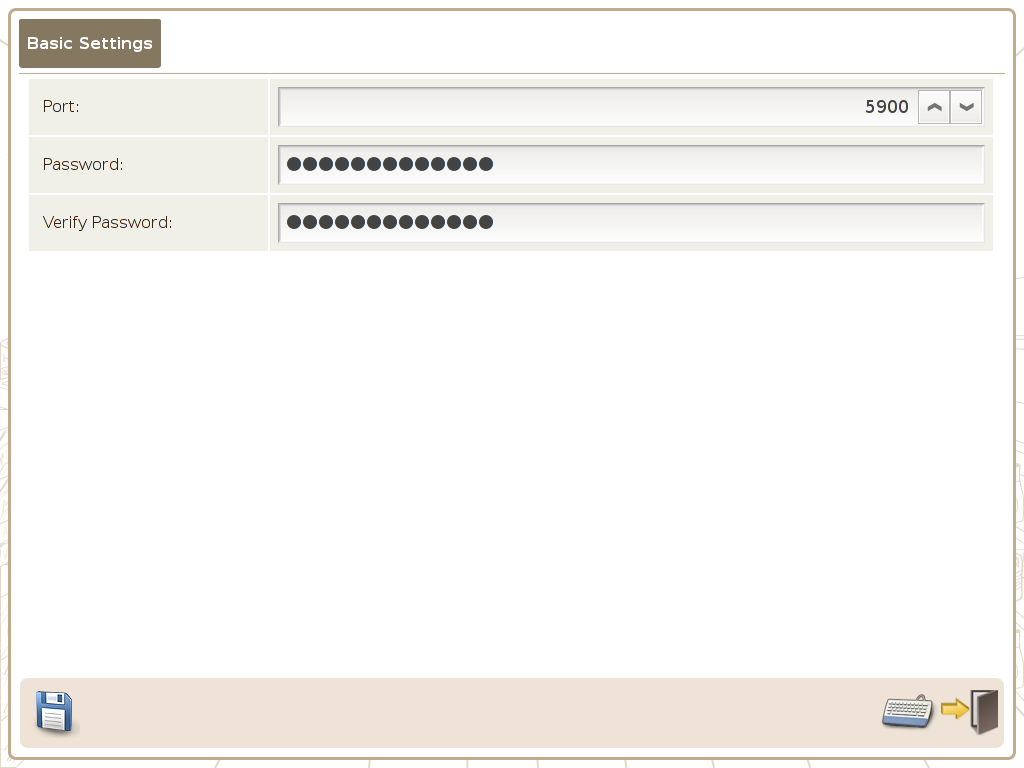/
Remote Control
Remote Control
Main Screen
Control Panel
Select 'Tools' icon
to enter the Control Panel
Select the 'Remote Control' icon
to enter the Remote Control Area
Remote Control
The Remote control screen allows remote access to the terminal, so online training and maintenance can be performed.
Port: Set the VNC port (VNC default is 5900)
Password: You can set your own password, before activating this service, please ensure the password is configured.
Verify Password: Same as above.
, multiple selections available,