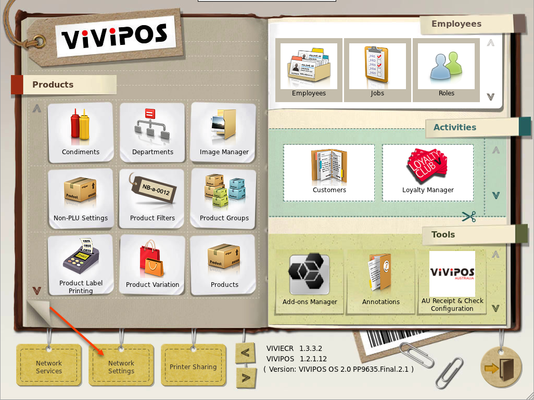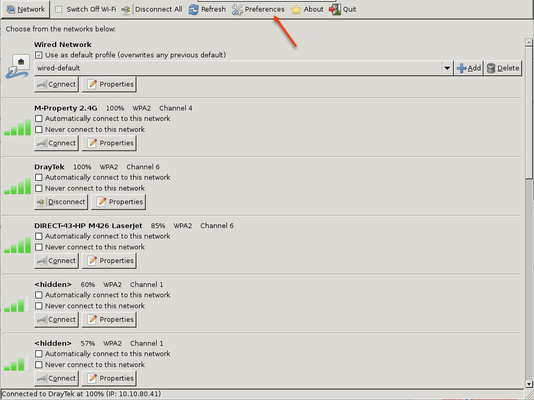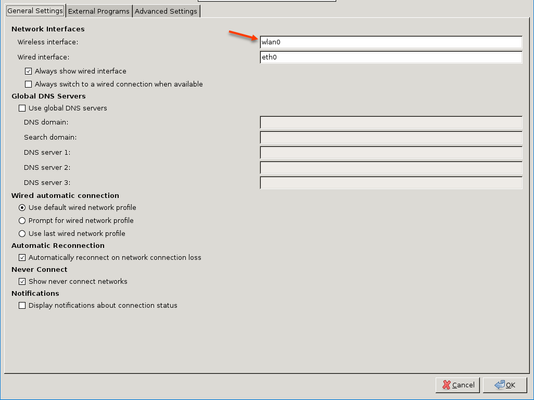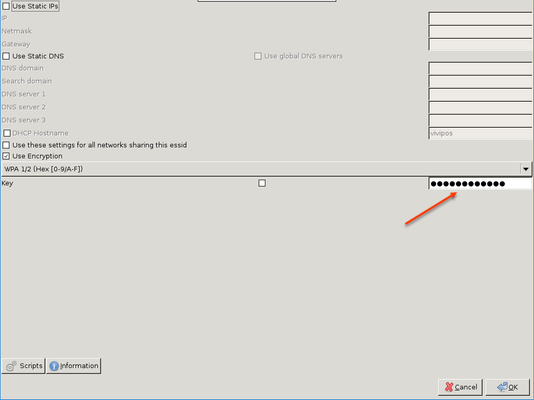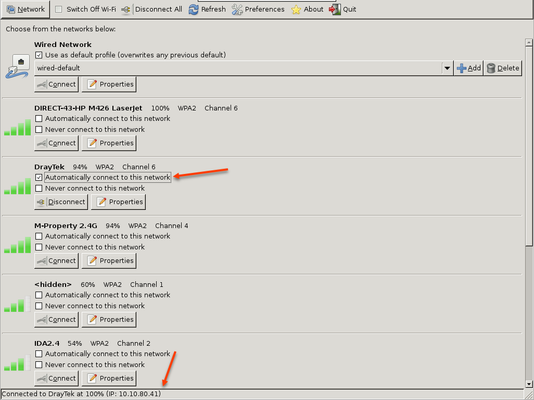Using WiFi with ViViPOS
The ViViPOS can be connected to a WiFi network with supported USB Wifi Dongle.
The following Wifi Dongle have been tested and is supported:
- Edimax EW-7722UTn V2
If the steps below does not work, please verify that your Wifi Dongle is listed above.
Connecting to WiFi Network
You will need to install the Add-on vivipos_wireless_drivers_1.0_20151125114027.xpi for all ViViPOS machine except VIVIPOS 3.
1. Plug in the USB dongle to the ViViPOS machine
2. Go to Control Panel > Network Settings > Preferences, and ensure the value wlan0 is entered for the Wireless interface.
3. You should now be able to see a list of WiFi network. To enter the WiFi password, you will need to go to Properties for the Wifi network, and enter it into the Key setting.
4. Click connect for the chosen WiFi network, and once connected, it should say Connected to Wifi Network Name at xx % (IP: xxx.xxx.xxx.xxx). You should also check the option Automatically connect to this network if you wish to always stay on WiFi.