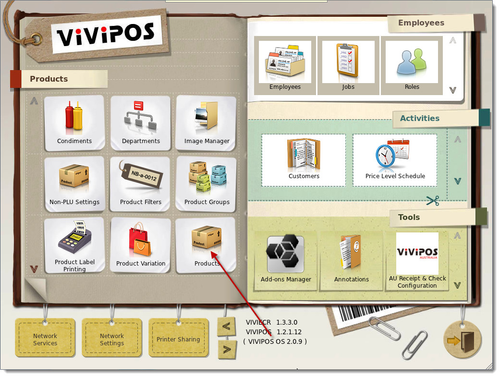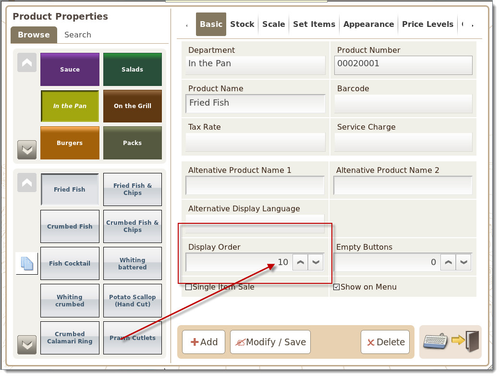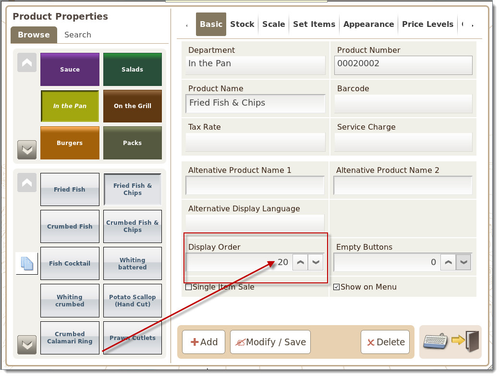Product Display Order
To manipulate the order of your products on the display screen please follow the below instructions:
- Go into Control Panel and look for the Products button on the left hand side of your screen.
- Click on the desired product Department you wish to manipulate. Followed by selecting the product within that section.
- It is recommended to use a number series addition of 10 for every product to cater for possible product additions at a later stage.
, multiple selections available,