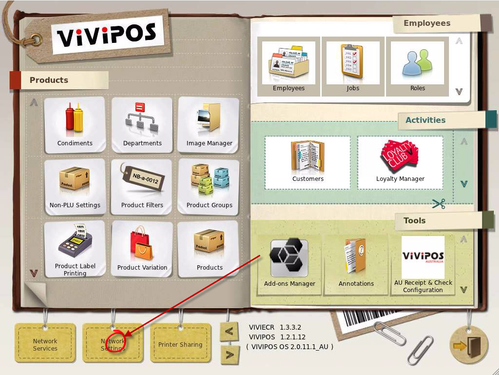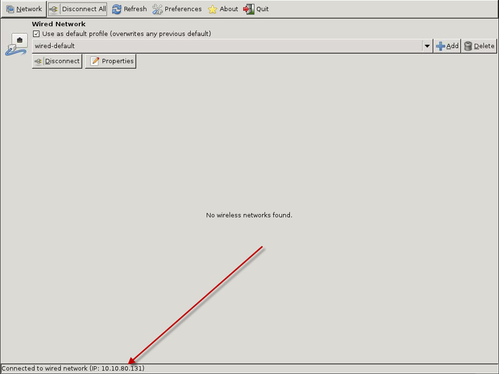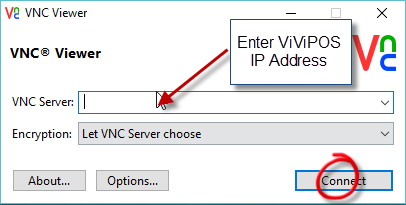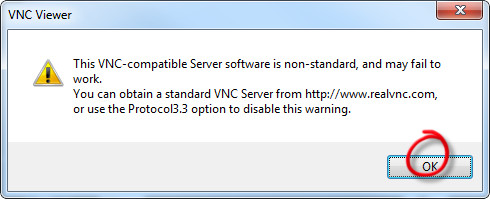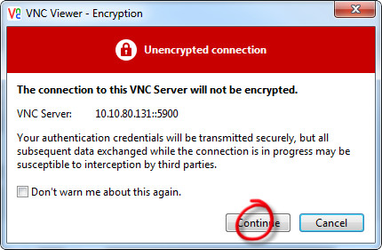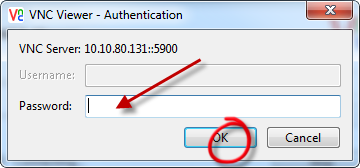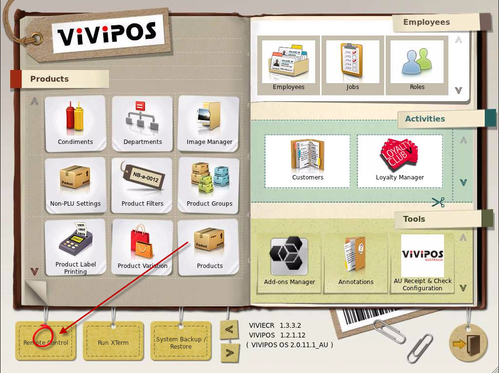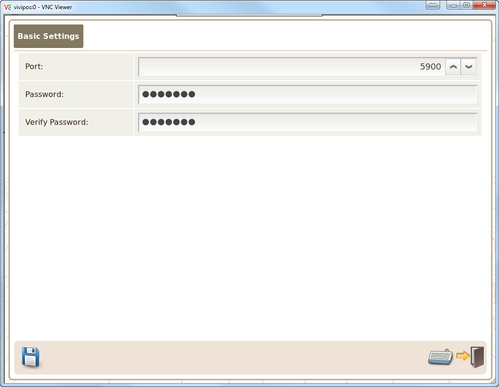/
Using VNC Remote Viewer to Connect to ViViPOS
Using VNC Remote Viewer to Connect to ViViPOS
- Your ViViPOS Ip Address can be found in the Control panel, under Network Settings
- Enter your ViViPOS Ip Address into the VNC Server field
- Press Ok to preceed.
- Press Continue to proceed.
- Enter your ViViPOS Remote Control Password to finalize the process.
- If you do not know your password navigate to Remote Control.
- Change the existing and save it to something you will be able to recall and Modify/Save.
- Next you will need to set up port forwarding from your Router to 5900.
- For instruction contact you Router Manufacturer or refer to its manual.
, multiple selections available,
Related content
VNC Remote Viewer for ViViPOS
VNC Remote Viewer for ViViPOS
More like this
Finding IP address of ViViPOS
Finding IP address of ViViPOS
More like this
Remote Help
Remote Help
More like this
Using WiFi with ViViPOS
Using WiFi with ViViPOS
More like this
ViViPOS Tyro Integration System Requirements
ViViPOS Tyro Integration System Requirements
More like this
Configuring a Serial Printer for ViViPOS
Configuring a Serial Printer for ViViPOS
More like this