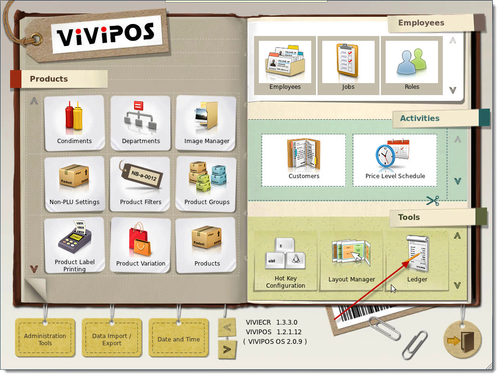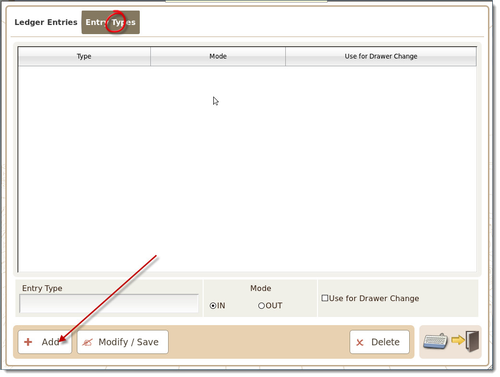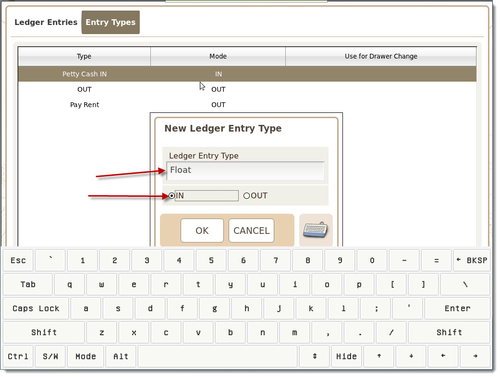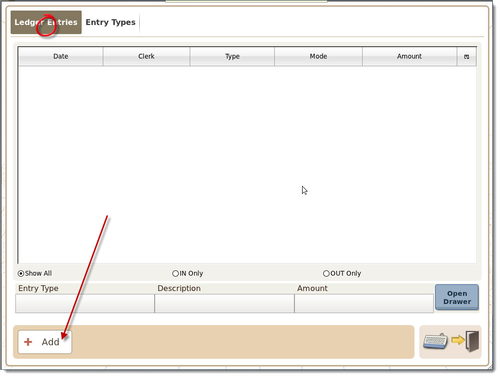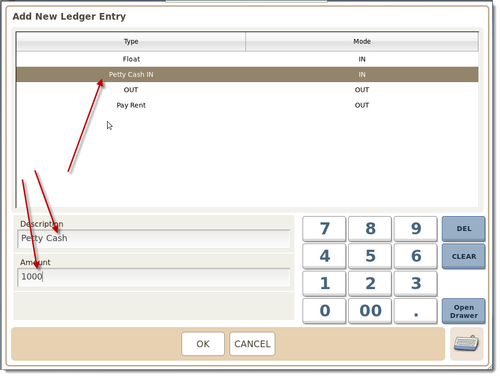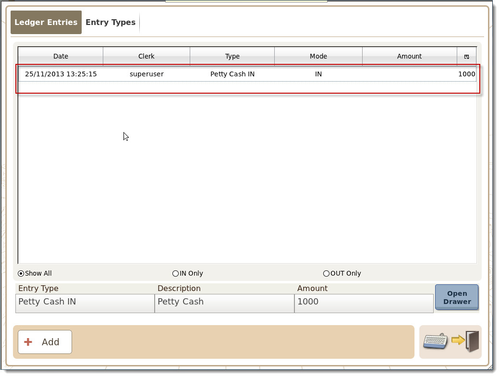/
Using the Ledger Function
Using the Ledger Function
- Locate 'Ledger' under the 'Tools' menu within the 'Control Panel'.
- Firstly you must add 'Ledger Types'. Click on the tab above followed by the 'Add' button below.
- Insert a desired description and specify the type of cash transaction.
- You are now able to add 'Ledger Entries'. click on the tab above, followed by the add button below.
- Select the entry type and add required information as illustrated below.
- Press the 'OK' button and the ledger entry in entered into the system as illustrated below.
, multiple selections available,