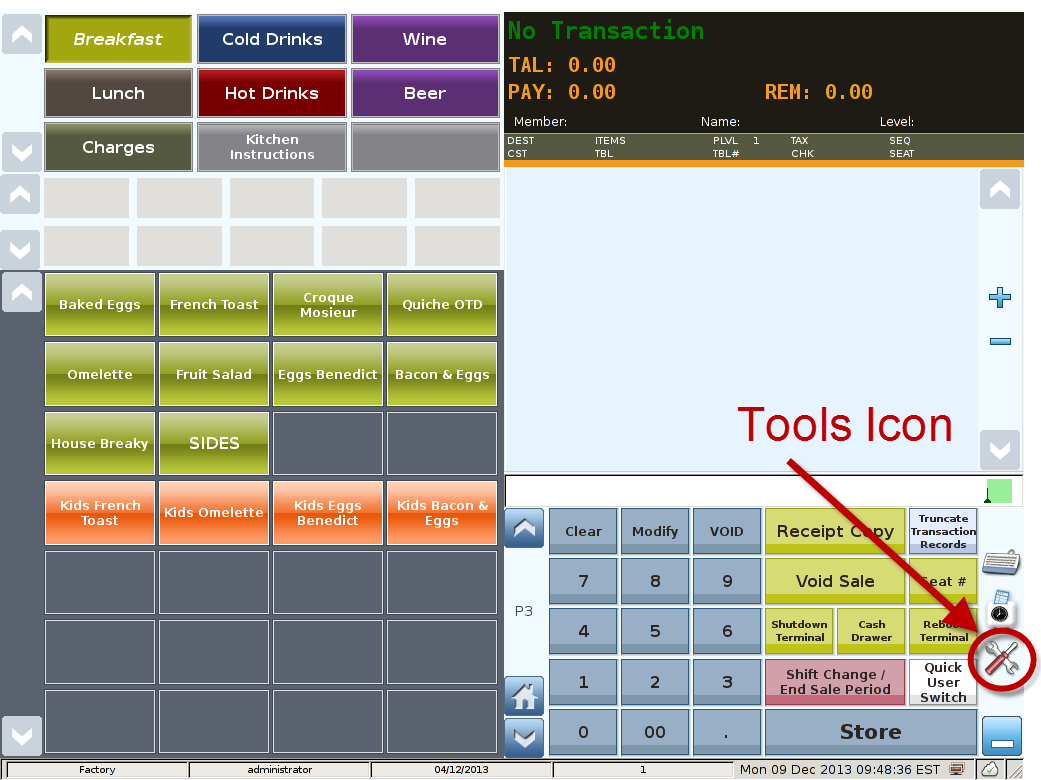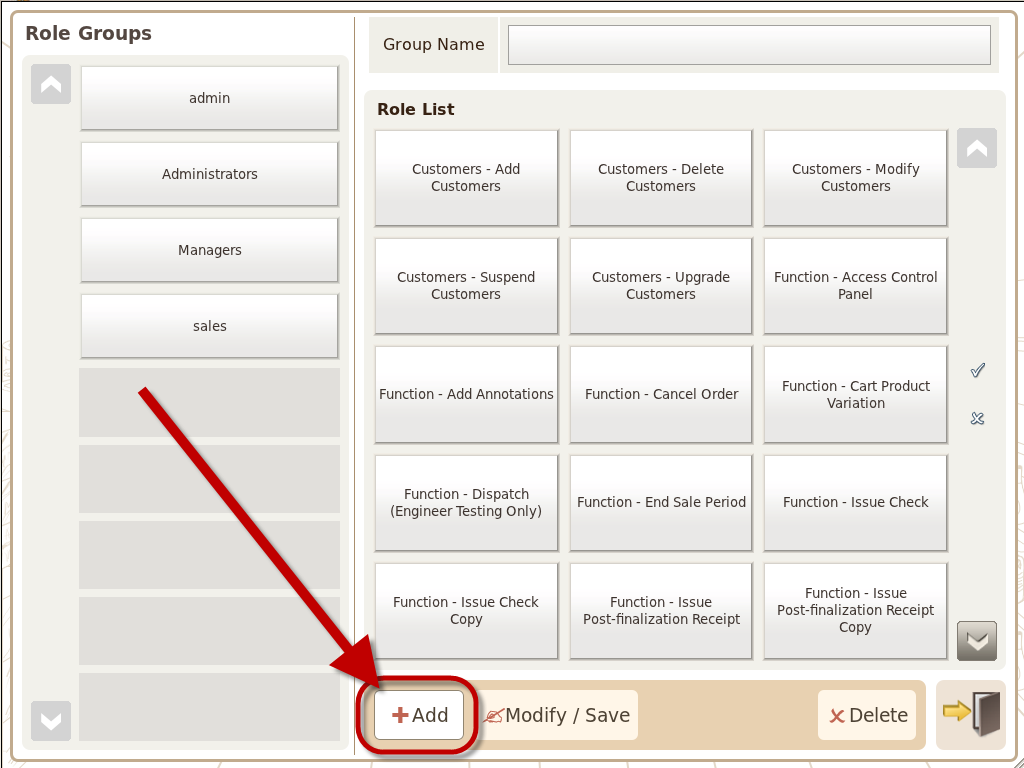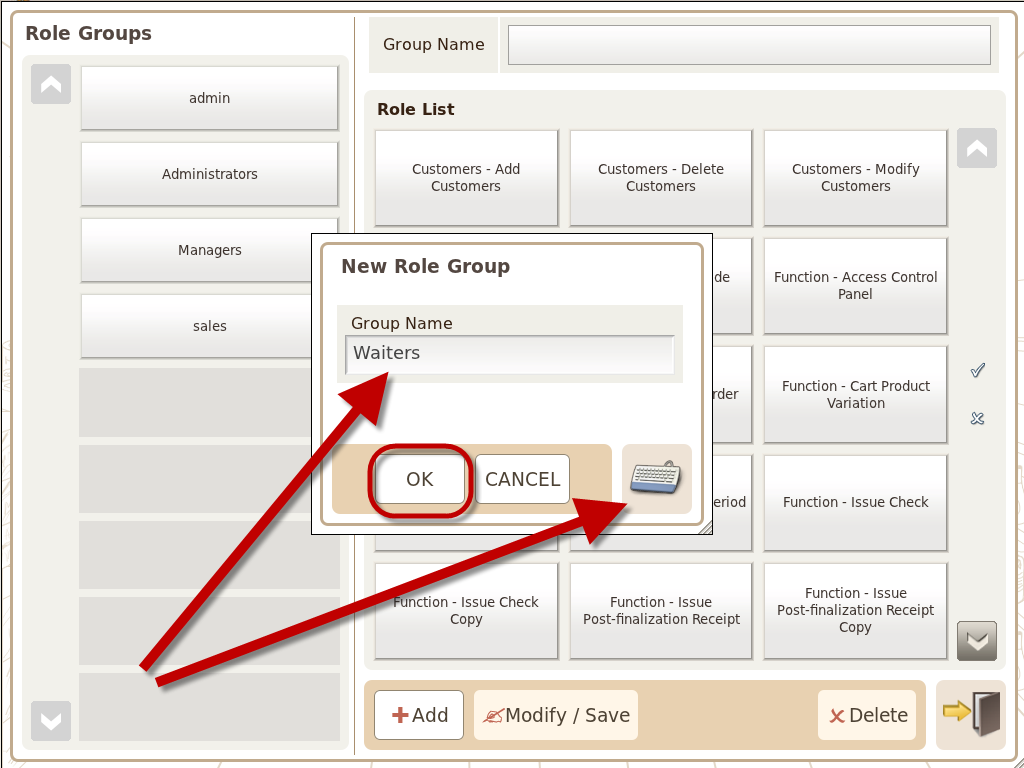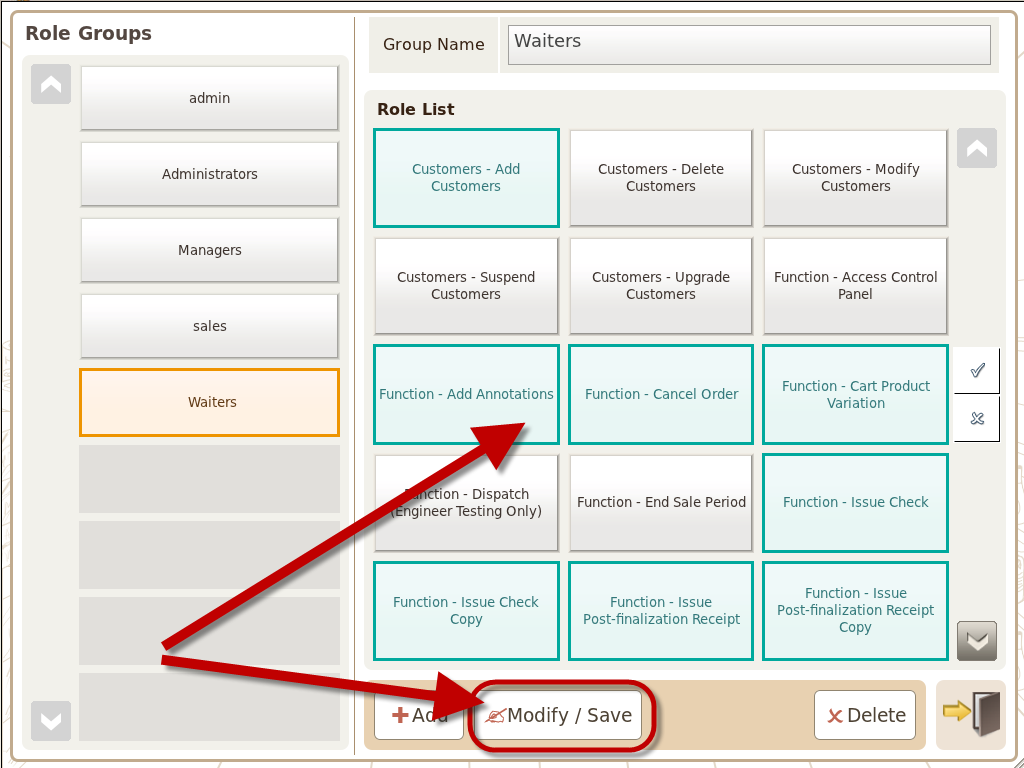Setting up User Role Groups
The ViViPOS point of sale system can be configured with multiple Users that are grouped together in 'Role Groups'.
This means that you can restrict the functions available to each User based on the Role Group they belong to.
Here's how to set up the Role Groups:
To add a new Role Group select '+Add' button
Type the name of your new group and select the 'OK' button
You can use the Virtual Keyboard to make the entry or plug in an external USB keyboard.
Once you have created the Role Group you need to choose which functions the Users in that Role Group will have access to.
Select each one you want (as shown above with green borders) and select the 'Modify / Save' button to commit the changes.
If you find the users in that group cannot access a particular function or have access to one they shouldn't. Then simply select the Role Group, turn on or off the applicable function and commit the changes.